
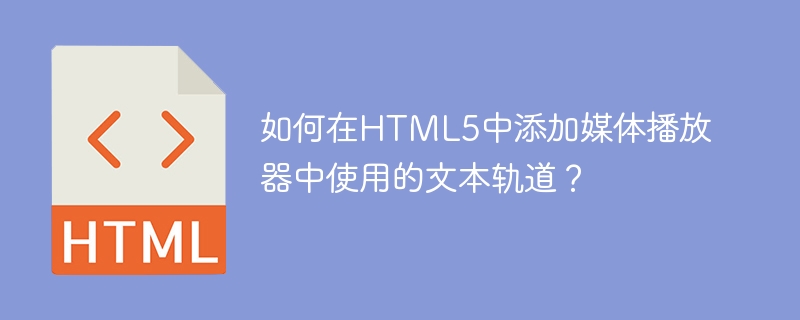
Use the
<!DOCTYPE HTML>
<html>
<body>
<video width = "300" height="200" controls autoplay>
<source src = "/html5/foo.ogg" type="video/ogg" />
<source src = "/html5/foo.mp4" type="video/mp4" />
<track src = "subtitles_en.vtt" kind="subtitles" srclang="en" label="English">
<track src = "subtitles_ru.vtt" kind="subtitles" srclang="ru" label="Russia" default>
Your browser does not support the video element.
</video>
</body>
</html>The above is the detailed content of How to add text track for use in media player in HTML5?. For more information, please follow other related articles on the PHP Chinese website!
 Compare the similarities and differences between two columns of data in excel
Compare the similarities and differences between two columns of data in excel
 How to define variables in golang
How to define variables in golang
 setInterval
setInterval
 svg to jpg
svg to jpg
 Can I retrieve a deleted Douyin short video?
Can I retrieve a deleted Douyin short video?
 Usage of parseInt in Java
Usage of parseInt in Java
 How about MEX exchange
How about MEX exchange
 What does class mean in c language?
What does class mean in c language?
 Solution to syntaxerror when running Python
Solution to syntaxerror when running Python




