How to select count using Laravel's fluent query builder?
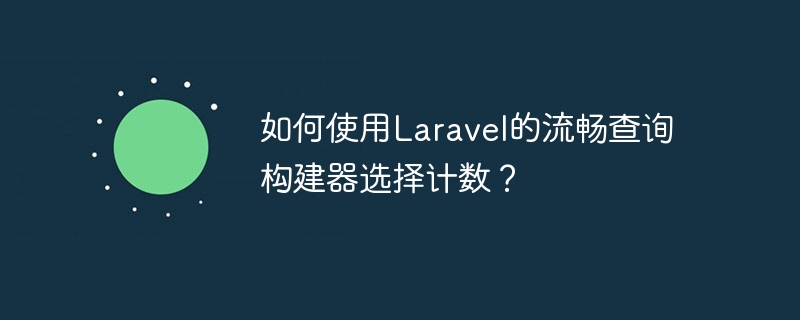
The fluent query builder in Laravel is an interface responsible for creating and running database queries. The query builder works well with all databases supported by Laravel and can be used to perform almost any database operation.
The advantage of using the fluent query builder is that it protects against SQL injection attacks. It utilizes PDO parameter binding and you are free to send strings as needed.
Fluid Query Builder Supports many methods such as count, min, max, avg, sum to get summary values from the table.
Now let’s see how to use the fluent query builder to get the count in a select query. To use the fluent query builder, use the database facade class as shown below
use Illuminate\Support\Facades\DB;
Now let's check a few examples to get counts in select queries. Suppose we create a table named Students using the following query
CREATE TABLE students( id INTEGER NOT NULL PRIMARY KEY, name VARCHAR(15) NOT NULL, email VARCHAR(20) NOT NULL, created_at VARCHAR(27), updated_at VARCHAR(27), address VARCHAR(30) NOT NULL );
and fill it as shown below -
+----+---------------+------------------+-----------------------------+-----------------------------+---------+ | id | name | email | created_at | updated_at | address | +----+---------------+------------------+-----------------------------+-----------------------------+---------+ | 1 | Siya Khan | siya@gmail.com | 2022-05-01T13:45:55.000000Z | 2022-05-01T13:45:55.000000Z | Xyz | | 2 | Rehan Khan | rehan@gmail.com | 2022-05-01T13:49:50.000000Z | 2022-05-01T13:49:50.000000Z | Xyz | | 3 | Rehan Khan | rehan@gmail.com | NULL | NULL | testing | | 4 | Rehan | rehan@gmail.com | NULL | NULL | abcd | +----+---------------+------------------+-----------------------------+-----------------------------+---------+
The number of records in the table is 4.
Example 1
In the following example, we use students in DB::table. The count() method is responsible for returning the total records present in the table.
<?php
namespace App\Http\Controllers;
use Illuminate\Http\Request;
use Illuminate\Support\Facades\DB;
class StudentController extends Controller{
public function index() {
$count = DB::table('students')->count();
echo "The count of students table is :".$count;
}
}
Output
The output of the above example is -
The count of students table is :4
Example 2
In this example, selectRaw() will be used to get the total number of records present in the table.
<?php
namespace App\Http\Controllers;
use Illuminate\Http\Request;
use Illuminate\Support\Facades\DB;
class StudentController extends Controller {
public function index() {
$count = DB::table('students')->selectRaw('count(id) as cnt')->pluck('cnt');
echo "The count of students table is :".$count;
}
}
The column ID is used inside the count() method of the selectRaw() method, and uses pluck to get the count.
Output
The output of the above code is -
The count of students table is :[4]
Example 3
This example will use the selectRaw() method. Suppose you want to count the number of names like Rehan Khan. Let's see how to use selectRaw() with count() method
<?php
namespace App\Http\Controllers;
use Illuminate\Http\Request;
use Illuminate\Support\Facades\DB;
class StudentController extends Controller {
public function index() {
$count = DB::table('students')->
where('name', 'Rehan Khan')->
selectRaw('count(id) as cnt')->pluck('cnt');
echo "The count of name:Rehan Khan in students table is :".$count;
}
}
In the above example, we want to find the table: Student named Rehan Khan. So write the query Just to get it.
DB::table('students')->where('name', 'Rehan Khan')->selectRaw('count(id) as cnt')->pluck('cnt');
We used the selectRaw() method to count records from the where filter. Finally, use the pluck() method to obtain the count value.
Output
The output of the above code is -
The count of name:Rehan Khan in students table is :[2]
Example 4
If you are planning to use the count() method to check if any record exists in the table, alternatively you can use exists() or doesntExist() method as shown below -
<?php
namespace App\Http\Controllers;
use Illuminate\Http\Request;
use Illuminate\Support\Facades\DB;
class StudentController extends Controller{
public function index() {
if (DB::table('students')->where('name', 'Rehan Khan')->exists()) {
echo "Record with name Rehan Khan Exists in the table :students";
}
}
}
Output
The output of the above code is -
Record with name Rehan Khan Exists in the table :students
Example 5
Use the doesntExist() method to check if there are records available in the given table.
<?php
namespace App\Http\Controllers;
use Illuminate\Http\Request;
use Illuminate\Support\Facades\DB;
class StudentController extends Controller{
public function index() {
if (DB::table('students')->where('name', 'Neha Khan')->doesntExist()) {
echo "Record with name Rehan Khan Does not Exists in the table :students";
} else {
echo "Record with name Rehan Khan Exists in the table :students";
}
}
}
Output
The output of the above code is -
Record with name Rehan Khan Does not Exists in the table :students
The above is the detailed content of How to select count using Laravel's fluent query builder?. For more information, please follow other related articles on the PHP Chinese website!

Hot AI Tools

Undresser.AI Undress
AI-powered app for creating realistic nude photos

AI Clothes Remover
Online AI tool for removing clothes from photos.

Undress AI Tool
Undress images for free

Clothoff.io
AI clothes remover

AI Hentai Generator
Generate AI Hentai for free.

Hot Article

Hot Tools

Notepad++7.3.1
Easy-to-use and free code editor

SublimeText3 Chinese version
Chinese version, very easy to use

Zend Studio 13.0.1
Powerful PHP integrated development environment

Dreamweaver CS6
Visual web development tools

SublimeText3 Mac version
God-level code editing software (SublimeText3)

Hot Topics
 1378
1378
 52
52
 Comparison of the latest versions of Laravel and CodeIgniter
Jun 05, 2024 pm 05:29 PM
Comparison of the latest versions of Laravel and CodeIgniter
Jun 05, 2024 pm 05:29 PM
The latest versions of Laravel 9 and CodeIgniter 4 provide updated features and improvements. Laravel9 adopts MVC architecture and provides functions such as database migration, authentication and template engine. CodeIgniter4 uses HMVC architecture to provide routing, ORM and caching. In terms of performance, Laravel9's service provider-based design pattern and CodeIgniter4's lightweight framework give it excellent performance. In practical applications, Laravel9 is suitable for complex projects that require flexibility and powerful functions, while CodeIgniter4 is suitable for rapid development and small applications.
 How do the data processing capabilities in Laravel and CodeIgniter compare?
Jun 01, 2024 pm 01:34 PM
How do the data processing capabilities in Laravel and CodeIgniter compare?
Jun 01, 2024 pm 01:34 PM
Compare the data processing capabilities of Laravel and CodeIgniter: ORM: Laravel uses EloquentORM, which provides class-object relational mapping, while CodeIgniter uses ActiveRecord to represent the database model as a subclass of PHP classes. Query builder: Laravel has a flexible chained query API, while CodeIgniter’s query builder is simpler and array-based. Data validation: Laravel provides a Validator class that supports custom validation rules, while CodeIgniter has less built-in validation functions and requires manual coding of custom rules. Practical case: User registration example shows Lar
 Which one is more beginner-friendly, Laravel or CodeIgniter?
Jun 05, 2024 pm 07:50 PM
Which one is more beginner-friendly, Laravel or CodeIgniter?
Jun 05, 2024 pm 07:50 PM
For beginners, CodeIgniter has a gentler learning curve and fewer features, but covers basic needs. Laravel offers a wider feature set but has a slightly steeper learning curve. In terms of performance, both Laravel and CodeIgniter perform well. Laravel has more extensive documentation and active community support, while CodeIgniter is simpler, lightweight, and has strong security features. In the practical case of building a blogging application, Laravel's EloquentORM simplifies data manipulation, while CodeIgniter requires more manual configuration.
 Laravel vs CodeIgniter: Which framework is better for large projects?
Jun 04, 2024 am 09:09 AM
Laravel vs CodeIgniter: Which framework is better for large projects?
Jun 04, 2024 am 09:09 AM
When choosing a framework for large projects, Laravel and CodeIgniter each have their own advantages. Laravel is designed for enterprise-level applications, offering modular design, dependency injection, and a powerful feature set. CodeIgniter is a lightweight framework more suitable for small to medium-sized projects, emphasizing speed and ease of use. For large projects with complex requirements and a large number of users, Laravel's power and scalability are more suitable. For simple projects or situations with limited resources, CodeIgniter's lightweight and rapid development capabilities are more ideal.
 Laravel - Artisan Commands
Aug 27, 2024 am 10:51 AM
Laravel - Artisan Commands
Aug 27, 2024 am 10:51 AM
Laravel - Artisan Commands - Laravel 5.7 comes with new way of treating and testing new commands. It includes a new feature of testing artisan commands and the demonstration is mentioned below ?
 Laravel vs CodeIgniter: Which framework is better for small projects?
Jun 04, 2024 pm 05:29 PM
Laravel vs CodeIgniter: Which framework is better for small projects?
Jun 04, 2024 pm 05:29 PM
For small projects, Laravel is suitable for larger projects that require strong functionality and security. CodeIgniter is suitable for very small projects that require lightweight and ease of use.
 Which is the better template engine, Laravel or CodeIgniter?
Jun 03, 2024 am 11:30 AM
Which is the better template engine, Laravel or CodeIgniter?
Jun 03, 2024 am 11:30 AM
Comparing Laravel's Blade and CodeIgniter's Twig template engine, choose based on project needs and personal preferences: Blade is based on MVC syntax, which encourages good code organization and template inheritance. Twig is a third-party library that provides flexible syntax, powerful filters, extended support, and security sandboxing.
 Laravel - Artisan Console
Aug 27, 2024 am 10:51 AM
Laravel - Artisan Console
Aug 27, 2024 am 10:51 AM
Laravel - Artisan Console - Laravel framework provides three primary tools for interaction through command-line namely: Artisan, Ticker and REPL. This chapter explains about Artisan in detail.




