
We can use Selenium to capture browser logs. We need to cast RemoteWebDriver to driver and initialize it. Next, we need to use the setLogLevel method. You need to add the import org.openqa.selenium.remote.RemoteWebDriver statement to your code to use RemoteWebDriver.
((RemoteWebDriver) driver).setLogLevel(Level.INFO);
import org.openqa.selenium.By;
import org.openqa.selenium.WebDriver;
import org.openqa.selenium.WebElement;
import org.openqa.selenium.chrome.ChromeDriver;
import org.openqa.selenium.remote.RemoteWebDriver
import java.util.logging.Level;
public class BrwLogs{
public static void main(String[] args) {
System.setProperty("webdriver.chrome.driver",
"C:\Users\ghs6kor\Desktop\Java\chromedriver.exe");
WebDriver driver = new ChromeDriver();
// Enable logging with setLogLevel method
((RemoteWebDriver) driver).setLogLevel(Level.INFO);
driver.get("https://www.tutorialspoint.com/index.htm");
//identify element
driver.findElement(By.id("gsc−i−id1")).sendKeys("Selenium");
driver.quit();
}
}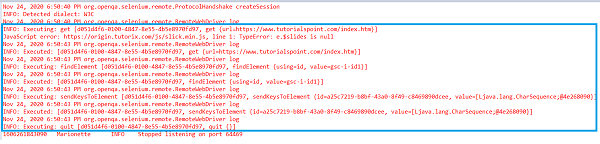
The above is the detailed content of Capturing browser logs using Java and Selenium WebDriver. For more information, please follow other related articles on the PHP Chinese website!
 Introduction to Java special effects implementation methods
Introduction to Java special effects implementation methods
 How to solve the 504 error in cdn
How to solve the 504 error in cdn
 What are the common secondary developments in PHP?
What are the common secondary developments in PHP?
 How to obtain the serial number of a physical hard disk under Windows
How to obtain the serial number of a physical hard disk under Windows
 C language data structure
C language data structure
 Introduction to the meaning of invalid password
Introduction to the meaning of invalid password
 Is Bitcoin trading allowed in China?
Is Bitcoin trading allowed in China?
 What are the network security technologies?
What are the network security technologies?
 How to import data in access
How to import data in access




