 Backend Development
Backend Development
 PHP Tutorial
PHP Tutorial
 How to avoid compatibility pitfalls when upgrading from PHP5.6 to PHP7.4?
How to avoid compatibility pitfalls when upgrading from PHP5.6 to PHP7.4?
How to avoid compatibility pitfalls when upgrading from PHP5.6 to PHP7.4?
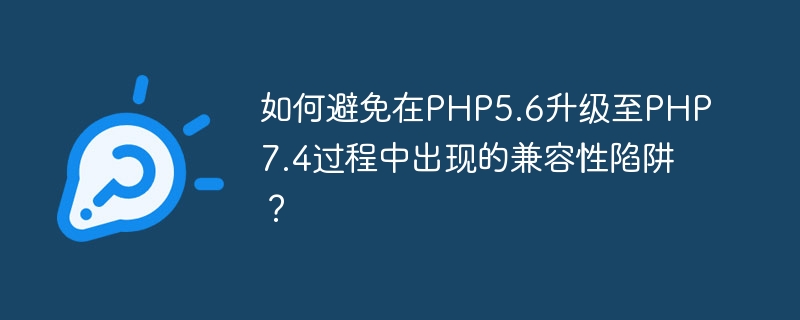
How to avoid compatibility pitfalls when upgrading from PHP 5.6 to PHP 7.4?
With the continuous advancement of technology, PHP, as a commonly used programming language, often has some compatibility issues between different versions. When we decide to upgrade from an older version to a newer version, it is easy to encounter some unexpected problems, especially during the upgrade from PHP 5.6 to PHP 7.4. To help you avoid compatibility pitfalls, this article will introduce some common pitfalls and their solutions.
- Syntax error
PHP 7.4 introduces some new syntax features compared to PHP 5.6, such as Arrow Functions and Null Coalescing Operator. However, these new features are not available in PHP 5.6 and will cause syntax errors if you use these new features in your code.
Solution:
Before upgrading the PHP version, you should conduct a comprehensive test on the existing code to ensure that the new syntax features in PHP 7.4 are not used. If code using these features is found, it needs to be modified to be compatible with PHP 5.6.
- Name conflicts between functions and classes
PHP 7.4 introduces new built-in functions and classes, which may cause naming conflicts with some commonly used library functions or classes. For example, the str_contains() function was introduced in PHP 7.4 to replace the strpos() function. If a function with the same name exists in your code, a naming conflict error will occur.
Solution:
Before upgrading the PHP version, you need to check the official PHP documentation to understand the new functions and classes in PHP 7.4, and compare it with your own code. If a naming conflict is found, the relevant identifiers need to be renamed to resolve the conflict.
- Changes in built-in function parameters
During the PHP version upgrade process, there are usually changes in the parameters of some built-in functions. Simply put, some functions may delete some parameters or change the order of parameters.
Solution:
Before upgrading the PHP version, you need to check the relevant official documentation to learn about the new or modified built-in functions and their corresponding parameters. Then, the existing code is inspected and modified to ensure that the way the functions are called matches the requirements of the new version.
The following is a sample code that shows the compatibility issues you may encounter when migrating from PHP 5.6 to PHP 7.4 and their solutions:
<?php // PHP 7.4之前的版本 $arr = [1, 2, 3]; echo array_sum($arr); // 输出6 // PHP 7.4之后的版本 $arr = [1, 2, 3]; echo array_sum(...$arr); // 使用展开运算符(...)来传递数组参数,输出6
In the above sample code, array_sum() The function only accepted an array parameter before PHP 7.4, but after PHP 7.4 it supports passing array parameters through the spread operator. Therefore, when upgrading the PHP version, the code that calls the array_sum() function needs to be modified to be compatible with PHP 7.4.
Summary:
Upgrading the PHP version is an important task, which allows us to enjoy better performance and more new features. However, compatibility pitfalls may arise due to differences between versions. To avoid these problems, we need to carefully check our code before upgrading and make modifications for possible problems. I hope the introduction and examples in this article can help you successfully complete the upgrade process from PHP 5.6 to PHP 7.4.
The above is the detailed content of How to avoid compatibility pitfalls when upgrading from PHP5.6 to PHP7.4?. For more information, please follow other related articles on the PHP Chinese website!

Hot AI Tools

Undresser.AI Undress
AI-powered app for creating realistic nude photos

AI Clothes Remover
Online AI tool for removing clothes from photos.

Undress AI Tool
Undress images for free

Clothoff.io
AI clothes remover

AI Hentai Generator
Generate AI Hentai for free.

Hot Article

Hot Tools

Notepad++7.3.1
Easy-to-use and free code editor

SublimeText3 Chinese version
Chinese version, very easy to use

Zend Studio 13.0.1
Powerful PHP integrated development environment

Dreamweaver CS6
Visual web development tools

SublimeText3 Mac version
God-level code editing software (SublimeText3)

Hot Topics
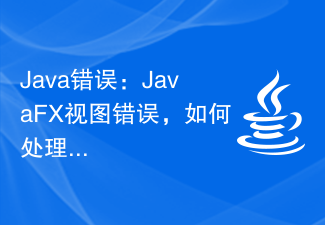 Java Error: JavaFX View Error, How to Handle and Avoid
Jun 25, 2023 am 08:47 AM
Java Error: JavaFX View Error, How to Handle and Avoid
Jun 25, 2023 am 08:47 AM
JavaFX is a user interface framework for the Java platform, similar to Swing, but more modern and flexible. However, you may encounter some view errors when using it. This article will introduce how to deal with and avoid these errors. 1. Types of JavaFX view errors When using JavaFX, you may encounter the following view errors: NullPointerException This is one of the most common errors and usually occurs when trying to access an uninitialized or non-existent object. This may
 Java Error: Encoding and Decoding Errors, How to Solve and Avoid
Jun 24, 2023 pm 05:27 PM
Java Error: Encoding and Decoding Errors, How to Solve and Avoid
Jun 24, 2023 pm 05:27 PM
Java is a very popular programming language and many projects are written in Java. However, when we encounter "Encoding and Decoding Errors" during the development process, we may feel confused and confused. In this article, we will introduce the causes of Java encoding and decoding errors, how to solve and avoid these errors. What is a codec error? During Java development, we often need to process text and files. However, different texts and files may make
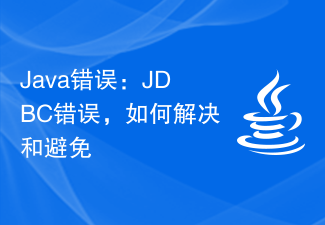 Java Errors: JDBC Errors, How to Solve and Avoid
Jun 24, 2023 pm 02:40 PM
Java Errors: JDBC Errors, How to Solve and Avoid
Jun 24, 2023 pm 02:40 PM
With the widespread application of Java, JDBC errors often occur when Java programs connect to databases. JDBC (JavaDatabaseConnectivity) is a programming interface in Java used to connect to a database. Therefore, a JDBC error is an error encountered when a Java program interacts with a database. Here are some of the most common JDBC errors and how to solve and avoid them. ClassNotFoundException This is the most common JDBC
 How to perform a smooth upgrade from PHP5.6 to PHP7.4 to avoid compatibility issues?
Sep 05, 2023 pm 06:57 PM
How to perform a smooth upgrade from PHP5.6 to PHP7.4 to avoid compatibility issues?
Sep 05, 2023 pm 06:57 PM
How to perform a smooth upgrade from PHP5.6 to PHP7.4 to avoid compatibility issues? With the continuous development of PHP technology, PHP7.4 has become the mainstream PHP version, but many projects still stay in older versions, such as PHP5.6. Upgrading to PHP7.4 can bring higher performance, more features and better security. However, due to some incompatibilities between PHP5.6 and PHP7.4, the upgrade process may cause some confusion. This article will explain how to achieve a smooth pH
 Methods to avoid falling into infinite loops in PHP language development
Jun 10, 2023 pm 02:36 PM
Methods to avoid falling into infinite loops in PHP language development
Jun 10, 2023 pm 02:36 PM
In PHP language development, we often encounter infinite loops, which will execute certain codes without limit, causing the program to crash or even the server to crash. This article will introduce some methods to avoid falling into infinite loops and help developers better solve this problem. 1. Avoid infinite recursive calls in a loop. When a function or method is called in a loop, if the function or method contains a loop statement, an infinite recursive call will be formed, causing the program to crash. To avoid this from happening, you can add a
 How to avoid compatibility pitfalls when upgrading from PHP5.6 to PHP7.4?
Sep 05, 2023 am 08:25 AM
How to avoid compatibility pitfalls when upgrading from PHP5.6 to PHP7.4?
Sep 05, 2023 am 08:25 AM
How to avoid compatibility pitfalls when upgrading from PHP5.6 to PHP7.4? With the continuous advancement of technology, PHP, as a commonly used programming language, often has some compatibility issues between different versions. When we decide to upgrade from an older version to a newer version, it is easy to encounter some unexpected problems, especially during the upgrade from PHP5.6 to PHP7.4. To help you avoid compatibility pitfalls, this article will introduce some common pitfalls and their solutions. Syntax error PH
 Golang development notes: How to avoid memory leak problems
Nov 23, 2023 am 09:38 AM
Golang development notes: How to avoid memory leak problems
Nov 23, 2023 am 09:38 AM
Golang is a fast and efficient development language that is widely popular for its powerful concurrency capabilities and built-in garbage collection mechanism. However, even when developing with Golang, it is still possible to encounter memory leaks. This article will introduce some common Golang development considerations to help developers avoid memory leak problems. Avoid circular references Circular references are one of the common memory leak problems in Golang. When two objects refer to each other, if the references to these objects are not released in a timely manner,
 How to identify potential compatibility issues in PHP5.6 to PHP7.4 upgrade?
Sep 05, 2023 am 08:34 AM
How to identify potential compatibility issues in PHP5.6 to PHP7.4 upgrade?
Sep 05, 2023 am 08:34 AM
How to identify potential compatibility issues in PHP5.6 to PHP7.4 upgrade? Overview: PHP is a widely used programming language, and upgrading to the latest version can improve performance and security. However, some potential compatibility issues may arise when upgrading from an older version (such as PHP5.6) to a newer version (such as PHP7.4). This article will describe some common potential compatibility issues and how to identify and resolve them. Functions and methodsDeprecated: In PHP7, some functions and methods





