 Backend Development
Backend Development
 PHP Tutorial
PHP Tutorial
 How to set up Nginx proxy server to achieve load balancing among multiple servers?
How to set up Nginx proxy server to achieve load balancing among multiple servers?
How to set up Nginx proxy server to achieve load balancing among multiple servers?

How to set up Nginx proxy server to achieve load balancing among multiple servers?
Introduction:
In modern Internet applications, server load balancing is one of the important factors to ensure high availability, performance and scalability of applications. Nginx is a high-performance open source proxy server with powerful load balancing function. This article will introduce how to use Nginx proxy server to achieve load balancing and provide relevant code examples.
Step 1: Install Nginx
First, we need to install Nginx. Nginx can be installed on Ubuntu with the following command:
sudo apt-get update sudo apt-get install nginx
Step 2: Configure Nginx proxy server
The main task of configuring Nginx proxy server is to define the list of back-end servers and specify the load balancing algorithm. The following is the content of a sample configuration file:
events {}
http {
upstream backend {
server backend1.example.com;
server backend2.example.com;
server backend3.example.com;
}
server {
listen 80;
location / {
proxy_pass http://backend;
proxy_set_header Host $host;
proxy_set_header X-Real-IP $remote_addr;
}
}
}In this sample configuration, we define an upstream block named backend, which lists the addresses of three backend servers. In the server block, we forward the request to the upstream server group through the proxy_pass directive, and the proxy_set_header directive is used to set the request header so that the backend server can handle the request correctly.
Step 3: Run Nginx proxy server
After completing the configuration, we need to start the Nginx proxy server. On Ubuntu, you can use the following command to start Nginx:
sudo service nginx start
Step 4: Check whether the proxy server is working properly
In order to ensure that the Nginx proxy server is working properly, you can use the curl command to send a request to Nginx and check Whether the response comes from the backend server.
curl -I http://localhost
If the response contains the address of the backend server, it means that the Nginx proxy server has worked successfully.
Additional configuration options:
Nginx also provides many additional configuration options for customizing load balancing behavior. The following are some commonly used options:
- Load balancing algorithm: By default, Nginx uses the weighted round-robin algorithm for load balancing, but other algorithms can also be used, such as IP ha. Hash (ip_hash) and least connection (least_conn) algorithms.
- Health check: Nginx can regularly check the health status of the backend server and automatically remove unhealthy servers from the load balancing pool.
- Session persistence: Some applications need to adopt a session persistence strategy to ensure that the user's session data is maintained on the same server. In Nginx, you can use the sticky session module to achieve session persistence.
Conclusion:
With the above steps, we can easily configure the Nginx proxy server to achieve load balancing. Load balancing improves the performance and availability of your application, allowing it to handle more concurrent requests. With the powerful functions and flexible configuration options of Nginx, we can customize the load balancing strategy according to actual needs and maintain the scalability of the application.
Reference materials:
- Nginx official documentation: https://nginx.org/en/docs/
- Nginx load balancing configuration example: https:// www.digitalocean.com/community/tutorials/how-to-set-up-nginx-load-balancing
- Nginx load balancing algorithm: https://www.nginx.com/products/session-persistence/
The above is the detailed content of How to set up Nginx proxy server to achieve load balancing among multiple servers?. For more information, please follow other related articles on the PHP Chinese website!

Hot AI Tools

Undresser.AI Undress
AI-powered app for creating realistic nude photos

AI Clothes Remover
Online AI tool for removing clothes from photos.

Undress AI Tool
Undress images for free

Clothoff.io
AI clothes remover

AI Hentai Generator
Generate AI Hentai for free.

Hot Article

Hot Tools

Notepad++7.3.1
Easy-to-use and free code editor

SublimeText3 Chinese version
Chinese version, very easy to use

Zend Studio 13.0.1
Powerful PHP integrated development environment

Dreamweaver CS6
Visual web development tools

SublimeText3 Mac version
God-level code editing software (SublimeText3)

Hot Topics
 1378
1378
 52
52
 Nginx proxy cache update configuration to respond to changes in website content in real time
Jul 07, 2023 am 08:06 AM
Nginx proxy cache update configuration to respond to changes in website content in real time
Jul 07, 2023 am 08:06 AM
Nginx proxy cache update configuration, real-time response to website content changes Introduction: With the continuous increase in website visits, how to improve website performance has become an important issue. Nginx is a high-performance HTTP server and reverse proxy server, and proxy caching is an important part of it. In daily operation and maintenance, it is often necessary to update and modify the content of the website while maintaining the response speed when users access it. This article will introduce how to configure proxy caching in Nginx and enable it to respond to the website in real time
 Detailed Guide to Huawei Dual System Switching Settings
Mar 23, 2024 am 08:42 AM
Detailed Guide to Huawei Dual System Switching Settings
Mar 23, 2024 am 08:42 AM
Detailed Guide to Huawei Dual System Switching Settings In the current mobile Internet era, smartphones have become an indispensable part of people's lives. As one of the giants in the smartphone market, Huawei mobile phones have always attracted much attention. Huawei mobile phones not only do a good job in terms of hardware, but their operating systems have also gradually matured, bringing users a smoother experience. One of the features that has attracted much attention is dual system switching. Dual system switching means that two systems can be installed on one mobile phone at the same time and can be switched at any time. For some users this is
 How to perform server load balancing in PHP?
May 12, 2023 am 08:16 AM
How to perform server load balancing in PHP?
May 12, 2023 am 08:16 AM
How to perform server load balancing in PHP? Server load balancing refers to the balanced distribution of load among multiple servers to improve system availability and performance. In web applications, server load balancing can achieve high availability and fault tolerance, reduce the pressure on a single server, and improve the concurrency and stability of the system. As a popular web development language, PHP also provides a variety of load balancing solutions. This article will focus on how to perform server load balancing in PHP. 1. Load balancing Linu based on LVS
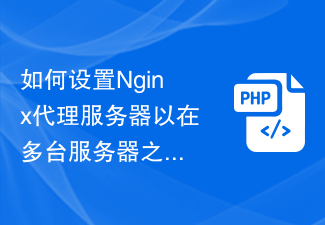 How to set up Nginx proxy server to achieve load balancing among multiple servers?
Sep 05, 2023 am 08:30 AM
How to set up Nginx proxy server to achieve load balancing among multiple servers?
Sep 05, 2023 am 08:30 AM
How to set up Nginx proxy server to achieve load balancing among multiple servers? Introduction: In modern Internet applications, server load balancing is one of the important factors to ensure high availability, performance and scalability of applications. Nginx is a high-performance open source proxy server with powerful load balancing function. This article will introduce how to use Nginx proxy server to achieve load balancing and provide relevant code examples. Step 1: Install Nginx First, we need to install Nginx. Can be passed as
 How to configure Nginx proxy server using Docker containers to encrypt web services?
Sep 06, 2023 am 08:48 AM
How to configure Nginx proxy server using Docker containers to encrypt web services?
Sep 06, 2023 am 08:48 AM
How to Configure Nginx Proxy Server to Encrypt Web Services Using Docker Containers In today's Internet world, protecting the security of Web services has become more and more important. In order to protect sensitive data from being stolen or tampered with during transmission, it has become a standard practice to use the HTTPS protocol to encrypt web services. This article will introduce how to use Docker containers to configure Nginx proxy server to implement encryption of web services. Docker is an open source containerization platform that helps developers simplify application
 Golang environment construction guide: detailed step analysis
Feb 23, 2024 am 08:42 AM
Golang environment construction guide: detailed step analysis
Feb 23, 2024 am 08:42 AM
Golang is a programming language designed to simplify the programming process and improve development efficiency. It has powerful concurrency features and excellent performance, so it has become more and more popular among developers in recent years. Before starting to learn and use Golang, you first need to set up a Golang development environment. This article will provide you with a detailed guide to setting up the Golang environment to help you start your Golang journey smoothly. Step 1: Install Go language First, you need to install Golang from the official website (htt
 How to configure the Nginx proxy server in a Docker container to improve the elastic scalability of web services?
Sep 05, 2023 pm 06:03 PM
How to configure the Nginx proxy server in a Docker container to improve the elastic scalability of web services?
Sep 05, 2023 pm 06:03 PM
How to configure the Nginx proxy server in a Docker container to improve the elastic scalability of web services? In today's cloud computing era, elastic scaling is an important means to maintain high availability and high performance of web services. As a lightweight containerization technology, Docker has become an important tool for building elastic scaling architecture. As a high-performance reverse proxy server, Nginx can effectively distribute traffic and improve service reliability and load balancing capabilities. This article will introduce how to configure it in a Docker container
 Nginx proxy cache update configuration to respond to website changes in real time
Jul 04, 2023 am 08:54 AM
Nginx proxy cache update configuration to respond to website changes in real time
Jul 04, 2023 am 08:54 AM
Nginx proxy cache update configuration, real-time response to website changes Summary: This article will introduce how to use Nginx proxy cache update configuration to achieve immediate response to updates when website content changes, improving website performance and user experience. At the same time, we will provide some practical code examples to help readers better understand and apply this feature. Introduction Nginx is a high-performance HTTP and reverse proxy server that is widely used in the deployment of Internet applications. In proxy mode, Nginx can cache the static content of the website.



