
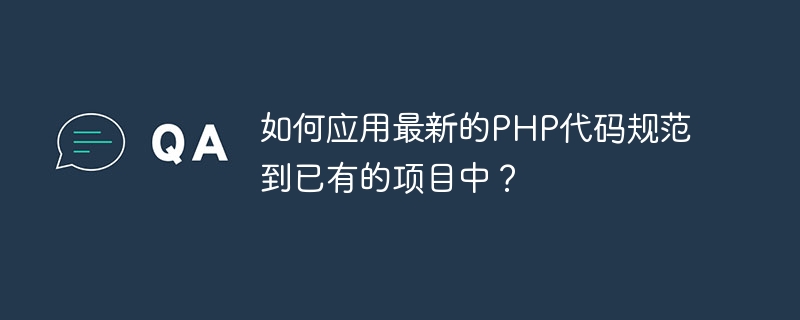
How to apply the latest PHP code specifications to existing projects?
As time goes by, the development of programming languages continues to advance. In order to maintain the quality and readability of the code, we often need to follow the latest coding standards. This article will introduce how to apply the latest PHP code specifications to existing projects and illustrate it through code examples.
Step one: Understand the latest PHP code specifications
Before applying the latest code specifications, we need to understand the contents of these specifications. Currently, the mainstream code specification in the PHP community is the PSR (PHP Standards Recommendations) specification formulated by the PHP Standards Organization (PHP-FIG). Among them, the PSR-1 specification defines basic coding styles, and the PSR-2 specification defines more detailed coding specifications.
You can view and download the latest PSR specification on the official website of PHP-FIG (https://www.php-fig.org/psr/).
Step 2: Evaluate the code situation of the project
Before applying the latest code specifications, we need to evaluate the code situation of the project. Various tools can be used to help us analyze the code quality of the project, such as PHP_CodeSniffer, PHP-CS-Fixer, etc. These tools can check code violations in projects according to specified code specifications and provide automatic repair functions.
The following is an example command to use PHP_CodeSniffer to check the project code:
phpcs --standard=PSR2 /path/to/project
Step 3: Solve the problem of code specification violations
After evaluating the code situation of the project, we Code specification violations need to be addressed. These issues include code indentation, naming conventions, code spacing, etc.
Here are some examples to solve common problems:
Step 4: Add code inspection and automatic repair tools
In order to facilitate the developer team to follow code specifications, we can add code inspection and automatic repair tools to the development environment.
The following is an example command using PHP-CS-Fixer:
php-cs-fixer fix /path/to/project
This command will automatically fix code violations in the project.
Step 5: Continuously monitor and update code specifications
Once we apply the latest code specifications, we need to continuously monitor and update these specifications to maintain the code quality of the project. The PHP-FIG team regularly releases new PSR specifications, and we should pay attention to and follow these specifications in a timely manner.
At the same time, for existing projects, we can regularly conduct code reviews and refactorings to ensure that the code complies with the latest code specifications.
Conclusion
Applying the latest PHP code specifications to existing projects is a tedious task, but it can improve the quality and readability of the code and improve the efficiency of teamwork. By understanding the latest code specifications, evaluating the project's code situation, solving code specification violations, and adding code inspection and automatic repair tools, we can easily apply the latest PHP code specifications to existing projects.
Reference link:
https://www.php-fig.org/psr/
The above is the detailed content of How to apply the latest PHP code specifications to existing projects?. For more information, please follow other related articles on the PHP Chinese website!
 What are the seven principles of PHP code specifications?
What are the seven principles of PHP code specifications?
 How to check jvm memory usage
How to check jvm memory usage
 How to apply for registration of email address
How to apply for registration of email address
 How to use fprintf in matlab
How to use fprintf in matlab
 java exception handling
java exception handling
 vista key activation code
vista key activation code
 Advantages of downloading the official website of Yiou Exchange App
Advantages of downloading the official website of Yiou Exchange App
 How to download and save today's headline videos
How to download and save today's headline videos
 How to run code html in vscode
How to run code html in vscode




