How to develop a WordPress plugin that automatically generates tables
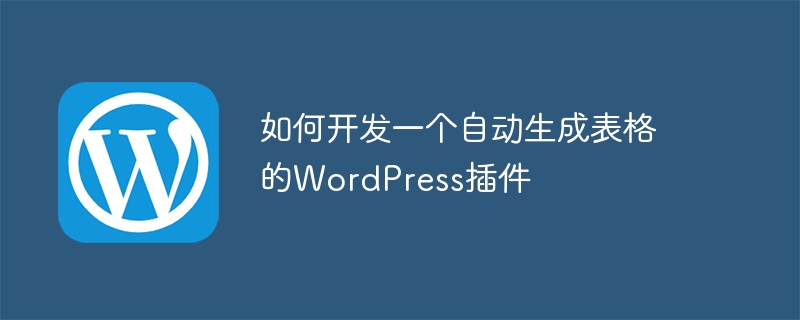
How to develop a WordPress plug-in that automatically generates tables
Introduction:
WordPress is a powerful content management system that many websites use for publishing and management content. In many cases, we need to display data tables on the website. At this time, a WordPress plug-in that automatically generates tables will be very useful. This article will introduce how to develop a simple WordPress plug-in that automatically generates tables and provide code examples.
Step 1: Create the plugin folder and main files
First, create a new folder in the WordPress plugin directory and name it "MyTablePlugin". Create a main file named "my-table-plugin.php" in this folder, which is the entry file of the plug-in.
In the "my-table-plugin.php" file, add the following code:
<?php /** * Plugin Name: My Table Plugin * Description: Automatically generate tables for WordPress. * Version: 1.0.0 * Author: Your Name * Author URI: https://yourwebsite.com */ // Your plugin code here ?>
Step 2: Add menu page and table generation function
In the main file Add the following code to create a menu page and table generation functionality:
<?php
// Add menu page
function my_table_plugin_menu_page() {
add_menu_page(
'My Table Plugin', // Page title
'My Table Plugin', // Menu title
'manage_options', // Capability
'my-table-plugin', // Menu slug
'my_table_plugin_settings_page', // Callback function
'dashicons-editor-table' // Icon
);
}
add_action('admin_menu', 'my_table_plugin_menu_page');
// Generate table
function generate_table($data) {
ob_start();
?>
<table class="my-table-plugin-table">
<thead>
<tr>
<th>Name</th>
<th>Email</th>
<th>Phone</th>
</tr>
</thead>
<tbody>
<?php foreach ($data as $row) { ?>
<tr>
<td><?php echo $row['name']; ?></td>
<td><?php echo $row['email']; ?></td>
<td><?php echo $row['phone']; ?></td>
</tr>
<?php } ?>
</tbody>
</table>
<?php
return ob_get_clean();
}
// Settings page
function my_table_plugin_settings_page() {
// Get data for the table
$data = array(
array('name' => 'John Doe', 'email' => 'johndoe@example.com', 'phone' => '123-456-7890'),
array('name' => 'Jane Smith', 'email' => 'janesmith@example.com', 'phone' => '987-654-3210'),
// Add more data as needed
);
// Generate table
$table_html = generate_table($data);
// Display table
echo '<div class="wrap">';
echo '<h1 id="My-Table-Plugin">My Table Plugin</h1>';
echo $table_html;
echo '</div>';
}
?>Step 3: Upload the plugin to WordPress and activate
Pack the "MyTablePlugin" folder into a zip file and log in to WordPress backend management interface. Select "Add New Plug-in" under the "Plug-in" menu, click the "Upload Plug-in" button, select the compressed file you just packaged, and then click the "Install" button. After the installation is complete, click the "Activate" button.
Step 4: View the generated table
In the left navigation menu of the WordPress backend management interface, click "My Table Plugin", you will see the table we generated, which contains Sample data.
Conclusion:
Through the simple demonstration of this article, we learned how to develop a WordPress plug-in that automatically generates tables. This plug-in can help us quickly display data tables in WordPress websites. Of course, this is just a simplified example and you can extend and improve the plugin according to your own needs. Hope this article helps you!
The above is the detailed content of How to develop a WordPress plugin that automatically generates tables. For more information, please follow other related articles on the PHP Chinese website!

Hot AI Tools

Undresser.AI Undress
AI-powered app for creating realistic nude photos

AI Clothes Remover
Online AI tool for removing clothes from photos.

Undress AI Tool
Undress images for free

Clothoff.io
AI clothes remover

AI Hentai Generator
Generate AI Hentai for free.

Hot Article

Hot Tools

Notepad++7.3.1
Easy-to-use and free code editor

SublimeText3 Chinese version
Chinese version, very easy to use

Zend Studio 13.0.1
Powerful PHP integrated development environment

Dreamweaver CS6
Visual web development tools

SublimeText3 Mac version
God-level code editing software (SublimeText3)

Hot Topics
 1382
1382
 52
52
 How to Develop an Autoresponder WordPress Plugin
Sep 05, 2023 am 08:49 AM
How to Develop an Autoresponder WordPress Plugin
Sep 05, 2023 am 08:49 AM
How to Develop an Auto-Reply WordPress Plugin With the popularity of social media, people’s demand for instant replies is also increasing. If you are a WordPress user, you may have experienced being unable to respond to messages or comments on your site in a timely manner. In order to solve this problem, we can develop an automatic reply WordPress plug-in, so that it can automatically reply to users' messages or comments on our behalf. This article will introduce how to develop a simple but practical autoresponder plug-in and provide code examples to help you understand
 How to add custom widgets in WordPress plugin
Sep 05, 2023 am 10:49 AM
How to add custom widgets in WordPress plugin
Sep 05, 2023 am 10:49 AM
How to Add Custom Widgets in WordPress Plugin WordPress is a powerful and flexible content management system (CMS) that is widely used in various types of websites such as blogs, news websites, and e-commerce websites. One very useful feature is to add custom widgets for displaying various features and content in the sidebar, footer, or other areas of your website. This article will introduce how to add custom widgets in WordPress plugins. Here is a simple step and code example to help you better
 How to extend the functionality of the WordPress post editor
Sep 05, 2023 am 09:28 AM
How to extend the functionality of the WordPress post editor
Sep 05, 2023 am 09:28 AM
How to extend the functionality of the WordPress article editor WordPress is one of the most popular content management systems currently. It provides a powerful article editor that can meet the writing needs of most users. However, as the number of users continues to increase and their needs diversify, sometimes we may need to further expand the functionality of the article editor. This article will explain how to extend the WordPress post editor by customizing functions and adding custom code. Use custom functions WordPress to provide
 Redis as a data processing platform automated development and operation and maintenance management
Jun 20, 2023 pm 01:55 PM
Redis as a data processing platform automated development and operation and maintenance management
Jun 20, 2023 pm 01:55 PM
Redis is a non-relational database that is widely used in modern application caching layers, queuing systems, data analysis and other scenarios. In the field of data processing, Redis can not only provide high-performance data reading and writing capabilities, but also automate data processing in a variety of ways, thereby optimizing the data processing process and improving data processing efficiency. In order for Redis to maximize its value as a data processing platform, automated development and operation and maintenance management are essential. 1. Automated development of Redis In Redis, automated development
 Basic configuration guide for Linux script automation development using NetBeans
Jul 06, 2023 pm 08:57 PM
Basic configuration guide for Linux script automation development using NetBeans
Jul 06, 2023 pm 08:57 PM
Overview of the basic configuration guide for Linux script automation development using NetBeans: Linux script automation is an important development area that can help developers improve work efficiency and code quality. NetBeans is a popular integrated development environment (IDE) that not only supports mainstream programming languages, but also provides many useful features and plug-ins. This article will introduce how to use NetBeans for Linux script automation development and provide some key configuration guidelines and code examples. step
 How to develop a WordPress plugin that automatically generates tables
Sep 05, 2023 am 09:15 AM
How to develop a WordPress plugin that automatically generates tables
Sep 05, 2023 am 09:15 AM
How to develop a WordPress plugin that automatically generates tables Introduction: WordPress is a powerful content management system that many websites use to publish and manage content. In many cases, we need to display data tables on the website. At this time, a WordPress plug-in that automatically generates tables will be very useful. This article will introduce how to develop a simple WordPress plug-in that automatically generates tables and provide code examples. Step 1: Create plugin folder and main files First, in
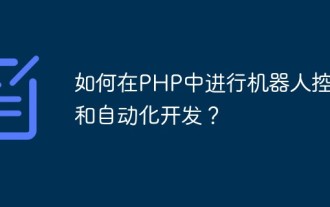 How to do robot control and automation development in PHP?
May 21, 2023 am 08:27 AM
How to do robot control and automation development in PHP?
May 21, 2023 am 08:27 AM
As a programming language widely used in Web development, PHP also has important application value in the fields of robot control and automation development. This article will introduce how to carry out robot control and automation development in PHP. 1. What is robot control? Robots refer to intelligent devices based on artificial intelligence technology that can simulate human behavior and complete a series of tasks autonomously. Robot control refers to the process of information processing, instruction transmission and monitoring of robots through computers. 2. How to control robots with PHP
 How to develop a WordPress plugin that automatically generates tag clouds
Sep 05, 2023 pm 01:37 PM
How to develop a WordPress plugin that automatically generates tag clouds
Sep 05, 2023 pm 01:37 PM
How to develop a WordPress plug-in that automatically generates tag clouds Introduction: With the popularity of blogs and websites, tag clouds have become one of the common ways to display article tags. The function of the tag cloud is to present the tags of the website to users in a visual way, making it easier for users to browse and select tags of interest. In this article, we will introduce how to develop a WordPress plugin that automatically generates tag clouds and provide corresponding code examples. Step One: Create the Basic Structure of the Plugin First, in your WordPress




