How to add multi-language support to WordPress plugin
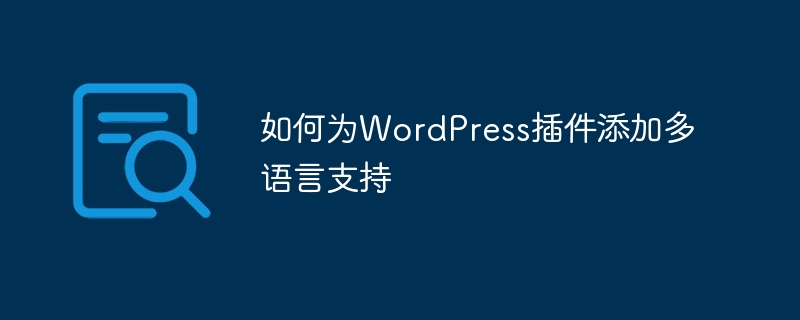
How to add multi-language support to WordPress plugin
As the demand for websites increases worldwide, adding multi-language support to your own WordPress plugin is becoming more and more important. important. Using multi-language support can help plugin authors reach more users regardless of the language they browse in. This article will explain how to add multi-language support to a WordPress plugin and provide some code examples.
- Preparation
Before you begin, you need to make sure your plugin is internationalized. This means you should use translatable strings in your plugin code rather than hard-coded text. Using the internationalization functions provided by WordPress to wrap strings in your plugin can help you achieve this.
In your plugin, you can use one of the following internationalization functions to wrap your string:
-
__()or_e(): Used to translate strings that do not need to be output. -
_x()or_ex(): for string translation with context. -
_n()or_n_noop(): Used to translate strings with singular and plural forms. -
_nx()or_nx_noop(): for string translation with context and singular and plural forms.
Make sure to wrap your strings with these functions in your plugin code so internationalization is possible.
- Create language files
In order for the plugin to support multiple languages, you need to create a language file for each language. This file will contain translated versions of each string. You need to use the.potfile to create the language file.
To create a .pot file, you can use tools like POEdit or GlotPress. These tools can help you extract the strings in the plugin and generate a .pot file. You can use this file as a basis for translation.
- Translate Language File
After generating the.potfile, you need to translate it into the target language. In order to do this, you can use.potfiles to create.pofiles for each language. The.pofile will contain the original text and the translated strings. You can use tools such asPOEditfor translation.
Once you have finished translating the .po file, you need to use tools to compile it into a binary .mo file. The .mo file contains the actual translation data that the plugin will use to load the correct language at runtime.
- Add language support to the plugin
When you have the.mofiles ready, you need to add them to your plugin and tell WordPress to load these files . You can do this by following these steps:
- Place the
.mofile into your plugin’slanguagesfolder. If the folder does not exist, you can create one in the plugin root directory. - Add the following code in the plugin's main file to tell WordPress to load the
.mofile:
function load_plugin_textdomain() {
load_plugin_textdomain( 'your-plugin-domain', false, dirname( plugin_basename( __FILE__ ) ) . '/languages' );
}
add_action( 'plugins_loaded', 'load_plugin_textdomain' );Be sure to add your-plugin-domain Change to the text field of your plug-in.
Now when your plugin is activated, WordPress will automatically load the correct language files and translate the plugin strings into the language used by the user.
- Testing Multi-Language Support
In order to test your plugin’s multi-language support, you can change the language settings in the WordPress backend and see if your plugin translates correctly.
You can change the WordPress language to the target language you want to test. Then, browse your plugin page or use the plugin functionality and see if the translated strings are displayed correctly.
Summary:
It is important to add multi-language support to your WordPress plugin. This can help you attract more users and enable them to browse your plugin in a language they are familiar with. By following the above steps and using internationalization functions to wrap strings in the plugin, you can easily add multi-language support to your WordPress plugin.
Hopefully the code examples and guidance provided in this article will help you successfully add multi-language support to your plugin. Good luck!
The above is the detailed content of How to add multi-language support to WordPress plugin. For more information, please follow other related articles on the PHP Chinese website!

Hot AI Tools

Undresser.AI Undress
AI-powered app for creating realistic nude photos

AI Clothes Remover
Online AI tool for removing clothes from photos.

Undress AI Tool
Undress images for free

Clothoff.io
AI clothes remover

AI Hentai Generator
Generate AI Hentai for free.

Hot Article

Hot Tools

Notepad++7.3.1
Easy-to-use and free code editor

SublimeText3 Chinese version
Chinese version, very easy to use

Zend Studio 13.0.1
Powerful PHP integrated development environment

Dreamweaver CS6
Visual web development tools

SublimeText3 Mac version
God-level code editing software (SublimeText3)

Hot Topics
 1378
1378
 52
52
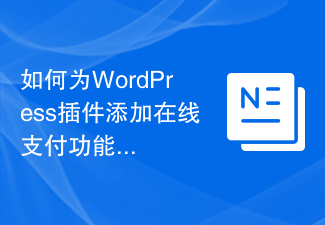 How to add online payment functionality to WordPress plugin
Sep 05, 2023 pm 04:19 PM
How to add online payment functionality to WordPress plugin
Sep 05, 2023 pm 04:19 PM
How to Add Online Payment Function to WordPress Plugin With the rapid development of the e-commerce industry, adding online payment function to the website has become a critical need. For those who use WordPress as a website development platform, there are many ready-made plugins that can help them achieve this goal. This article will introduce how to add online payment functionality to WordPress plug-in and provide code samples for reference. Determine the payment interface Before adding the online payment function, you must first determine the payment interface to use. current city
 How to use Laravel to implement multi-language support
Nov 04, 2023 am 11:07 AM
How to use Laravel to implement multi-language support
Nov 04, 2023 am 11:07 AM
Laravel is a very popular PHP framework that provides a large number of features and libraries that make web application development easier and more efficient. One of the important features is multi-language support. Laravel achieves multi-language support through its own language package mechanism and third-party libraries. This article will introduce how to use Laravel to implement multi-language support and provide specific code examples. Using Laravel's language pack function Laravel comes with a language pack mechanism that allows us to easily implement multilingualism
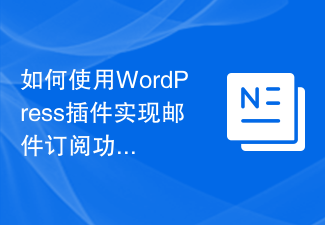 How to use WordPress plug-in to implement email subscription function
Sep 05, 2023 pm 06:37 PM
How to use WordPress plug-in to implement email subscription function
Sep 05, 2023 pm 06:37 PM
How to use WordPress plug-in to implement email subscription function In today’s Internet age, email subscription function has become an indispensable part of website operation. Through the email subscription function, we can push the latest news, activities, offers and other information to users in a timely manner to enhance user stickiness and interactivity. In the WordPress website, we can implement the email subscription function by using plug-ins. The following will introduce how to use the WordPress plug-in to implement the email subscription function. Step 1: Choose the right plugin
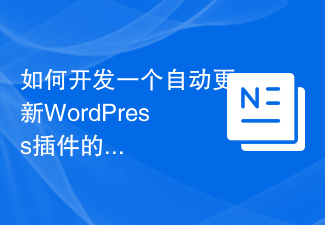 How to develop a feature that automatically updates a WordPress plugin
Sep 05, 2023 am 10:40 AM
How to develop a feature that automatically updates a WordPress plugin
Sep 05, 2023 am 10:40 AM
How to Develop an Auto-Updating WordPress Plugin WordPress is a very popular open source content management system (CMS) with a rich plugin market to extend its functionality. To ensure that plugins are always up to date and secure, developers need to implement automatic updates. In this article, we’ll walk you through how to develop an auto-updating WordPress plugin and provide code examples to help you get started quickly. Preparation Before starting development, you need to prepare the following key steps: Create
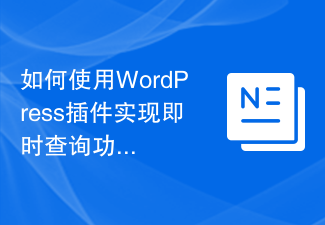 How to use WordPress plug-in to implement instant query function
Sep 06, 2023 pm 12:39 PM
How to use WordPress plug-in to implement instant query function
Sep 06, 2023 pm 12:39 PM
How to use WordPress plug-ins to achieve instant query function WordPress is a powerful blog and website building platform. Using WordPress plug-ins can further expand the functions of the website. In many cases, users need to perform real-time queries to obtain the latest data. Next, we will introduce how to use WordPress plug-ins to implement instant query functions and provide some code samples for reference. First, we need to choose a suitable WordPress plug-in to achieve instant query
 How to develop a WordPress plugin that automatically generates project progress
Sep 05, 2023 am 08:48 AM
How to develop a WordPress plugin that automatically generates project progress
Sep 05, 2023 am 08:48 AM
How to develop a WordPress plug-in that automatically generates project progress. In the process of project management, it is very important to understand the project progress. For users who use WordPress to build websites, being able to directly view project progress in the WordPress backend will greatly improve work efficiency. Therefore, it is very beneficial to develop a WordPress plugin that automatically generates project progress. This article describes how to develop such a plug-in and provides code examples. Plugin Overview The main functions of this plugin are
 How to design an online question answering system that supports multiple languages
Sep 25, 2023 pm 12:10 PM
How to design an online question answering system that supports multiple languages
Sep 25, 2023 pm 12:10 PM
How to design an online question answering system that supports multiple languages Abstract: With the acceleration of globalization, more and more people need to learn and master multiple languages. Design an online question-answering system that supports multiple languages to help users learn and practice in different language environments. This article describes how to design such a system and provides specific code examples. 1. System design user information management: The system needs to support multi-user registration and login, so a user information management module needs to be designed. User information includes user name, password, personal information, etc.
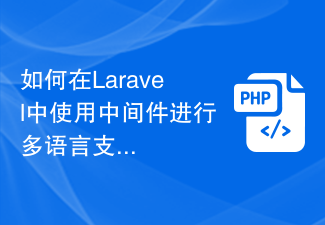 How to use middleware for multi-language support in Laravel
Nov 03, 2023 pm 01:07 PM
How to use middleware for multi-language support in Laravel
Nov 03, 2023 pm 01:07 PM
Laravel is a widely used PHP framework that provides many convenient features and tools, including middleware that supports multiple languages. In this article, we will detail how to use middleware to implement Laravel's multi-language support and provide some specific code examples. Configuring the language pack First, we need to configure Laravel's language pack so that it can support multiple languages. In Laravel, language packages are usually placed in the resources/lang directory, where each language




