 CMS Tutorial
CMS Tutorial
 WordPress
WordPress
 How to develop a WordPress plugin that automatically generates personnel lists
How to develop a WordPress plugin that automatically generates personnel lists
How to develop a WordPress plugin that automatically generates personnel lists
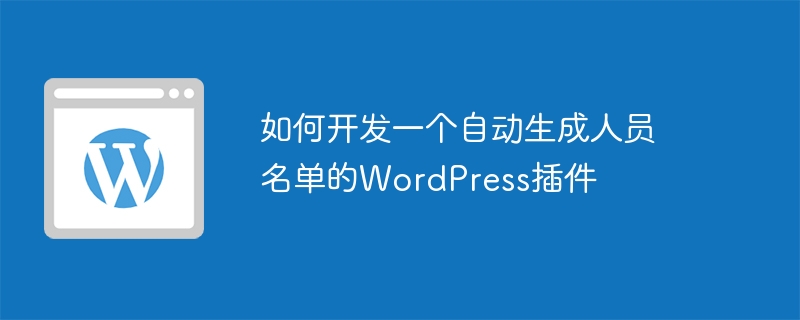
How to develop a WordPress plug-in that automatically generates a list of personnel
As a powerful and flexible content management system, WordPress provides users with the development of many custom plug-ins. Chance. Among them, plug-ins that automatically generate personnel lists can help website administrators quickly and efficiently manage and display team member or customer lists. This article will introduce how to develop a WordPress plug-in that automatically generates personnel lists, and attach relevant code examples.
First, we need to create a new WordPress plugin. Create a new folder under the wp-content/plugins/ folder in the WordPress installation directory and name it personnel-list-plugin. Create a main file named personnel-list-plugin.php under this folder and add the following code:
<?php /* Plugin Name: Personnel List Plugin Plugin URI: https://www.example.com/plugins/personnel-list-plugin Description: A plugin to generate and display personnel list on WordPress site. Version: 1.0 Author: Your Name Author URI: https://www.example.com/ License: GPL2 */ // Plugin code will be placed here ?>
The above code defines a simple plug-in, including name, Basic information such as description and version.
Next, we need to add a shortcode named personnel_list to the plug-in, which is used to insert a list of personnel into the page or article. Add the following code at the end of the personnel-list-plugin.php file:
function personnel_list_shortcode() {
// Generate and return personnel list HTML code
$html = "<ul>";
// Replace the following with your code to fetch and display personnel data from database or any other source
$html .= "<li>Person 1</li>";
$html .= "<li>Person 2</li>";
$html .= "<li>Person 3</li>";
$html .= "</ul>";
return $html;
}
add_shortcode('personnel_list', 'personnel_list_shortcode');The above code defines a shortcode named personnel_list and passes personnel_list_shortcode The function generates the HTML code for the personnel list. The sample code here simply outputs an unordered list. You can replace this part of the code according to actual needs, such as obtaining personnel data from the database and generating corresponding HTML code.
After saving and activating the plugin, you can use the [personnel_list] shortcode to insert the personnel list on any page or article.
Of course, the above code is just a simple example. If you need more complex functions or richer personnel list styles, you can further develop plug-ins. Here are a few suggestions to improve the functionality of the plug-in:
- Add a background settings page: By adding a background settings page, you can allow users to customize the style, display method, data source, etc. of the personnel list.
- Connect to the database: If you need to obtain personnel data from the database, you can use the database API provided by WordPress, such as the
$wpdbobject, to connect to the database and perform query operations. - Add personnel information editing function: Add a background management interface to the plug-in, allowing users to add, edit and delete personnel information.
- Support personnel classification and filtering: Add classification tags or filtering functions to the personnel list to facilitate users to view specific types of personnel according to different standards.
Hope the above sample code and suggestions can help you develop a practical and powerful WordPress plug-in that automatically generates personnel lists. Good luck with your development!
The above is the detailed content of How to develop a WordPress plugin that automatically generates personnel lists. For more information, please follow other related articles on the PHP Chinese website!

Hot AI Tools

Undresser.AI Undress
AI-powered app for creating realistic nude photos

AI Clothes Remover
Online AI tool for removing clothes from photos.

Undress AI Tool
Undress images for free

Clothoff.io
AI clothes remover

Video Face Swap
Swap faces in any video effortlessly with our completely free AI face swap tool!

Hot Article

Hot Tools

Notepad++7.3.1
Easy-to-use and free code editor

SublimeText3 Chinese version
Chinese version, very easy to use

Zend Studio 13.0.1
Powerful PHP integrated development environment

Dreamweaver CS6
Visual web development tools

SublimeText3 Mac version
God-level code editing software (SublimeText3)

Hot Topics
 1386
1386
 52
52
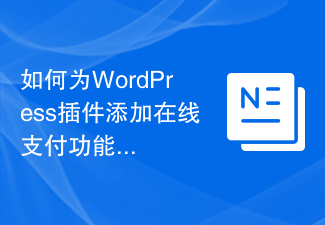 How to add online payment functionality to WordPress plugin
Sep 05, 2023 pm 04:19 PM
How to add online payment functionality to WordPress plugin
Sep 05, 2023 pm 04:19 PM
How to Add Online Payment Function to WordPress Plugin With the rapid development of the e-commerce industry, adding online payment function to the website has become a critical need. For those who use WordPress as a website development platform, there are many ready-made plugins that can help them achieve this goal. This article will introduce how to add online payment functionality to WordPress plug-in and provide code samples for reference. Determine the payment interface Before adding the online payment function, you must first determine the payment interface to use. current city
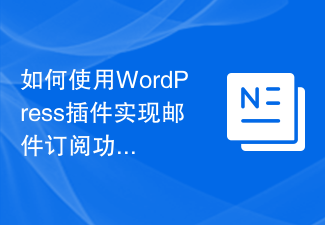 How to use WordPress plug-in to implement email subscription function
Sep 05, 2023 pm 06:37 PM
How to use WordPress plug-in to implement email subscription function
Sep 05, 2023 pm 06:37 PM
How to use WordPress plug-in to implement email subscription function In today’s Internet age, email subscription function has become an indispensable part of website operation. Through the email subscription function, we can push the latest news, activities, offers and other information to users in a timely manner to enhance user stickiness and interactivity. In the WordPress website, we can implement the email subscription function by using plug-ins. The following will introduce how to use the WordPress plug-in to implement the email subscription function. Step 1: Choose the right plugin
 How to automatically generate directory page numbers for wps directory
Feb 27, 2024 pm 04:01 PM
How to automatically generate directory page numbers for wps directory
Feb 27, 2024 pm 04:01 PM
WPS is a powerful office software that can help us complete various office tasks efficiently. Among them, automatically generating table of contents page numbers is a very practical function. It can greatly improve the work efficiency of users, so the editor of this website will bring you this article to introduce in detail how to use WPS to automatically generate directory page numbers. I hope it can help everyone in need. How to automatically generate table of contents page numbers for a wps directory. First, open the wps group document, enter the content of the table of contents to be generated in the blank space, and then select the styles of title 1, title 2, and title 3 in the start menu bar. 2. Then after setting it up, we click the [Reference] function. After clicking, in the reference toolbar, here we click [Directory]; 3. Finally click
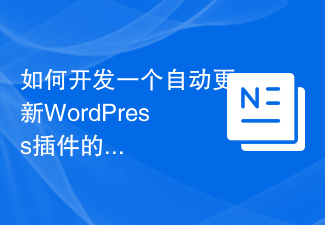 How to develop a feature that automatically updates a WordPress plugin
Sep 05, 2023 am 10:40 AM
How to develop a feature that automatically updates a WordPress plugin
Sep 05, 2023 am 10:40 AM
How to Develop an Auto-Updating WordPress Plugin WordPress is a very popular open source content management system (CMS) with a rich plugin market to extend its functionality. To ensure that plugins are always up to date and secure, developers need to implement automatic updates. In this article, we’ll walk you through how to develop an auto-updating WordPress plugin and provide code examples to help you get started quickly. Preparation Before starting development, you need to prepare the following key steps: Create
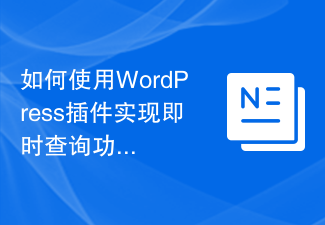 How to use WordPress plug-in to implement instant query function
Sep 06, 2023 pm 12:39 PM
How to use WordPress plug-in to implement instant query function
Sep 06, 2023 pm 12:39 PM
How to use WordPress plug-ins to achieve instant query function WordPress is a powerful blog and website building platform. Using WordPress plug-ins can further expand the functions of the website. In many cases, users need to perform real-time queries to obtain the latest data. Next, we will introduce how to use WordPress plug-ins to implement instant query functions and provide some code samples for reference. First, we need to choose a suitable WordPress plug-in to achieve instant query
 How to develop a WordPress plugin that automatically generates project progress
Sep 05, 2023 am 08:48 AM
How to develop a WordPress plugin that automatically generates project progress
Sep 05, 2023 am 08:48 AM
How to develop a WordPress plug-in that automatically generates project progress. In the process of project management, it is very important to understand the project progress. For users who use WordPress to build websites, being able to directly view project progress in the WordPress backend will greatly improve work efficiency. Therefore, it is very beneficial to develop a WordPress plugin that automatically generates project progress. This article describes how to develop such a plug-in and provides code examples. Plugin Overview The main functions of this plugin are
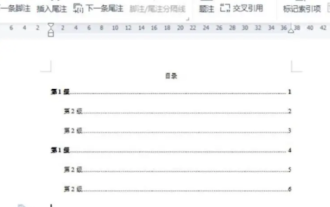 How to automatically generate a directory. How to set the format of the automatically generated directory.
Feb 22, 2024 pm 03:30 PM
How to automatically generate a directory. How to set the format of the automatically generated directory.
Feb 22, 2024 pm 03:30 PM
Select the style of the catalog in Word, and it will be automatically generated after the operation is completed. Analysis 1. Go to Word on your computer and click to import. 2After entering, click on the file directory. 3 Then select the style of the directory. 4. After the operation is completed, you can see that the file directory is automatically generated. Supplement: The table of contents of the summary/notes article is automatically generated, including first-level headings, second-level headings and third-level headings, usually no more than third-level headings.
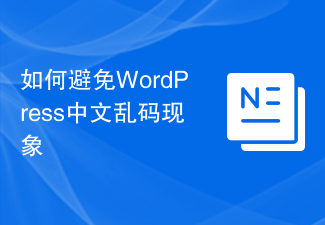 How to avoid Chinese garbled characters in WordPress
Mar 05, 2024 pm 09:36 PM
How to avoid Chinese garbled characters in WordPress
Mar 05, 2024 pm 09:36 PM
How to avoid Chinese garbled characters in WordPress requires specific code examples. In the process of using WordPress websites, many users will encounter the problem of Chinese garbled characters. Garbled Chinese characters will cause trouble for users when reading and browsing the website, and may also affect the user experience and search engine optimization of the website. In this article, we will introduce some methods to solve the Chinese garbled problem in WordPress and provide specific code examples. Set the database character set: First, make sure the database character set is set correctly to support the



