 Backend Development
Backend Development
 PHP Tutorial
PHP Tutorial
 How to use PHP to call API interface and realize data interaction?
How to use PHP to call API interface and realize data interaction?
How to use PHP to call API interface and realize data interaction?
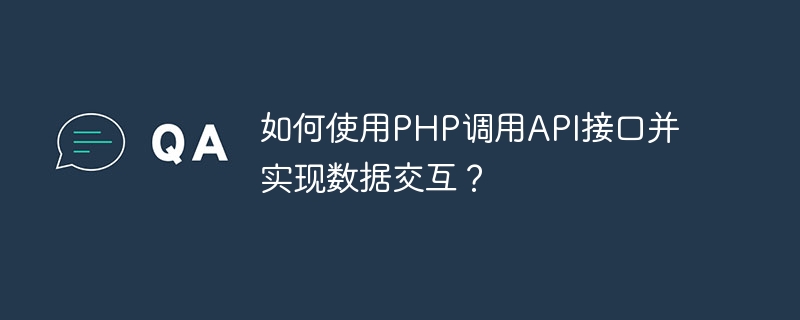
How to use PHP to call API interface and realize data interaction?
With the development of web applications, many developers need to use API (Application Programming Interface) interfaces to implement data interaction with third-party services. As a commonly used back-end development language, PHP provides powerful functions to call API interfaces for data transmission and processing. This article will introduce how to use PHP to call the API interface, and provide some code examples to help readers better understand.
1. Understand the API interface
Before we begin, we need to understand the concept of API interface. API interface is a way for sharing data and functionality between different applications. Through the API interface, we can implement data interaction with third-party applications or services, such as obtaining data, sending data, updating data, etc. Depending on the design of the API interface, we need to understand its request method, parameters, return data format and other information.
2. Use PHP to call the API interface
- Use cURL library
cURL is a very commonly used PHP library used in web applications Perform data transfer. We can use the cURL library to initiate HTTP requests and obtain data returned by the API interface.
First, we need to ensure that the cURL extension is installed on the server. You can check whether the cURL extension is installed by running the following command:
1 |
|
If you see "curl" included in the output, it means that the cURL extension has been installed.
Next, we can use the function of the cURL library to initiate an HTTP request and obtain the data returned by the API interface. The following is a simple sample code:
1 2 3 4 5 6 7 8 9 10 11 12 13 14 15 16 17 18 19 20 21 22 23 24 25 |
|
In the above sample code, we first create a cURL resource using the curl_init() function. Then, set the requested URL, requested method, requested header and other parameters through the curl_setopt() function. Next, use the curl_exec() function to initiate a request and obtain the data returned by the API interface. Finally, use the curl_close() function to close the cURL resource.
- Use the file_get_contents() function
In addition to using the cURL library, PHP also provides a simpler function to obtain the data returned by the API interface, namely file_get_contents() function.
The following is a sample code that uses the file_get_contents() function to call the API interface:
1 2 3 4 5 6 7 8 9 10 11 12 13 14 15 16 17 18 19 20 21 |
|
In the above sample code, we first set the URL of the API interface and the header of the request. Then, use the file_get_contents() function to initiate a request and pass options to the file_get_contents() function through the stream_context_create() function. Finally, use the echo statement to output the data returned by the API interface.
3. Processing the data returned by the API interface
After calling the API interface, we usually need to process the data returned by the interface, such as parsing JSON data, extracting required data, etc.
The following is a sample code for processing JSON data returned by the API interface:
1 2 3 4 5 6 7 8 9 10 11 12 13 14 15 |
|
In the above sample code, we first use the json_decode() function to parse the JSON data returned by the API interface into array. Then, use a foreach statement to iterate through the data and output the user ID and name.
4. Summary
This article introduces how to use PHP to call the API interface and realize data interaction. By using the cURL library or the file_get_contents() function, we can easily initiate an HTTP request and obtain the data returned by the API interface. When processing the data returned by the API interface, we can parse and extract it according to specific needs. Whether it is data interaction with third-party services or developing our own API interface, mastering the method of using PHP to call API interface will be of great benefit to our development work.
The above is the detailed content of How to use PHP to call API interface and realize data interaction?. For more information, please follow other related articles on the PHP Chinese website!

Hot AI Tools

Undresser.AI Undress
AI-powered app for creating realistic nude photos

AI Clothes Remover
Online AI tool for removing clothes from photos.

Undress AI Tool
Undress images for free

Clothoff.io
AI clothes remover

Video Face Swap
Swap faces in any video effortlessly with our completely free AI face swap tool!

Hot Article

Hot Tools

Notepad++7.3.1
Easy-to-use and free code editor

SublimeText3 Chinese version
Chinese version, very easy to use

Zend Studio 13.0.1
Powerful PHP integrated development environment

Dreamweaver CS6
Visual web development tools

SublimeText3 Mac version
God-level code editing software (SublimeText3)

Hot Topics
 1392
1392
 52
52
 Email Sending API Interface Guide in PHP
May 21, 2023 pm 12:12 PM
Email Sending API Interface Guide in PHP
May 21, 2023 pm 12:12 PM
With the popularity of email in our daily lives, email sending has become an essential feature in many applications. As a popular web development language, PHP also provides a corresponding email sending API interface. This article will introduce the email sending API interface in PHP to beginners and developers, including how to configure the mail server, how to use PHP's built-in email functions, and how to use a third-party email sending library. 1. Configure the mail server. Before using PHP to send mail, you need to first configure an SMTP server.
 What are the free API interface websites?
Jan 05, 2024 am 11:33 AM
What are the free API interface websites?
Jan 05, 2024 am 11:33 AM
Free api interface website: 1. UomgAPI: a platform that provides stable and fast free API services, with over 100 API interfaces; 2. free-api: provides multiple free API interfaces; 3. JSON API: provides free data API interface; 4. AutoNavi Open Platform: Provides map-related API interfaces; 5. Face recognition Face++: Provides face recognition-related API interfaces; 6. Speed data: Provides over a hundred free API interfaces, suitable for various needs In the case of data sources; 7. Aggregate data, etc.
 What is the API interface for?
Apr 23, 2024 pm 01:51 PM
What is the API interface for?
Apr 23, 2024 pm 01:51 PM
An API interface is a specification for interaction between software components and is used to implement communication and data exchange between different applications or systems. The API interface acts as a "translator", converting the developer's instructions into computer language so that the applications can work together. Its advantages include convenient data sharing, simplified development, improved performance, enhanced security, improved productivity and interoperability.
 Learn how to call third-party APIs using PHP
Jun 19, 2023 pm 03:55 PM
Learn how to call third-party APIs using PHP
Jun 19, 2023 pm 03:55 PM
In recent years, more and more applications need to call third-party API interfaces. And one of the very popular languages is PHP. In this article, we will explore how to call third-party APIs using PHP. First, let's define what an API is. API stands for Application Programming Interface, which are rules that allow applications to communicate with each other. Specifically, an API is a set of predefined functions or methods that allow developers to access the services of other applications or platforms through a simple request/response model. Common
 What are the main types of api interfaces?
Apr 23, 2024 pm 01:57 PM
What are the main types of api interfaces?
Apr 23, 2024 pm 01:57 PM
API interface types are rich and diverse, including RESTful API, SOAP API, GraphQL API, etc. RESTful API communicates through the HTTP protocol, with a simple and efficient design, which is the current mainstream Web API design style. SOAP API is based on XML, focuses on cross-language and platform interoperability, and is mostly used in large enterprises and government agencies. GraphQL API is a new query language and runtime environment that supports flexible data query and response.
 Developing API documentation: A step-by-step guide to PHP API interfaces
Jan 22, 2024 am 11:20 AM
Developing API documentation: A step-by-step guide to PHP API interfaces
Jan 22, 2024 am 11:20 AM
With the increasing popularity of web applications, APIs (Application Programming Interfaces) are becoming more and more important and playing an increasingly important role in web development. WebAPI is a technology that allows users to access applications through the Internet. It is a basic tool for combining different applications. PHP is a widely used programming language, especially in the field of web development. Developers can allow other applications to use their application functionality by developing PHP API interfaces. In order to achieve this
 How to use MySQL to build an integrated accounting system table structure for data interaction with other business systems?
Oct 31, 2023 am 11:30 AM
How to use MySQL to build an integrated accounting system table structure for data interaction with other business systems?
Oct 31, 2023 am 11:30 AM
How to use MySQL to build an integrated accounting system table structure for data interaction with other business systems? The integrated management system plays an important role in enterprise management, and the accounting system, as an important component of it, is the key to realizing the company's financial data management. This article will introduce how to use MySQL to build an integrated accounting system table structure for data interaction with other business systems. 1. Requirements analysis Before building the accounting system table structure, you first need to fully understand the business requirements and clarify the relationship between various functions and data.
 How to use PHP to call API interface and realize data interaction?
Sep 05, 2023 am 09:30 AM
How to use PHP to call API interface and realize data interaction?
Sep 05, 2023 am 09:30 AM
How to use PHP to call API interface and realize data interaction? With the development of web applications, many developers need to use API (Application Programming Interface) interfaces to implement data interaction with third-party services. As a commonly used back-end development language, PHP provides powerful functions to call API interfaces for data transmission and processing. This article will introduce how to use PHP to call the API interface, and provide some code examples to help readers better understand



