
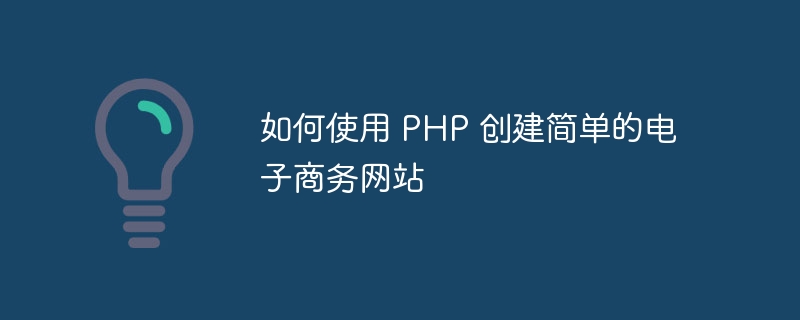
How to create a simple e-commerce website using PHP
As one of the most popular e-commerce platforms in modern society, the demand for e-commerce websites is growing day by day. As everyone's reliance and demand for online shopping continues to grow, it is becoming increasingly important to learn how to create a simple e-commerce website using PHP. This article will walk you through how to use PHP to create a simple e-commerce website, and also provide some practical code examples for your reference.
Before you start, you need to have some basic knowledge, including HTML, CSS and basic PHP knowledge. At the same time, you also need to install PHP and MySQL database.
First, we need to create a database to store our website data. Use the following code to create a database named "ecommerce":
CREATE DATABASE ecommerce;
Next, create a table named "products" to store product information:
CREATE TABLE products (
id INT(11) AUTO_INCREMENT PRIMARY KEY,
name VARCHAR(255),
price DECIMAL(10,2),
description TEXT
);Our website will contain the following pages: homepage, product list page and product details page.
Create a file named "index.php" in your project folder as the homepage. In this page, you can add some basic HTML and CSS code, such as a logo, navigation menu, and some basic styles.
<!DOCTYPE html>
<html>
<head>
<title>电子商务网站</title>
<link rel="stylesheet" type="text/css" href="styles.css">
</head>
<body>
<header>
<div class="logo">电子商务网站</div>
<nav>
<ul>
<li><a href="index.php">主页</a></li>
<li><a href="products.php">产品列表</a></li>
</ul>
</nav>
</header>
<div class="content">
<!-- 内容区域 -->
</div>
<footer>
版权所有 © 2021 电子商务网站
</footer>
</body>
</html>In the "products.php" file, we first need to connect to the database and get the product list. Use the following code to achieve this:
<?php
// 连接数据库
$servername = "localhost";
$username = "root";
$password = "password";
$dbname = "ecommerce";
$conn = new mysqli($servername, $username, $password, $dbname);
// 检查连接
if ($conn->connect_error) {
die("连接失败: " . $conn->connect_error);
}
// 获取产品列表
$sql = "SELECT * FROM products";
$result = $conn->query($sql);
if ($result->num_rows > 0) {
// 显示产品列表
while($row = $result->fetch_assoc()) {
echo "<div class='product'>";
echo "<h3>" . $row["name"] . "</h3>";
echo "<p>价格: $" . $row["price"] . "</p>";
echo "<p>简介: " . $row["description"] . "</p>";
echo "</div>";
}
} else {
echo "暂无产品";
}
$conn->close();
?>In the above code, we first connect to the database and query all product records. We then use a loop to iterate through each product record and display their name, price, and description.
In the "products.php" file, we need to add a link to the product details page. In the product list loop, we add a link for each product as shown below:
echo "<a href='product.php?id=" . $row["id"] . "'>查看详情</a>";
Then, in the "product.php" file, get the product ID by getting the URL parameter and use the following code To display product details:
<?php
// 获取产品 ID
$id = $_GET["id"];
// 连接数据库
$servername = "localhost";
$username = "root";
$password = "password";
$dbname = "ecommerce";
$conn = new mysqli($servername, $username, $password, $dbname);
// 检查连接
if ($conn->connect_error) {
die("连接失败: " . $conn->connect_error);
}
// 获取产品详情
$sql = "SELECT * FROM products WHERE id = '$id'";
$result = $conn->query($sql);
if ($result->num_rows > 0) {
// 显示产品详情
$row = $result->fetch_assoc();
echo "<h2>" . $row["name"] . "</h2>";
echo "<p>价格: $" . $row["price"] . "</p>";
echo "<p>简介: " . $row["description"] . "</p>";
} else {
echo "产品不存在";
}
$conn->close();
?>The above are the basic steps and code examples for creating a simple e-commerce website using PHP. Through this article, you can learn how to use PHP to connect to the database, obtain and display product information, and how to pass data through URL parameters and display the details of the corresponding product. Of course, this is just a simple example, you can extend and optimize the code according to your needs. Good luck creating the perfect e-commerce website!
The above is the detailed content of How to create a simple e-commerce website using PHP. For more information, please follow other related articles on the PHP Chinese website!