 Backend Development
Backend Development
 PHP Tutorial
PHP Tutorial
 How to clarify the requirements and changes of the latest PHP code specifications in project documents and discussions?
How to clarify the requirements and changes of the latest PHP code specifications in project documents and discussions?
How to clarify the requirements and changes of the latest PHP code specifications in project documents and discussions?
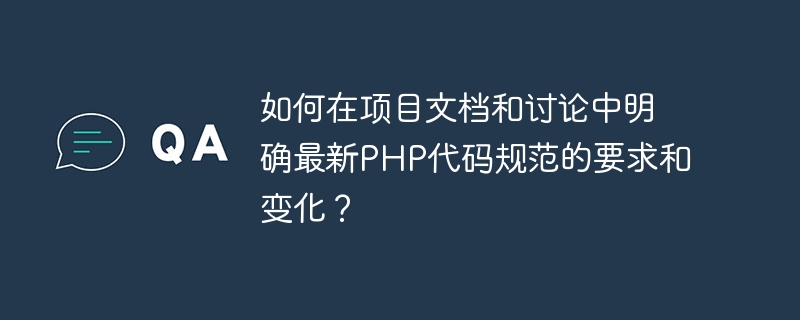
How to clarify the requirements and changes of the latest PHP code specifications in project documents and discussions?
In the ever-growing software development industry, maintaining up-to-date coding specifications is critical to the success of a project. When it comes to writing code in PHP, clear coding standards can improve code readability, maintainability, and collaboration.
To clarify the latest PHP code specification requirements and changes in project documents and discussions, here are a few recommended steps and techniques:
- Create and maintain a project code specification document : Before the project begins, make sure to create a detailed code specification document and include it in the project documentation collection. This document should include requirements for coding style, naming conventions, comment specifications, indentation, spaces, etc. for PHP code. Documentation can be written in Markdown or other common document formats, and is regularly updated to adapt to the latest specifications.
- Provide code examples and best practices: In the code specification document, provide some actual code examples to help developers understand how to follow the specification. These examples can cover best practices in code layout, variable naming, function and class definitions, comments, and more. With concrete examples, it's easier for developers to understand and follow specifications.
Here is a sample code snippet that demonstrates a class definition that follows PHP code conventions:
<?php
/**
* 这是一个示例类,遵循PHP代码规范
*/
class ExampleClass
{
/**
* 示例方法,用于演示规范要求
*
* @param string $name 用户名
* @return string 欢迎消息
*/
public function welcomeMessage($name)
{
$message = "欢迎," . $name . "!";
return $message;
}
}- Discuss code conventions in the team: Before the project begins , convene project team members to conduct a discussion meeting on code specifications. During the meeting, the project's code specification requirements and changes are discussed and clarified, and team members are allowed to raise questions and suggestions. This ensures that the team has a common understanding of code specifications and reduces ambiguity later on.
- Use version control tools: Using version control tools, such as Git, in the project can help team members remind and understand changes in code specifications. By reviewing diffs before each commit, team members can see if code specifications have changed and update accordingly. In addition, you can also use code review tools to check whether team members' code complies with specification requirements.
In a development team, it is very important to clarify the latest PHP code specification requirements and changes. Only through the comprehensive application of documentation, examples, discussions, and tools can we ensure that the entire team adheres to the specifications and produces high-quality, efficient code. During the software development process, continuously paying attention to and updating code specifications is also an effort to maintain code quality, and it is worth considering it as an important development practice.
The above is the detailed content of How to clarify the requirements and changes of the latest PHP code specifications in project documents and discussions?. For more information, please follow other related articles on the PHP Chinese website!

Hot AI Tools

Undresser.AI Undress
AI-powered app for creating realistic nude photos

AI Clothes Remover
Online AI tool for removing clothes from photos.

Undress AI Tool
Undress images for free

Clothoff.io
AI clothes remover

AI Hentai Generator
Generate AI Hentai for free.

Hot Article

Hot Tools

Notepad++7.3.1
Easy-to-use and free code editor

SublimeText3 Chinese version
Chinese version, very easy to use

Zend Studio 13.0.1
Powerful PHP integrated development environment

Dreamweaver CS6
Visual web development tools

SublimeText3 Mac version
God-level code editing software (SublimeText3)

Hot Topics
 1377
1377
 52
52
 Master the seven principles of PHP code specification and write more standardized code
Jan 11, 2024 pm 02:34 PM
Master the seven principles of PHP code specification and write more standardized code
Jan 11, 2024 pm 02:34 PM
To understand the seven principles of PHP code specifications and write more standardized code, specific code examples are required. Introduction: PHP is a popular programming language that is widely used in the field of web development. Writing well-formed code is key to developing high-quality applications. This article will introduce the seven principles of PHP code specifications and provide specific code examples to help developers write more standardized PHP code. 1. Naming conventions Good naming conventions are the basis for writing standardized code. The following are several principles of naming conventions: Class names and interface names use camel case starting with an uppercase letter.
 Understand and apply exception handling rules in PHP code specifications
Aug 10, 2023 pm 05:13 PM
Understand and apply exception handling rules in PHP code specifications
Aug 10, 2023 pm 05:13 PM
Understand and apply the exception handling rules in PHP code specifications. Exception handling is a very important part of programming. It can effectively help us find, locate and solve errors in the program. The PHP code specification provides a standard set of exception handling rules, which is very helpful for writing code that is readable, maintainable and reliable. This article describes these rules and illustrates them with code examples. 1. When to use exception handling Before understanding the exception handling rules, we must first clarify when to use exception handling. Exception handling should be used to handle
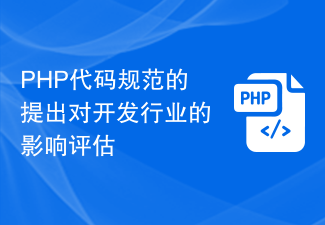 Assessment of the impact of the proposed PHP code specification on the development industry
Aug 10, 2023 pm 01:28 PM
Assessment of the impact of the proposed PHP code specification on the development industry
Aug 10, 2023 pm 01:28 PM
Assessment of the impact of the introduction of PHP code specifications on the development industry. With the continuous development of the software development industry, code specifications have become an important means to improve code quality, readability and maintainability. In the field of PHP development, the introduction of PHP code specifications has had a positive impact on the entire development industry. This article will evaluate the impact of the proposed PHP code specification on the development industry from several aspects, and illustrate it with code examples. Improve code quality. Code specifications can improve code quality through unified naming conventions, code structure and comment specifications.
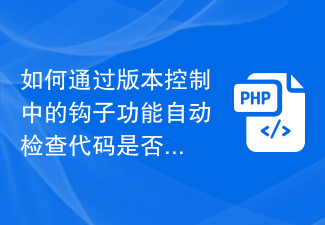 How to automatically check whether the code complies with the latest PHP code specifications through the hook function in version control?
Sep 05, 2023 pm 04:52 PM
How to automatically check whether the code complies with the latest PHP code specifications through the hook function in version control?
Sep 05, 2023 pm 04:52 PM
How to automatically check whether the code complies with the latest PHP code specifications through the hook function in version control? As team collaboration and development become increasingly common, the unification of code specifications has become particularly important. In PHP development, following the latest PHP code specifications can improve the readability and maintainability of the code, thereby improving the team's development efficiency. This article will introduce how to automatically check whether the code complies with the latest PHP code specifications through the hook function in version control, and provide corresponding code examples. 1. What is the hook function of version control version control
 How to use PHP code standards for code review
Aug 10, 2023 am 08:53 AM
How to use PHP code standards for code review
Aug 10, 2023 am 08:53 AM
How to use PHP code specifications for code review Introduction: PHP is a widely used development language. Its flexibility and powerful functions make many developers love to use it to build websites and applications. However, due to the flexibility of PHP, it is easy to have problems with code irregularities and low quality. In order to ensure the readability, maintainability and scalability of the code, we need to use PHP code specifications for code review. This article will introduce some commonly used PHP code specifications and provide corresponding code examples. I hope you can conduct code review.
 Share the application of PHP code specifications in preventing security vulnerabilities
Aug 10, 2023 am 08:21 AM
Share the application of PHP code specifications in preventing security vulnerabilities
Aug 10, 2023 am 08:21 AM
Introduction to the application of PHP code specifications in preventing security vulnerabilities: With the development of Internet applications, security issues have become an aspect that our developers must pay attention to. In web development, PHP is a widely used programming language and one of the main targets of hackers. In order to ensure that the developed applications are safe and reliable, it is not only necessary to pay attention to the security configuration of the server environment, but also to pay attention to security from the code level. In this article, I will focus on the application of PHP code specifications in preventing security vulnerabilities and provide a
 Control code complexity: How to standardize conditional judgment through PHP code specifications
Aug 10, 2023 am 08:36 AM
Control code complexity: How to standardize conditional judgment through PHP code specifications
Aug 10, 2023 am 08:36 AM
Controlling code complexity: How to standardize conditional judgments through PHP code specifications Introduction: When writing code, an important goal is to keep the code readable and maintainable, and conditional judgments are one of the most common parts of the code. Reasonable specification and optimized condition judgment can reduce the complexity of the code and improve the readability and maintainability of the code. This article will introduce some best practices for PHP code specification to help you better standardize conditional judgments and reduce code complexity. Use explicit Boolean values in conditional judgments. Using explicit Boolean values will cause the code to
 How to improve code testability through PHP code specifications
Aug 13, 2023 am 11:52 AM
How to improve code testability through PHP code specifications
Aug 13, 2023 am 11:52 AM
How to improve code testability through PHP code specifications Summary: It is very important for developers to write testable code. This article will introduce how to improve the testability of your code by following some PHP coding standards, with code examples. Introduction: In modern software development, testability has become a very important element. Testable code enables faster debugging and fixing problems, while also delivering higher quality software. In PHP development, we can improve



