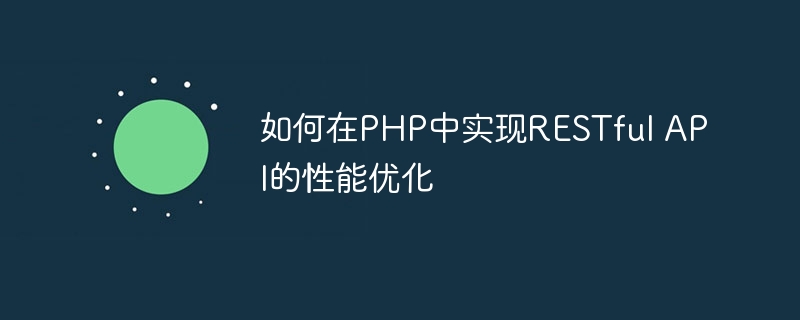How to implement performance optimization of RESTful API in PHP
Overview:
With the continuous development of the Internet, RESTful API has become common in modern applications Backend technology. As a widely used programming language, PHP has certain advantages when building RESTful APIs. However, to ensure the performance and efficiency of the API, we need to optimize it. This article will introduce some methods to implement performance optimization of RESTful API in PHP and provide relevant code examples.
- Use appropriate HTTP caching mechanism:
HTTP caching mechanism is an effective method to improve performance. In a RESTful API, caching policies can be set using HTTP headers to allow clients to cache responses and reduce requests to the server. Here is a sample code that sets the caching policy in the HTTP header of the response:
$expires = 60 * 60 * 24; // 缓存时间为一天
header('Cache-Control: public, max-age=' . $expires);
header('Expires: ' . gmdate('D, d M Y H:i:s', time() + $expires) . ' GMT');Copy after login
- Database query optimization:
When processing RESTful API requests, database queries are often one of the performance bottlenecks. one. Here are some common database query optimization methods:
- Use appropriate indexes: Ensure that commonly used fields in database tables are correctly indexed to speed up data retrieval.
- Batch inserts and updates: Use transactions and batch insert/update operations to reduce the number of database connections and operations and improve performance.
- Use caching appropriately: Use appropriate caching mechanisms, such as Memcache or Redis, to reduce the number of database accesses.
- API response data compression:
Compressing response data can reduce the size of network transmission, thereby improving API performance. The following is a sample code that uses gzip to compress response data:
ob_start('ob_gzhandler');
// 输出响应数据
ob_end_flush();Copy after login
- Use appropriate HTTP methods and status codes:
For RESTful APIs, correct use of HTTP methods and status codes can make Interact with clients well. For example, use the appropriate HTTP methods (such as GET, POST, PUT, and DELETE) to perform operations on resources, and return the correct HTTP status codes (such as 200, 201, 404, and 500) to indicate the success of the request. - Enable HTTP2 and HTTPS:
In performance optimization, using HTTP2 and enabling HTTPS are both important to improve the performance and security of RESTful APIs. HTTP2 greatly improves the request response speed through technologies such as multiplexing and server push. HTTPS provides security for data transmission.
// 启用HTTPS
if (!isset($_SERVER['HTTPS']) || $_SERVER['HTTPS'] != 'on') {
$url = "https://" . $_SERVER['HTTP_HOST'] . $_SERVER['REQUEST_URI'];
header("Location: $url", true, 301);
exit();
}Copy after login
Summary:
By using appropriate HTTP caching mechanisms, database query optimization, response data compression, and appropriate HTTP methods and status codes, we can achieve performance optimization of RESTful APIs in PHP . At the same time, enabling HTTP2 and HTTPS is also an important step to improve API performance and security. Through the above methods and code examples, developers can better build high-performance RESTful APIs.
The above is the detailed content of How to implement performance optimization of RESTful API in PHP. For more information, please follow other related articles on the PHP Chinese website!