 Backend Development
Backend Development
 PHP Tutorial
PHP Tutorial
 How to configure Nginx proxy server to limit the number of concurrent connections to a web service?
How to configure Nginx proxy server to limit the number of concurrent connections to a web service?
How to configure Nginx proxy server to limit the number of concurrent connections to a web service?
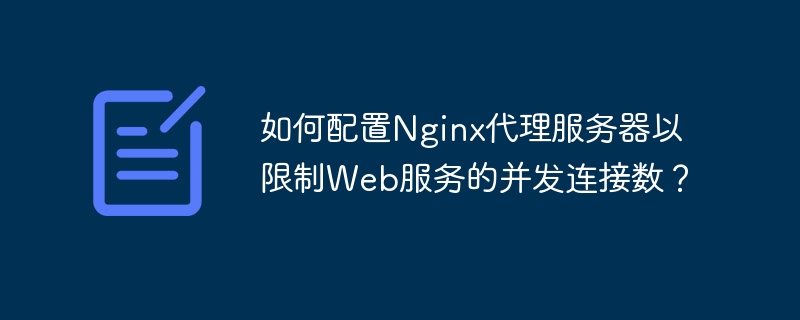
How to configure the Nginx proxy server to limit the number of concurrent connections to the web service?
Introduction:
With the development of Web applications, in order to ensure user experience and service stability, it is crucial to limit the number of concurrent connections of Web services. As a high-performance web server and reverse proxy server, Nginx provides a wealth of configuration options that can help us easily limit the number of concurrent connections. This article will introduce how to configure the Nginx proxy server to limit the number of concurrent connections for the web service and provide corresponding code examples.
1. Install Nginx:
First, we need to install Nginx. The following is a sample command to install Nginx on Ubuntu:
$ sudo apt update $ sudo apt install nginx
2. Configure the Nginx proxy server:
Open the Nginx configuration file:
$ sudo nano /etc/nginx/nginx.conf
Copy after loginAdd the following configuration in the http block:
http { ... # 限制并发连接数为100 limit_conn_zone $binary_remote_addr zone=concurrent:10m; server { ... # 限制并发连接数为10 limit_conn concurrent 10; ... } }Copy after login
In the above example configuration, we used Nginx’s limit_conn module to limit the number of concurrent connections. Among them, limit_conn_zone is used to define a shared memory area to store status information about the number of concurrent connections, and sets a size of 10m; limit_conn is used to limit concurrency in each server block The number of connections is 10. You can adjust it according to actual needs.
3. Restart the Nginx service:
After completing the configuration, we need to restart the Nginx service to make the configuration take effect:
$ sudo systemctl restart nginx
4. Verify the configuration:
We can use the ab command to verify whether the configuration takes effect. The following is an example of using the ab command for stress testing:
$ ab -c 100 -n 1000 http://localhost/
In the above example, we set the number of concurrent requests to 100 through the -c parameter, the total number of requests to 1000 through the -n parameter, and the accessed URL is http ://localhost/. If the configuration takes effect, you will see output similar to the following:
Concurrency Level: 100 Time taken for tests: 10.000 seconds Complete requests: 1000 Failed requests: 0 Total transferred: 158000 bytes ...
Conclusion:
By configuring the Nginx proxy server, we can easily limit the number of concurrent connections to the web service. The above configuration example can help you quickly implement this function. Of course, you may need to make some adjustments and modifications based on specific usage scenarios and needs. Hope this article is helpful to you!
Reference link:
- Nginx official documentation: https://nginx.org/en/docs/
- Nginx’s limit_conn module: https://nginx .org/en/docs/http/ngx_http_limit_conn_module.html
The above is the detailed content of How to configure Nginx proxy server to limit the number of concurrent connections to a web service?. For more information, please follow other related articles on the PHP Chinese website!

Hot AI Tools

Undresser.AI Undress
AI-powered app for creating realistic nude photos

AI Clothes Remover
Online AI tool for removing clothes from photos.

Undress AI Tool
Undress images for free

Clothoff.io
AI clothes remover

AI Hentai Generator
Generate AI Hentai for free.

Hot Article

Hot Tools

Notepad++7.3.1
Easy-to-use and free code editor

SublimeText3 Chinese version
Chinese version, very easy to use

Zend Studio 13.0.1
Powerful PHP integrated development environment

Dreamweaver CS6
Visual web development tools

SublimeText3 Mac version
God-level code editing software (SublimeText3)

Hot Topics
 1386
1386
 52
52
 Proxy anti-tampering strategy in Nginx reverse proxy
Jun 11, 2023 am 09:09 AM
Proxy anti-tampering strategy in Nginx reverse proxy
Jun 11, 2023 am 09:09 AM
With the development of the Internet and the increasing number of applications, the role of Web servers is becoming more and more important. In the data transmission process, the reverse proxy server has become a very important role. It can help the application deal with some issues such as flow control, load balancing, caching data, etc., thereby improving the performance and reliability of the application. Nginx is a widely used lightweight web server and reverse proxy server. In the process of using Nginx reverse proxy, it is particularly important to ensure the integrity and anti-tampering of proxy data.
 How to use Nginx proxy server to implement dynamic SSL certificate generation for web services?
Sep 05, 2023 pm 02:24 PM
How to use Nginx proxy server to implement dynamic SSL certificate generation for web services?
Sep 05, 2023 pm 02:24 PM
How to use Nginx proxy server to implement dynamic SSL certificate generation for web services? Nginx is a high-performance open source web server that can be used for various purposes such as proxy server, reverse proxy and load balancing. Its flexibility allows us to utilize its powerful features to achieve dynamic SSL certificate generation to provide more secure and flexible web services. This article will introduce in detail how to use the Nginx proxy server to generate dynamic SSL certificates. First, we need to generate a self-signed root certificate and private key
 The No. 1 brother of Guoyou Fourteen years ago is now acquired by a Korean company? A breakdown of Ninetowns' awesome games
Apr 02, 2024 am 09:58 AM
The No. 1 brother of Guoyou Fourteen years ago is now acquired by a Korean company? A breakdown of Ninetowns' awesome games
Apr 02, 2024 am 09:58 AM
Fourteen years ago, there was such a company. It owned half of the domestic Internet games. Tencent nodded when it saw it, NetEase bowed when it saw it, and even large international companies like EA and Blizzard had to look at it. He acted with his eyes, and was nicknamed the No. 1 Brother in domestic games. But after more than ten years of hard work, the former No. 1 brother has become the last person. Not to mention running any games, even the company is about to be acquired by South Korea's Konishihachi... Today, let's review it , which introduced a series of outstanding games such as "World of Warcraft", "Guild Wars", and "Planetside 2" to the domestic outstanding company-The Ninth City. The peak after debut? It makes sense to rely on "Miracle MU" to conquer half of the domestic online games, even if there are so many such as Tencent, NetEase, MiHoYo, and Perfect World.
 How to force inheritance of proxy final class using Java?
Sep 06, 2023 pm 01:27 PM
How to force inheritance of proxy final class using Java?
Sep 06, 2023 pm 01:27 PM
How to force inheritance of proxy final class using Java? In Java, the final keyword is used to modify classes, methods, and variables, indicating that they cannot be inherited, overridden, or modified. However, in some cases, we may need to force inheritance of a final class to achieve specific needs. This article will discuss how to use the proxy pattern to implement such functionality. The proxy pattern is a structural design pattern that allows us to create an intermediate object (proxy object) that can control the behavior of another object (proxy object).
 How to configure Nginx in Docker to proxy web service?
Sep 05, 2023 am 10:33 AM
How to configure Nginx in Docker to proxy web service?
Sep 05, 2023 am 10:33 AM
How to configure Nginx in Docker to proxy web service? With the rapid development of container technology, Docker has become one of the most commonly used containerization platforms. As a high-performance web server and reverse proxy server, Nginx is also widely used in the deployment of various web services. This article will introduce how to configure Nginx in Docker to proxy web services and provide corresponding code examples. Create a simple web application First, we need to create a simple web application
 Morgan Stanley hints that Blizzard games will return to China, and a lot of news broke about foreign servers. Will Korean servers replace the national servers?
Mar 02, 2024 pm 12:04 PM
Morgan Stanley hints that Blizzard games will return to China, and a lot of news broke about foreign servers. Will Korean servers replace the national servers?
Mar 02, 2024 pm 12:04 PM
I haven’t heard much news about my uncle in the national server recently. Instead, there has been a lot of news related to the national server in foreign servers. Let’s take a look at the specific situation. The first news came from the well-known US investment bank Morgan Stanley, which clearly stated in its information on NetEase's prospects: "Blizzard may return to the Chinese market in the near future." At the same time, it also supported NetEase’s prospects. Players who follow news about the national server should remember that this is not the first time Morgan Stanley has mentioned Blizzard’s national server. On December 6, 2023, Morgan Stanley issued a special article stating that Blizzard and NetEase had reached a new agreement, and a network-wide press release on December 25 appeared shortly thereafter. Although the turmoil surrounding the announcement of the entire network has caused players to lose all confidence, it is obviously unacceptable for such a well-known American investment bank to release such news.
 What should I do if the Firefox browser proxy fails to connect to the server?
Jan 31, 2024 pm 03:30 PM
What should I do if the Firefox browser proxy fails to connect to the server?
Jan 31, 2024 pm 03:30 PM
What should I do if the Firefox browser proxy fails to connect to the server? Firefox is a browser software used by many friends, which can provide us with very convenient online search functions. However, when some friends use the Firefox browser, they find that some of the web pages they visit cannot connect to the server. The connection is refused by the proxy server. What is going on and how to solve it? Below, the editor will bring you the solution to the proxy connection server being refused. What should I do if the Firefox browser proxy fails to connect to the server? Step 1: Open the Firefox browser settings, search the network, and open the network settings. Step 2: Check not to use a proxy server, and click OK.
 How Nginx implements HTTP proxy configuration
Nov 08, 2023 pm 03:05 PM
How Nginx implements HTTP proxy configuration
Nov 08, 2023 pm 03:05 PM
Nginx is a high-performance open source web server that can also serve as a reverse proxy server and load balancer. Its flexibility and powerful functions make it the first choice for many websites and applications. Therefore, Nginx's HTTP proxy configuration is an important knowledge point for many server administrators. In Nginx, HTTP proxy configuration generally needs to be completed by modifying the Nginx configuration file. Let’s take a closer look at how Nginx implements HTTP proxy



