 Backend Development
Backend Development
 PHP Tutorial
PHP Tutorial
 How to use PHP to implement SMS sending and SMS notification functions
How to use PHP to implement SMS sending and SMS notification functions
How to use PHP to implement SMS sending and SMS notification functions
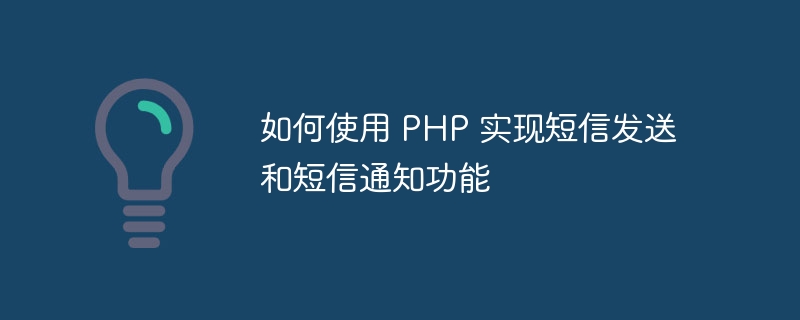
How to use PHP to implement SMS sending and SMS notification functions
With the development of the mobile Internet, SMS notification has become a necessary function for many applications and websites . In PHP development, we can use the API of a third-party SMS service provider to implement SMS sending and SMS notification functions. This article will introduce how to use PHP to implement SMS sending and SMS notification functions, and provide code samples for reference.
- Register a third-party SMS service provider
First, we need to choose a suitable third-party SMS service provider and register an account on its official website. There are many SMS service providers on the market, such as Alibaba Cloud SMS, Tencent Cloud SMS, Huawei Cloud SMS, etc. Choose one of the providers, register and get the relevant API key.
- Install the relevant PHP extension
Next, we need to install the relevant PHP extension in order to call the API of the third-party SMS service provider. Typically, these extensions are provided by third-party providers, and specific installation tutorials and usage instructions can be found in their official documentation.
- Writing the code for sending text messages
After the relevant extensions have been installed, we can start writing the code for sending text messages. The following is a sample code for sending text messages using Alibaba Cloud SMS Service:
<?php
require_once 'SDK核心文件路径/aliyun-php-sdk-core/Config.php';
use SmsRequestV20170525SendSmsRequest;
use SmsSDKCoreDefaultAcsClient;
use SmsSDKCoreDefaultProfile;
// 配置阿里云短信服务的AccessKeyId和AccessKeySecret
const accessKeyId = '你的AccessKeyId';
const accessKeySecret = '你的AccessKeySecret';
function sendSms($mobile, $templateCode, $param)
{
$iClientProfile = DefaultProfile::getProfile('cn-hangzhou', accessKeyId, accessKeySecret);
DefaultProfile::addEndpoint('cn-hangzhou', 'cn-hangzhou', 'Sms', 'sms.aliyuncs.com');
$client = new DefaultAcsClient($iClientProfile);
$request = new SendSmsRequest;
$request->setPhoneNumbers($mobile);
$request->setSignName('短信签名');
$request->setTemplateCode($templateCode);
$request->setTemplateParam(json_encode($param));
try {
$response = $client->getAcsResponse($request);
if ($response->Code === 'OK') {
echo '短信发送成功';
} else {
echo '短信发送失败';
}
} catch (Exception $e) {
echo '短信发送失败: ' . $e->getMessage();
}
}
// 调用发送短信函数
$mobile = '手机号码';
$templateCode = '短信模板代码';
$param = array(
'code' => '123456',
'product' => '短信产品名称'
);
sendSms($mobile, $templateCode, $param);
?> The code uses require_once to introduce the SDK core file of Alibaba Cloud SMS Service, and according to the requirements of Alibaba Cloud SMS Service AccessKeyId and AccessKeySecret are configured. Next, a sendSms function is defined, which is used to send text messages to the specified mobile phone number. In the function, we implement the SMS sending function by calling the API of Alibaba Cloud SMS Service.
- Write the code for SMS notification
In addition to sending SMS messages, we can also use the API of a third-party SMS service provider to implement the SMS notification function. The following is a sample code that uses Tencent Cloud SMS Service to send SMS notifications:
<?php
require_once 'qcloudsms_php/src/QcloudSms.php';
// 配置腾讯云短信服务的AppId、AppKey和模板Id
$appId = '你的AppId';
$appKey = '你的AppKey';
$templateId = '短信模板Id';
function sendSmsNotify($mobiles, $params)
{
try {
$msender = new QcloudSms($appId, $appKey);
$msender->setPhoneNumberSet($mobiles);
$msender->setTemplateId($templateId);
$msender->setSign('短信签名');
$msender->setContentVar($params);
$result = $msender->send();
if ($result === false) {
echo '短信发送失败';
} else {
echo '短信发送成功';
}
} catch (Exception $e) {
echo '短信发送失败: ' . $e->getMessage();
}
}
// 调用发送短信通知函数
$mobiles = ['手机号码1', '手机号码2', '手机号码3'];
$params = ['参数1', '参数2', '参数3'];
sendSmsNotify($mobiles, $params);
?>require_once is used in the code to introduce the SDK file of Tencent Cloud SMS Service and configure the AppId, AppKey and template ID. Next, a sendSmsNotify function is defined for sending SMS notifications to multiple mobile phone numbers. In the function, we implement the SMS notification function by calling the API of Tencent Cloud SMS service.
Summary:
By using the API of a third-party SMS service provider, we can easily implement SMS sending and SMS notification functions in PHP projects. This article takes Alibaba Cloud SMS and Tencent Cloud SMS as examples and provides code examples for sending SMS and SMS notifications for reference. Developers can choose the appropriate SMS service provider according to the needs of their own projects, and write code to implement related functions based on the API provided by it.
The above is the detailed content of How to use PHP to implement SMS sending and SMS notification functions. For more information, please follow other related articles on the PHP Chinese website!

Hot AI Tools

Undresser.AI Undress
AI-powered app for creating realistic nude photos

AI Clothes Remover
Online AI tool for removing clothes from photos.

Undress AI Tool
Undress images for free

Clothoff.io
AI clothes remover

AI Hentai Generator
Generate AI Hentai for free.

Hot Article

Hot Tools

Notepad++7.3.1
Easy-to-use and free code editor

SublimeText3 Chinese version
Chinese version, very easy to use

Zend Studio 13.0.1
Powerful PHP integrated development environment

Dreamweaver CS6
Visual web development tools

SublimeText3 Mac version
God-level code editing software (SublimeText3)

Hot Topics
 CakePHP Project Configuration
Sep 10, 2024 pm 05:25 PM
CakePHP Project Configuration
Sep 10, 2024 pm 05:25 PM
In this chapter, we will understand the Environment Variables, General Configuration, Database Configuration and Email Configuration in CakePHP.
 PHP 8.4 Installation and Upgrade guide for Ubuntu and Debian
Dec 24, 2024 pm 04:42 PM
PHP 8.4 Installation and Upgrade guide for Ubuntu and Debian
Dec 24, 2024 pm 04:42 PM
PHP 8.4 brings several new features, security improvements, and performance improvements with healthy amounts of feature deprecations and removals. This guide explains how to install PHP 8.4 or upgrade to PHP 8.4 on Ubuntu, Debian, or their derivati
 CakePHP Date and Time
Sep 10, 2024 pm 05:27 PM
CakePHP Date and Time
Sep 10, 2024 pm 05:27 PM
To work with date and time in cakephp4, we are going to make use of the available FrozenTime class.
 CakePHP File upload
Sep 10, 2024 pm 05:27 PM
CakePHP File upload
Sep 10, 2024 pm 05:27 PM
To work on file upload we are going to use the form helper. Here, is an example for file upload.
 CakePHP Routing
Sep 10, 2024 pm 05:25 PM
CakePHP Routing
Sep 10, 2024 pm 05:25 PM
In this chapter, we are going to learn the following topics related to routing ?
 Discuss CakePHP
Sep 10, 2024 pm 05:28 PM
Discuss CakePHP
Sep 10, 2024 pm 05:28 PM
CakePHP is an open-source framework for PHP. It is intended to make developing, deploying and maintaining applications much easier. CakePHP is based on a MVC-like architecture that is both powerful and easy to grasp. Models, Views, and Controllers gu
 How To Set Up Visual Studio Code (VS Code) for PHP Development
Dec 20, 2024 am 11:31 AM
How To Set Up Visual Studio Code (VS Code) for PHP Development
Dec 20, 2024 am 11:31 AM
Visual Studio Code, also known as VS Code, is a free source code editor — or integrated development environment (IDE) — available for all major operating systems. With a large collection of extensions for many programming languages, VS Code can be c
 CakePHP Creating Validators
Sep 10, 2024 pm 05:26 PM
CakePHP Creating Validators
Sep 10, 2024 pm 05:26 PM
Validator can be created by adding the following two lines in the controller.





