
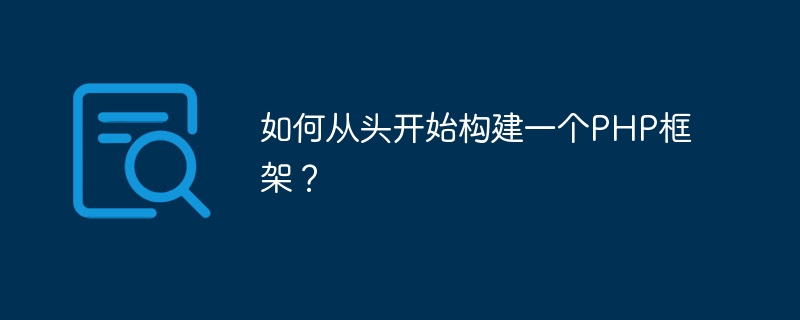
How to build a PHP framework from scratch?
PHP is a popular server-side scripting language that is widely used to develop web applications. Building your own PHP framework allows you to better organize and manage your projects and improves code reusability and extensibility. This article explains how to build a simple PHP framework from scratch and provides relevant code examples.
Step one: Create the framework directory structure
First, we need to create a directory to store the framework files and code. This directory can be named according to your personal preference, such as "myframework". Create the following directory structure in this directory:
myframework ├── app │ ├── controllers │ ├── models │ └── views ├── config ├── public ├── vendor └── index.php
In the above directory structure, the app directory is used to store the application code, including controllers, models, and views. config Directory is used to store configuration files. public The directory is used to store public resource files, such as CSS and JavaScript files. vendor directory is used to store third-party library files. index.php is our entry file.
Step 2: Create a basic framework class
Create a file named Framework.php in the app directory as our framework Basic class. This class will be responsible for handling requests and routing, as well as dispatching controller methods.
class Framework {
public function __construct() {
// 初始化框架
}
public function run() {
// 处理请求和路由
$route = $this->getRoute();
// 调度控制器的方法
$controller = $this->getController($route['controller']);
$action = $route['action'];
if (method_exists($controller, $action)) {
$controller->$action();
} else {
// 处理不存在的方法
// ...
}
}
private function getRoute() {
// 解析请求URL,获取控制器和方法
$route = $_SERVER['REQUEST_URI'];
// ...
return [
'controller' => $controller,
'action' => $action
];
}
private function getController($controllerName) {
// 根据控制器名称创建控制器实例
$controllerClass = $controllerName . 'Controller';
$controllerFile = 'app/controllers/' . $controllerClass . '.php';
if (file_exists($controllerFile)) {
require_once $controllerFile;
return new $controllerClass;
} else {
// 处理不存在的控制器
// ...
}
}
}In the above code, the __construct() method is used to initialize the framework, and the run() method is used to handle requests and dispatch controller methods. getRoute() The method is used to parse the request URL and obtain the controller and method. getController() The method is used to create a controller instance based on the controller name.
Step 3: Create a controller
Create a file named ExampleController.php in the app/controllers directory as an example controller.
class ExampleController {
public function index() {
// 处理首页逻辑
// ...
}
public function about() {
// 处理关于页面逻辑
// ...
}
// 其他方法...
}In the above code, we created an ExampleController class and defined the index() and about() methods in it As a method of the sample controller.
Step 4: Create a view
Create a file named index.php in the app/views directory as a sample view. In this file, you can write HTML and PHP code to build the page.
<!DOCTYPE html>
<html>
<head>
<title>My Framework</title>
</head>
<body>
<h1>Welcome to my framework!</h1>
</body>
</html>Step 5: Create the entry file
In the index.php file in the root directory, we introduce the framework class and create an object to run the framework.
require_once 'app/Framework.php'; $framework = new Framework(); $framework->run();
You can now view the sample view by visiting http://yourdomain.com.
Summary
Through the above steps, we successfully built a simple PHP framework from scratch. Of course, this is just a basic framework and you can further expand and customize it according to your needs.
Building your own PHP framework can help improve the maintainability and scalability of the code, and can also deepen your understanding of the framework design principles. Hope this article can be helpful to you!
The above is the detailed content of How to build a PHP framework from scratch?. For more information, please follow other related articles on the PHP Chinese website!




