
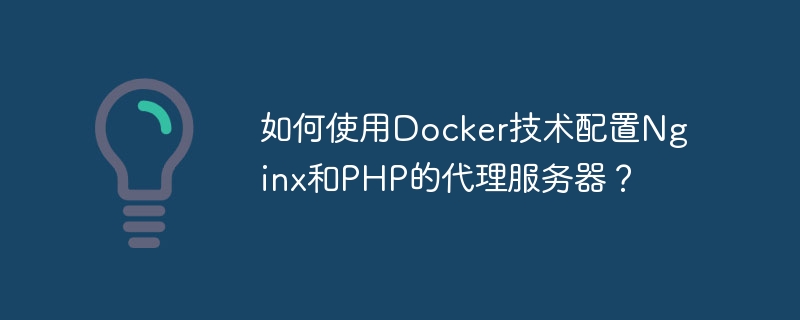
How to configure the proxy server of Nginx and PHP using Docker technology?
With the rapid development of cloud computing and containerization technology, Docker has become a tool widely used in software development and deployment. As a high-performance web server and reverse proxy server, Nginx can help us effectively manage the traffic and load balancing of web applications. This article will introduce in detail how to use Docker technology to configure Nginx and PHP proxy servers to achieve more efficient and reliable web application deployment.
Before we start, we need to install Docker and Docker Compose. Please install according to the official documentation according to the operating system.
The first step is to create a project folder to store our proxy server configuration files and code. Execute the following command in the terminal:
$ mkdir proxy-server $ cd proxy-server
Next, we need to write the Docker Compose configuration file docker-compose.yml. This file defines the container service, network configuration and related parameters we want to use. Create docker-compose.yml in the proxy-server folder and paste the following content:
version: "3"
services:
nginx:
image: nginx:latest
ports:
- 80:80
volumes:
- ./nginx.conf:/etc/nginx/conf.d/default.conf
depends_on:
- php
php:
image: php:7.4-fpm
volumes:
- ./php.ini:/usr/local/etc/php/php.ini
- ./src:/var/www/htmlThe above configuration file defines two services: nginx and php. The Nginx service uses the latest official image and maps port 80 in the container to port 80 on the host. We also configure Nginx proxy rules by mounting the local nginx.conf file. The Php service uses the officially provided PHP 7.4 image and mounts the local php.ini file and src folder to store our PHP code.
Now, we need to create the nginx.conf file. Create nginx.conf in the proxy-server folder and paste the following content:
server {
listen 80;
server_name localhost;
location / {
proxy_pass http://php;
proxy_set_header Host $host;
}
}The above configuration file defines a simple Nginx proxy rule. All requests will be proxied to a service named php, and the Host header field of the request will be passed to the back-end PHP application.
Next, we need to create a simple PHP application code. Create the src folder in the proxy-server folder and create the index.php file in it with the following content:
<?php echo "Hello, Docker!"; ?>
Now, we have completed writing the configuration file and code. Next, we can use Docker Compose to start our proxy server. Execute the following command in the terminal:
$ docker-compose up -d
This command will create and start nginx and php containers and connect them to a default Docker network. After the startup is completed, we can open the browser and visit http://localhost, and we should be able to see the "Hello, Docker!" information output.
So far, we have successfully configured the Nginx and PHP proxy servers using Docker technology. By using Docker containers, we can build and deploy the environment more conveniently, improving development efficiency and application stability. I hope this article is helpful to you, thank you for reading!
The above is the detailed content of How to configure Nginx and PHP proxy server using Docker technology?. For more information, please follow other related articles on the PHP Chinese website!