
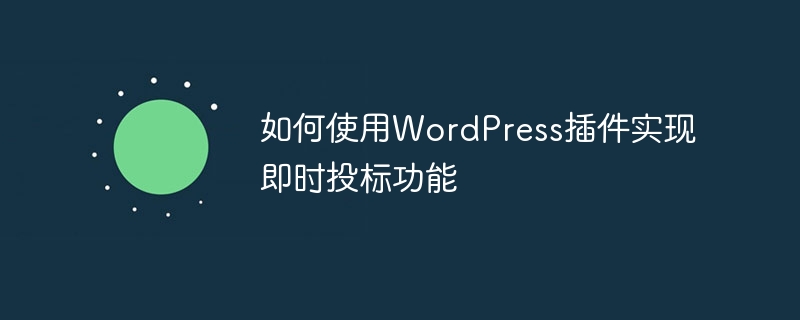
How to use WordPress plug-in to implement instant bidding function
Overview:
During the website development process, bidding function is a common requirement. With the support of WordPress plug-in, we can easily implement the instant bidding function, allowing users to participate in project bidding more conveniently. This article will introduce you to the method of using WordPress plug-in to implement instant bidding function, and provide code examples for reference.
Steps:
For example, using the WPForms plugin, we can create a bid form (sample code) as follows:
add_shortcode('bid_form', 'create_bid_form');
function create_bid_form() {
return '<div class="bid-form">
<h2>投标表单</h2>
<form action="' . esc_url(admin_url('admin-post.php')) . '" method="post">
<label for="title">投标标题:</label><br>
<input type="text" id="title" name="title" required><br>
<label for="content">投标内容:</label><br>
<textarea id="content" name="content" required></textarea><br>
<label for="contact">联系信息:</label><br>
<input type="text" id="contact" name="contact" required><br>
<input type="hidden" name="action" value="submit_bid">
<input type="submit" value="提交投标">
</form>
</div>';
}Using the WPForms plugin, we can process the bid data as follows (sample code):
add_action('admin_post_nopriv_submit_bid', 'process_bid');
function process_bid() {
if (isset($_POST['title'])) {
// 处理表单数据,如将投标信息保存到数据库
$title = sanitize_text_field($_POST['title']);
$content = sanitize_text_field($_POST['content']);
$contact = sanitize_text_field($_POST['contact']);
// 示例:将投标信息保存到数据库
global $wpdb;
$wpdb->insert('bids', array(
'title' => $title,
'content' => $content,
'contact' => $contact
));
// 示例:发送邮件通知
$admin_email = get_option('admin_email');
$subject = '新的投标已提交';
$message = "标题:$title
内容:$content
联系信息:$contact";
wp_mail($admin_email, $subject, $message);
// 跳转到投标成功页面
wp_redirect(home_url('/success'));
exit;
}
}For example, just add the following shortcode in the editor of the page:
[bid_form]
In this way, users can access the page, fill out and submit the bidding form.
Summary:
By using the WordPress plug-in, we can easily implement the instant bidding function. We make it easy for users to bid on projects by installing plugins, creating bid forms, processing bid data, and adding bid forms to pages. I hope the methods and code examples provided in this article can help you implement the instant bidding function on your website.
The above is the detailed content of How to use a WordPress plugin to implement instant bidding functionality. For more information, please follow other related articles on the PHP Chinese website!
 What are the jquery plug-ins?
What are the jquery plug-ins?
 wordpress seo
wordpress seo
 Introduction to the plug-ins required for vscode to run java
Introduction to the plug-ins required for vscode to run java
 How to install wordpress after downloading it
How to install wordpress after downloading it
 How to withdraw cash from Yiouokex
How to withdraw cash from Yiouokex
 Solution to slow access speed when renting a US server
Solution to slow access speed when renting a US server
 Virtual currency exchange platform
Virtual currency exchange platform
 Introduction to the opening location of win8 running
Introduction to the opening location of win8 running