 Backend Development
Backend Development
 PHP Tutorial
PHP Tutorial
 How to test and verify the effectiveness of PHP5.6 to PHP7.4 compatibility migration?
How to test and verify the effectiveness of PHP5.6 to PHP7.4 compatibility migration?
How to test and verify the effectiveness of PHP5.6 to PHP7.4 compatibility migration?
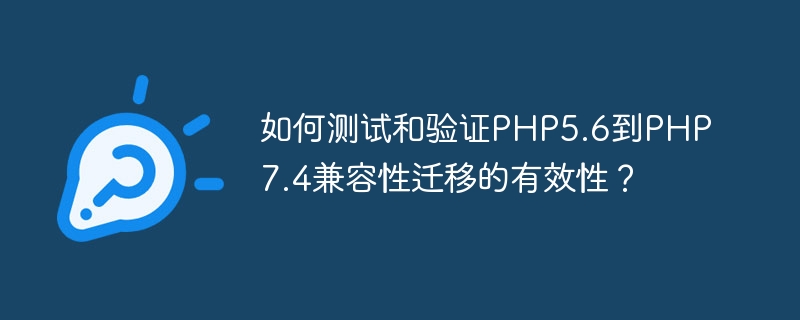
How to test and verify the effectiveness of PHP5.6 to PHP7.4 compatibility migration?
As time goes by, the versions of programming languages are constantly being upgraded and iterated, and PHP, one of the most popular web development languages at present, is no exception. The version migration from PHP5.6 to PHP7.4 involves many changes, including syntax improvements, performance improvements, and the introduction of new features. In order to ensure that our PHP code can run properly in the new version, we need to test and verify the effectiveness of the compatibility migration.
Next, I will introduce some methods to test and verify PHP compatibility migration, as well as some actual code examples to help you understand better.
- Basic compatibility testing
First, we need to conduct basic compatibility testing to ensure that the code can run normally in the new version. You can simply copy the code from PHP5.6 into PHP7.4's environment and check for any errors or warnings by running the program.
For example, we have the following code for PHP5.6:
<?php
function sayHello($name) {
echo "Hello, " . $name;
}
sayHello("John");
?>Copy it to the environment of PHP7.4. If there are no errors or warnings, the output should be "Hello, John". If there are any errors or warnings, we need to identify the problem and modify it accordingly.
- Use compatibility checking tools
In addition to manual testing, you can also use some compatibility checking tools to help us verify the effectiveness of compatibility migration. These tools can scan the code and identify parts that may be incompatible with new versions.
A commonly used tool is PHPCompatibility, which can check whether code meets the standards of a specific PHP version. By installing and running PHPCompatibility, we can find out which code needs to be modified to run properly in the new version.
For example, the mysql_connect function used in PHP5.6 is deprecated in PHP7.4. We can use PHPCompatibility to find out such problems:
$ phpcs --standard=PHPCompatibility -p your_code_directory
After running this command, the tool will Scan code directories and generate reports on incompatibility issues.
- Version Gradual Migration
For large projects or code bases, migrating directly from PHP5.6 to PHP7.4 may cause many problems. To reduce risks, a gradual migration strategy can be adopted.
First, migrate the code from PHP5.6 to PHP7.0. Run the code and check for any errors or warnings. If there are no problems, migrate the code from PHP7.0 to PHP7.1, and then gradually iterate until the latest version.
This step-by-step migration method can help us more easily discover and solve possible compatibility issues, as well as gradually adapt to the syntax and features of the new version.
- Using unit testing
Unit testing is a method of verifying the behavior of code by writing test cases. When doing compatibility migration, it is helpful to write some unit test cases to verify the behavior of the code under different PHP versions.
For example, suppose we have the following code for PHP5.6:
<?php
function multiply($a, $b) {
return $a * $b;
}We can write a unit test case to verify whether this function behaves the same as PHP5 in PHP7.4. 6 Same:
<?php
require_once 'multiply.php';
class MultiplyTest extends PHPUnit_Framework_TestCase {
public function testMultiply() {
$this->assertEquals(10, multiply(2, 5));
$this->assertEquals(0, multiply(0, 10));
$this->assertEquals(-12, multiply(3, -4));
}
}By running this unit test, we can ensure that the code behaves consistently in different versions of PHP. If any assertions fail, we need to look at the problem and modify accordingly.
Summary
It is important to test and verify the effectiveness of PHP compatibility migrations to ensure that the code will run properly in the new version. Through basic testing, using compatibility checking tools, step-by-step migration, and writing unit test cases, we can better identify and resolve compatibility issues and ensure that the code can be migrated seamlessly to new versions.
Here are just some methods and examples for testing and verification. The actual migration process may vary depending on the code size and complexity, but by adopting the correct methods and strategies, we can ensure code compatibility Effectiveness of migration and smoothly migrate PHP5.6 to PHP7.4.
The above is the detailed content of How to test and verify the effectiveness of PHP5.6 to PHP7.4 compatibility migration?. For more information, please follow other related articles on the PHP Chinese website!

Hot AI Tools

Undresser.AI Undress
AI-powered app for creating realistic nude photos

AI Clothes Remover
Online AI tool for removing clothes from photos.

Undress AI Tool
Undress images for free

Clothoff.io
AI clothes remover

Video Face Swap
Swap faces in any video effortlessly with our completely free AI face swap tool!

Hot Article

Hot Tools

Notepad++7.3.1
Easy-to-use and free code editor

SublimeText3 Chinese version
Chinese version, very easy to use

Zend Studio 13.0.1
Powerful PHP integrated development environment

Dreamweaver CS6
Visual web development tools

SublimeText3 Mac version
God-level code editing software (SublimeText3)

Hot Topics
 1386
1386
 52
52
 How to verify signature in PDF
Feb 18, 2024 pm 05:33 PM
How to verify signature in PDF
Feb 18, 2024 pm 05:33 PM
We usually receive PDF files from the government or other agencies, some with digital signatures. After verifying the signature, we see the SignatureValid message and a green check mark. If the signature is not verified, the validity is unknown. Verifying signatures is important, let’s see how to do it in PDF. How to Verify Signatures in PDF Verifying signatures in PDF format makes it more trustworthy and the document more likely to be accepted. You can verify signatures in PDF documents in the following ways. Open the PDF in Adobe Reader Right-click the signature and select Show Signature Properties Click the Show Signer Certificate button Add the signature to the Trusted Certificates list from the Trust tab Click Verify Signature to complete the verification Let
 Detailed method to unblock using WeChat friend-assisted verification
Mar 25, 2024 pm 01:26 PM
Detailed method to unblock using WeChat friend-assisted verification
Mar 25, 2024 pm 01:26 PM
1. After opening WeChat, click the search icon, enter WeChat team, and click the service below to enter. 2. After entering, click the self-service tool option in the lower left corner. 3. After clicking, in the options above, click the option of unblocking/appealing for auxiliary verification.
 What do you think of furmark? - How is furmark considered qualified?
Mar 19, 2024 am 09:25 AM
What do you think of furmark? - How is furmark considered qualified?
Mar 19, 2024 am 09:25 AM
What do you think of furmark? 1. Set the "Run Mode" and "Display Mode" in the main interface, and also adjust the "Test Mode" and click the "Start" button. 2. After waiting for a while, you will see the test results, including various parameters of the graphics card. How is furmark qualified? 1. Use a furmark baking machine and check the results for about half an hour. It basically hovers around 85 degrees, with a peak value of 87 degrees and room temperature of 19 degrees. Large chassis, 5 chassis fan ports, two on the front, two on the top, and one on the rear, but only one fan is installed. All accessories are not overclocked. 2. Under normal circumstances, the normal temperature of the graphics card should be between "30-85℃". 3. Even in summer when the ambient temperature is too high, the normal temperature is "50-85℃
 New features in PHP 8: Added verification and signing
Mar 27, 2024 am 08:21 AM
New features in PHP 8: Added verification and signing
Mar 27, 2024 am 08:21 AM
PHP8 is the latest version of PHP, bringing more convenience and functionality to programmers. This version has a special focus on security and performance, and one of the noteworthy new features is the addition of verification and signing capabilities. In this article, we'll take a closer look at these new features and their uses. Verification and signing are very important security concepts in computer science. They are often used to ensure that the data transmitted is complete and authentic. Verification and signatures become even more important when dealing with online transactions and sensitive information because if someone is able to tamper with the data, it could potentially
 Join a new Xianxia adventure! 'Zhu Xian 2' 'Wuwei Test' pre-download is now available
Apr 22, 2024 pm 12:50 PM
Join a new Xianxia adventure! 'Zhu Xian 2' 'Wuwei Test' pre-download is now available
Apr 22, 2024 pm 12:50 PM
The "Inaction Test" of the new fantasy fairy MMORPG "Zhu Xian 2" will be launched on April 23. What kind of new fairy adventure story will happen in Zhu Xian Continent thousands of years after the original work? The Six Realm Immortal World, a full-time immortal academy, a free immortal life, and all kinds of fun in the immortal world are waiting for the immortal friends to explore in person! The "Wuwei Test" pre-download is now open. Fairy friends can go to the official website to download. You cannot log in to the game server before the server is launched. The activation code can be used after the pre-download and installation is completed. "Zhu Xian 2" "Inaction Test" opening hours: April 23 10:00 - May 6 23:59 The new fairy adventure chapter of the orthodox sequel to Zhu Xian "Zhu Xian 2" is based on the "Zhu Xian" novel as a blueprint. Based on the world view of the original work, the game background is set
 The new king of domestic FPS! 'Operation Delta' Battlefield Exceeds Expectations
Mar 07, 2024 am 09:37 AM
The new king of domestic FPS! 'Operation Delta' Battlefield Exceeds Expectations
Mar 07, 2024 am 09:37 AM
"Operation Delta" will launch a large-scale PC test called "Codename: ZERO" today (March 7). Last weekend, this game held an offline flash mob experience event in Shanghai, and 17173 was also fortunate to be invited to participate. This test is only more than four months away from the last time, which makes us curious, what new highlights and surprises will "Operation Delta" bring in such a short period of time? More than four months ago, I experienced "Operation Delta" in an offline tasting session and the first beta version. At that time, the game only opened the "Dangerous Action" mode. However, Operation Delta was already impressive for its time. In the context of major manufacturers flocking to the mobile game market, such an FPS that is comparable to international standards
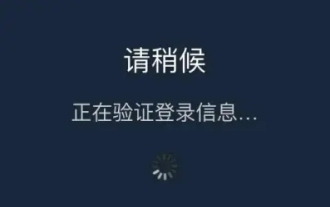 How to solve the problem of steam login stuck in mobile token verification?
Mar 14, 2024 pm 07:35 PM
How to solve the problem of steam login stuck in mobile token verification?
Mar 14, 2024 pm 07:35 PM
Steam is a platform used by game enthusiasts. You can buy and purchase many games here. However, recently many users have been stuck in the mobile token verification interface when logging into Steam and cannot log in successfully. Faced with this Most users don't know how to solve this situation. It doesn't matter. Today's software tutorial is here to answer the questions for users. Friends in need can check out the operation methods. Steam mobile token error? Solution 1: For software problems, first find the steam software settings on the mobile phone, request assistance page, and confirm that the network using the device is running normally, click OK again, click Send SMS, you can receive the verification code on the mobile phone page, and you are done. Verify, resolve when processing a request
 How to disable test cases in Maven?
Feb 26, 2024 am 09:57 AM
How to disable test cases in Maven?
Feb 26, 2024 am 09:57 AM
Maven is an open source project management tool that is commonly used for tasks such as construction, dependency management, and document release of Java projects. When using Maven for project build, sometimes we want to ignore the testing phase when executing commands such as mvnpackage, which will improve the build speed in some cases, especially when a prototype or test environment needs to be built quickly. This article will detail how to ignore the testing phase in Maven, with specific code examples. Why you should ignore testing During project development, it is often



