 Backend Development
Backend Development
 PHP Tutorial
PHP Tutorial
 How to use Nginx proxy server to implement caching and preloading of web services?
How to use Nginx proxy server to implement caching and preloading of web services?
How to use Nginx proxy server to implement caching and preloading of web services?
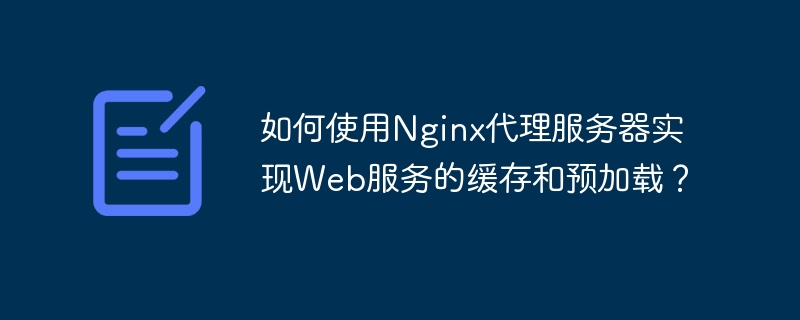
How to use Nginx proxy server to implement caching and preloading of web services?
Overview:
Performance is a very important aspect when designing and developing Web services. In order to improve the performance of web applications, we can use Nginx proxy server to implement caching and preloading. This article will introduce how to use Nginx proxy server to implement caching and preloading of web services, and provide corresponding code examples.
Nginx caching mechanism:
Nginx is a high-performance HTTP and reverse proxy server. Its caching mechanism can greatly improve the response speed of Web applications. Nginx's caching mechanism is based on specified proxy server configuration. It can cache static files and dynamic content, and control the cache validity period and mechanism according to different conditions.
- Configure the Nginx proxy server:
First, you need to configure the Nginx proxy server to enable the cache function. In the Nginx configuration file, find the corresponding proxy server configuration section and add the following configuration items:
location / {
proxy_pass http://backend; # 将请求代理到后端服务器
proxy_cache my_cache; # 启用缓存
proxy_cache_valid 200 302 10m; # 缓存200和302状态码的响应10分钟
proxy_cache_valid any 1m; # 缓存其他状态码的响应1分钟
proxy_cache_bypass $http_cache_control; # 根据请求的Cache-Control头来决定是否绕过缓存
}- Configure the cache validity period:
In the above configuration items,proxy_cache_validSpecifies the cache validity period. For responses with 200 and 302 status codes, the cache validity period is set to 10 minutes; for responses with other status codes, the default cache validity period is 1 minute. Can be adapted and expanded based on specific needs. - Configure the requested cache bypass conditions:
Theproxy_cache_bypassconfiguration item is used to determine whether to bypass the cache based on the Cache-Control header of the request. If the request carries theCache-Control: no-cacheheader, the cache will be bypassed and the backend server will be requested directly.
Nginx preloading mechanism:
In addition to the caching mechanism, Nginx also provides a preloading mechanism that can preload the cache regularly in the background. Through preloading, Nginx can load some commonly used resources into the cache in advance to improve response speed.
- Configure preloading tasks:
You can use thengx_http_proxy_modulemodule andngx_http_upstream_modulemodule provided by Nginx to configure the preloading task. In the Nginx configuration file, you can add the following configuration items:
location /preload {
proxy_pass http://backend; # 预加载任务代理到后端服务器
proxy_cache my_cache; # 启用缓存
proxy_cache_purge off; # 禁止清除缓存
}- Perform preloading tasks:
You can use tools such as Cron to perform preloading tasks periodically. For example, you can use the following command to perform the preloading task:
curl -XGET http://nginx_server/preload
The above command will trigger Nginx to send a preloading request to the backend server to store the preloaded resources in the cache.
Summary:
By configuring the caching and preloading mechanism of the Nginx proxy server, we can greatly improve the performance and response speed of web applications. The caching mechanism can reduce the number of requests to the backend server, while the preloading mechanism can regularly preload the cache in the background to prepare resources in advance and speed up response. Using Nginx proxy server to implement caching and preloading is not only simple and efficient, but also can effectively improve the user experience and performance of web applications.
Code example:
Nginx configuration file example:
http {
proxy_cache_path /path/to/cache levels=1:2 keys_zone=my_cache:30m max_size=10g;
server {
listen 80;
server_name my_server;
location / {
proxy_pass http://backend;
proxy_cache my_cache;
proxy_cache_valid 200 302 10m;
proxy_cache_valid any 1m;
proxy_cache_bypass $http_cache_control;
}
location /preload {
proxy_pass http://backend;
proxy_cache my_cache;
proxy_cache_purge off;
}
}
}The above is the detailed content of How to use Nginx proxy server to implement caching and preloading of web services?. For more information, please follow other related articles on the PHP Chinese website!

Hot AI Tools

Undresser.AI Undress
AI-powered app for creating realistic nude photos

AI Clothes Remover
Online AI tool for removing clothes from photos.

Undress AI Tool
Undress images for free

Clothoff.io
AI clothes remover

Video Face Swap
Swap faces in any video effortlessly with our completely free AI face swap tool!

Hot Article

Hot Tools

Notepad++7.3.1
Easy-to-use and free code editor

SublimeText3 Chinese version
Chinese version, very easy to use

Zend Studio 13.0.1
Powerful PHP integrated development environment

Dreamweaver CS6
Visual web development tools

SublimeText3 Mac version
God-level code editing software (SublimeText3)

Hot Topics
 1387
1387
 52
52
 How to configure cloud server domain name in nginx
Apr 14, 2025 pm 12:18 PM
How to configure cloud server domain name in nginx
Apr 14, 2025 pm 12:18 PM
How to configure an Nginx domain name on a cloud server: Create an A record pointing to the public IP address of the cloud server. Add virtual host blocks in the Nginx configuration file, specifying the listening port, domain name, and website root directory. Restart Nginx to apply the changes. Access the domain name test configuration. Other notes: Install the SSL certificate to enable HTTPS, ensure that the firewall allows port 80 traffic, and wait for DNS resolution to take effect.
 How to start nginx server
Apr 14, 2025 pm 12:27 PM
How to start nginx server
Apr 14, 2025 pm 12:27 PM
Starting an Nginx server requires different steps according to different operating systems: Linux/Unix system: Install the Nginx package (for example, using apt-get or yum). Use systemctl to start an Nginx service (for example, sudo systemctl start nginx). Windows system: Download and install Windows binary files. Start Nginx using the nginx.exe executable (for example, nginx.exe -c conf\nginx.conf). No matter which operating system you use, you can access the server IP
 How to check nginx version
Apr 14, 2025 am 11:57 AM
How to check nginx version
Apr 14, 2025 am 11:57 AM
The methods that can query the Nginx version are: use the nginx -v command; view the version directive in the nginx.conf file; open the Nginx error page and view the page title.
 How to check the name of the docker container
Apr 15, 2025 pm 12:21 PM
How to check the name of the docker container
Apr 15, 2025 pm 12:21 PM
You can query the Docker container name by following the steps: List all containers (docker ps). Filter the container list (using the grep command). Gets the container name (located in the "NAMES" column).
 How to run nginx apache
Apr 14, 2025 pm 12:33 PM
How to run nginx apache
Apr 14, 2025 pm 12:33 PM
To get Nginx to run Apache, you need to: 1. Install Nginx and Apache; 2. Configure the Nginx agent; 3. Start Nginx and Apache; 4. Test the configuration to ensure that you can see Apache content after accessing the domain name. In addition, you need to pay attention to other matters such as port number matching, virtual host configuration, and SSL/TLS settings.
 How to check whether nginx is started
Apr 14, 2025 pm 01:03 PM
How to check whether nginx is started
Apr 14, 2025 pm 01:03 PM
How to confirm whether Nginx is started: 1. Use the command line: systemctl status nginx (Linux/Unix), netstat -ano | findstr 80 (Windows); 2. Check whether port 80 is open; 3. Check the Nginx startup message in the system log; 4. Use third-party tools, such as Nagios, Zabbix, and Icinga.
 How to create a mirror in docker
Apr 15, 2025 am 11:27 AM
How to create a mirror in docker
Apr 15, 2025 am 11:27 AM
Steps to create a Docker image: Write a Dockerfile that contains the build instructions. Build the image in the terminal, using the docker build command. Tag the image and assign names and tags using the docker tag command.
 How to start containers by docker
Apr 15, 2025 pm 12:27 PM
How to start containers by docker
Apr 15, 2025 pm 12:27 PM
Docker container startup steps: Pull the container image: Run "docker pull [mirror name]". Create a container: Use "docker create [options] [mirror name] [commands and parameters]". Start the container: Execute "docker start [Container name or ID]". Check container status: Verify that the container is running with "docker ps".



