
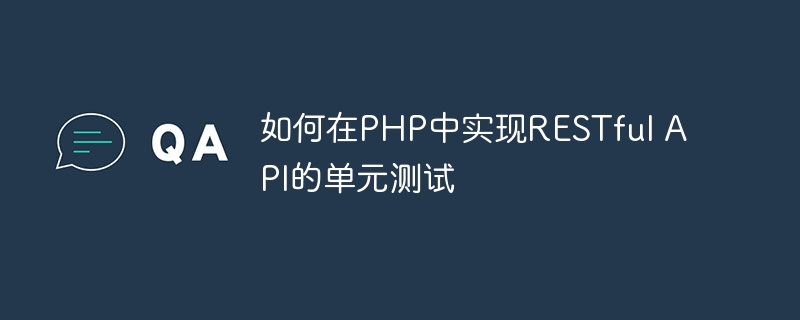
How to implement unit testing of RESTful API in PHP
Introduction:
With the continuous development of web applications, RESTful API has become an important part of building modern applications. One of the common methods. In order to ensure the correctness and reliability of RESTful API, we need to perform unit testing. This article will introduce how to implement unit testing of RESTful API in PHP and provide code examples.
1. Preparation:
Before we start, we need to ensure that the following conditions have been met:
2. Construction of test environment:
In the test environment, we need to simulate HTTP requests and responses in order to test each interface of the API. Here we can use PHP's built-in library to simulate requests and responses. The following is a sample code:
class TestHelper {
public static function sendRequest($url, $method = 'GET', $data = []) {
$ch = curl_init($url);
curl_setopt($ch, CURLOPT_CUSTOMREQUEST, $method);
curl_setopt($ch, CURLOPT_POSTFIELDS, http_build_query($data));
curl_setopt($ch, CURLOPT_RETURNTRANSFER, true);
$response = curl_exec($ch);
curl_close($ch);
return $response;
}
}3. Write test cases:
In order to write reliable test cases, we need to understand the expected behavior and return results of each interface. The following is a sample use case to test an API that obtains user information:
class UserTest extends PHPUnit_Framework_TestCase {
public function testGetUserInfo() {
$response = TestHelper::sendRequest('http://api.example.com/user/1', 'GET');
$user = json_decode($response, true);
$this->assertEquals(200, $user['code']);
$this->assertEquals('success', $user['status']);
$this->assertArrayHasKey('id', $user['data']);
$this->assertArrayHasKey('name', $user['data']);
$this->assertArrayHasKey('email', $user['data']);
}
} 4. Run the test case:
After setting up the test environment and writing the test case, we can run the test. You can use PHPUnit to run test cases. The following is a sample command:
phpunit UserTest.php
After running, we can see the results of the test. If the test passes, it means that the API functions normally.
5. Other testing techniques:
Summary:
Through the introduction of this article, we have learned how to implement unit testing of RESTful API in PHP. By writing test cases and simulating requests, we can ensure the correctness and reliability of the API. I hope this article can provide you with some reference for API testing in practice.
The above is the detailed content of How to implement unit testing of RESTful API in PHP. For more information, please follow other related articles on the PHP Chinese website!