 Backend Development
Backend Development
 PHP Tutorial
PHP Tutorial
 How to use Nginx proxy server to protect sensitive information and user data of web services?
How to use Nginx proxy server to protect sensitive information and user data of web services?
How to use Nginx proxy server to protect sensitive information and user data of web services?
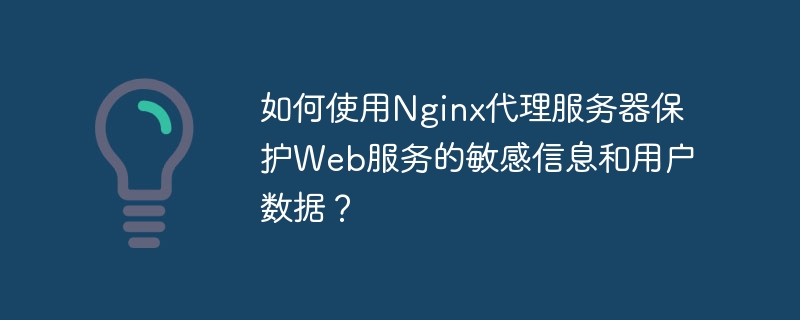
How to use Nginx proxy server to protect sensitive information and user data of web services?
With the rapid development of Web services, protecting user data and sensitive information has become a very important issue. As an efficient and flexible web server and reverse proxy server, Nginx proxy server can help us achieve the goal of protecting web services. This article will introduce how to use Nginx proxy server to protect sensitive information and user data of web services.
1. Configure HTTPS
First of all, in order to protect users’ sensitive information, we need to use HTTPS to encrypt data transmission. Nginx supports using SSL certificates to configure HTTPS. In the configuration file we need to specify the location and password of the certificate. The following is a sample configuration:
server {
listen 443 ssl;
server_name example.com;
ssl_certificate /path/to/certificate.crt;
ssl_certificate_key /path/to/private.key;
location / {
proxy_pass http://web_service;
}
}In the above configuration, we enable HTTPS listening through listen 443 ssl;. server_name is used to specify the domain name of the server. ssl_certificate and ssl_certificate_key specify the locations of the certificate and private key respectively.
2. Reverse proxy and load balancing
Next, we can use the Nginx proxy server to forward the request to the actual web service, while also achieving load balancing. Through load balancing, we can improve the reliability and performance of the system.
The following is an example configuration:
http {
upstream backend_servers {
server backend1.example.com;
server backend2.example.com;
}
server {
listen 80;
server_name example.com;
location / {
proxy_pass http://backend_servers;
}
}
}In the above configuration, upstream is used to define the list of backend servers. serverPartially listens to port 80 and forwards requests to the backend server. In this way we can achieve load balancing and high availability.
3. Filtering and Security Check
In order to protect the security of web services and user data, we can also use some of Nginx's filtering functions and security checking functions.
- Filter sensitive information
We can use Nginx’s sub_filter module to filter sensitive information, such as mobile phone numbers, bank card numbers, etc. Here is a sample configuration:
location / {
sub_filter '1234567890' '**********';
proxy_pass http://web_service;
} In the above configuration, we replaced 1234567890 in the request with **********. This way we can filter out sensitive information.
- Prevent malicious requests and attacks
Nginx provides some security modules, such as limit_req and limit_conn, for limiting Frequency of requests and number of connections per IP address. Here is a sample configuration:
http {
limit_req_zone $binary_remote_addr zone=req_limit:10m rate=10r/s;
server {
location / {
limit_req zone=req_limit burst=5;
proxy_pass http://web_service;
}
}
} In the above configuration, we use limit_req_zone to define a request frequency limit zone and set 10 requests per second and 10MB storage space. Then, use limit_req in the location section to limit the request frequency to 10 requests per IP address.
Through these filtering and security checking functions, we can protect web services from malicious requests and attacks.
Summary:
Through the above configuration and sample code, we can see that the Nginx proxy server, as an efficient and flexible web server and reverse proxy server, can help us achieve protection The goal of the web service. We can encrypt data transmission by configuring HTTPS, use load balancing to improve system reliability and performance, and ensure the security of web services and user data through filtering and security inspection functions. I hope this article will help you understand how to use Nginx proxy server to protect sensitive information and user data of web services.
The above is the detailed content of How to use Nginx proxy server to protect sensitive information and user data of web services?. For more information, please follow other related articles on the PHP Chinese website!

Hot AI Tools

Undresser.AI Undress
AI-powered app for creating realistic nude photos

AI Clothes Remover
Online AI tool for removing clothes from photos.

Undress AI Tool
Undress images for free

Clothoff.io
AI clothes remover

AI Hentai Generator
Generate AI Hentai for free.

Hot Article

Hot Tools

Notepad++7.3.1
Easy-to-use and free code editor

SublimeText3 Chinese version
Chinese version, very easy to use

Zend Studio 13.0.1
Powerful PHP integrated development environment

Dreamweaver CS6
Visual web development tools

SublimeText3 Mac version
God-level code editing software (SublimeText3)

Hot Topics
 1378
1378
 52
52
 How to correctly use sessionStorage to protect sensitive data
Jan 13, 2024 am 11:54 AM
How to correctly use sessionStorage to protect sensitive data
Jan 13, 2024 am 11:54 AM
How to correctly use sessionStorage to store sensitive information requires specific code examples. Whether in web development or mobile application development, we often need to store and process sensitive information, such as user login credentials, ID numbers, etc. In front-end development, using sessionStorage is a common storage solution. However, since sessionStorage is browser-based storage, some security issues need to be paid attention to to ensure that the stored sensitive information is not maliciously accessed and used.
 How to configure Nginx proxy server to protect user authentication information for web services?
Sep 05, 2023 pm 12:40 PM
How to configure Nginx proxy server to protect user authentication information for web services?
Sep 05, 2023 pm 12:40 PM
How to configure Nginx proxy server to protect user authentication information for web services? Introduction: In today’s Internet world, protecting users’ authentication information is crucial. Nginx is a powerful proxy server that can help us protect authentication information. This article will describe how to configure an Nginx proxy server to protect user authentication information for web services and provide some code examples. 1. Install Nginx First, we need to install Nginx. On most Linux
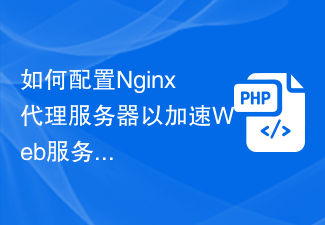 How to configure Nginx proxy server to speed up the response time of web services?
Sep 05, 2023 pm 03:24 PM
How to configure Nginx proxy server to speed up the response time of web services?
Sep 05, 2023 pm 03:24 PM
How to configure Nginx proxy server to speed up the response time of web services? Introduction: In today's Internet era, fast and responsive Web services are crucial to user experience. As a high-performance lightweight reverse proxy server, Nginx can effectively improve the response speed of Web services. This article will introduce how to configure the Nginx proxy server to speed up the response time of web services, and provide detailed instructions with code examples. Part One: Install and Configure Nginx Proxy Server Install Nginx First
 PHP Security Guide: How to Prevent Sensitive Information from Leaking
Jun 29, 2023 am 11:29 AM
PHP Security Guide: How to Prevent Sensitive Information from Leaking
Jun 29, 2023 am 11:29 AM
PHP Security Guide: How to Prevent Sensitive Information from Leaking Introduction: With the rapid development of the Internet, information security has become an increasingly important topic. Especially for website developers, protecting users' sensitive information is crucial. This article will introduce some PHP security best practices to help developers prevent sensitive information from being leaked. Encryption and Decryption Encryption is an important method of protecting sensitive information. Use PHP's built-in encryption functions, such as base64_encode() and base64_decode(
 How to perform data readability and sensitive information masking in PHP?
May 22, 2023 pm 10:51 PM
How to perform data readability and sensitive information masking in PHP?
May 22, 2023 pm 10:51 PM
Data readability and masking of sensitive information is a very important part of modern software development. The implementation of these functions in PHP is very important because PHP is widely used in web development. Here are several ways to achieve data readability and masking of sensitive information. Data Encryption Data encryption is a very common way to achieve data readability and masking of sensitive information. There are many encryption algorithms to choose from in PHP, such as RSA, AES, MD5, and more. These algorithms convert data into another form, making it vulnerable to unauthorized
 How to use Nginx proxy server to protect sensitive information and user data of web services?
Sep 05, 2023 am 11:04 AM
How to use Nginx proxy server to protect sensitive information and user data of web services?
Sep 05, 2023 am 11:04 AM
How to use Nginx proxy server to protect sensitive information and user data of web services? With the rapid development of Web services, protecting user data and sensitive information has become a very important issue. As an efficient and flexible web server and reverse proxy server, Nginx proxy server can help us achieve the goal of protecting web services. This article will introduce how to use Nginx proxy server to protect sensitive information and user data of web services. 1. Configure HTTPS First, in order to protect
 User authentication and authorization technology for PHP and CGI: How to protect sensitive information
Jul 21, 2023 am 10:36 AM
User authentication and authorization technology for PHP and CGI: How to protect sensitive information
Jul 21, 2023 am 10:36 AM
User authentication and authorization technology for PHP and CGI: How to protect sensitive information In modern network applications, user authentication and authorization is one of the crucial aspects. With the right authentication and authorization mechanisms, you can effectively protect sensitive information and ensure that only authorized users can access specific resources. In this article, we will explore user authentication and authorization techniques in PHP and CGI and provide some code examples to illustrate how to implement these functions. User Authentication User authentication is the process of confirming a user's identity. On a website or application, users can
 PHP error handling: avoid exposing sensitive information
Aug 11, 2023 am 08:31 AM
PHP error handling: avoid exposing sensitive information
Aug 11, 2023 am 08:31 AM
PHP Error Handling: Avoid Exposing Sensitive Information Error handling is a very important part when developing PHP applications. Good error handling can help developers quickly locate and fix errors when program problems occur, improving the stability and reliability of applications. However, during error handling, sometimes some sensitive information may be accidentally exposed, such as database connection information, file paths, etc. To protect the security of our applications and users, we need to avoid exposing this sensitive information. Below we will introduce some



