How to block a website
How to block a website: 1. Click [This Computer] and follow the path [C:\\Windows\\System32\\drivers\\etc] to open the folder where the host is stored; 2. Right-click [hosts] file, click Properties; 3. Click Security; 4. Click [Add] in the middle of the permissions interface to prepare to add permissions; 5. Select your current user name in [Group or User Name], as shown in the picture blue part. Check [Full Control] in the [Permissions] box, click OK, and so on.
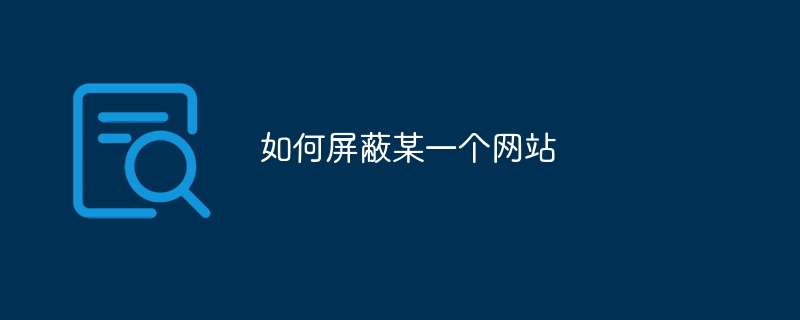
Everyone who uses a computer to browse the web will be troubled by pop-up advertisements and inappropriate content from some websites, which is annoying to watch. Some web pages even have trackers installed. , which is not conducive to computer security. Those with children at home need to block inappropriate websites to prevent them from being opened unintentionally. How to permanently block a website on your computer? You may wish to refer to the settings below.

The specific method is as follows:
1. Click [This computer] and follow [C:\\Windows\\System32\\drivers\\etc] Path to open the folder where the host is stored;
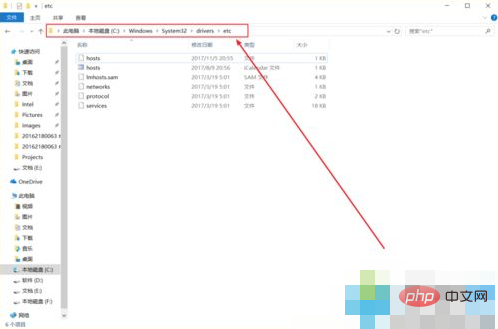
2. Since the operation requires administrator rights, right-click the [hosts] file and click Properties;
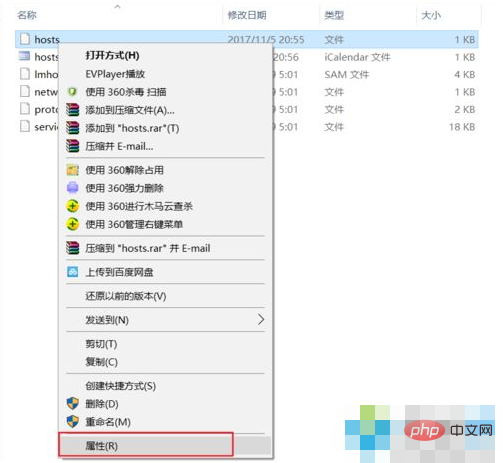
3. Click Security;
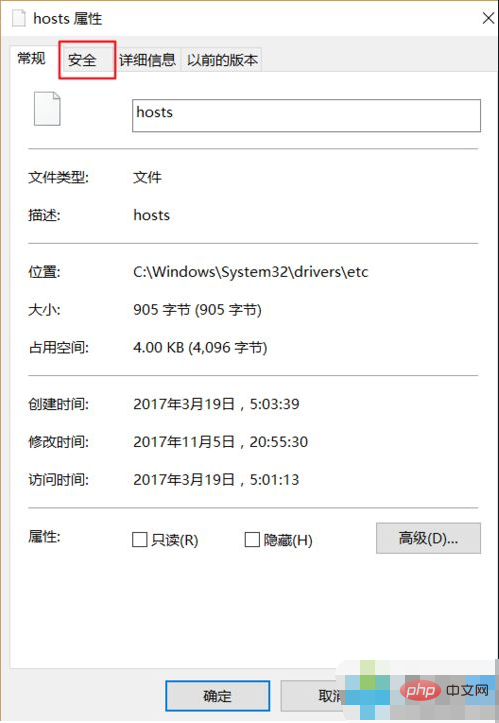
4. Click [Add] in the middle of the permissions interface to prepare to add permissions;
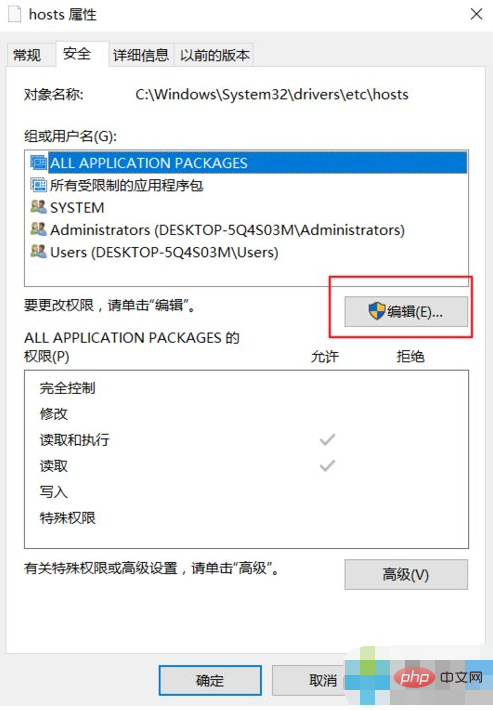
5. Select your current user name in [Group or User Name], as shown in the blue part in the picture. Check [Full Control] in the [Permissions] box and click OK;
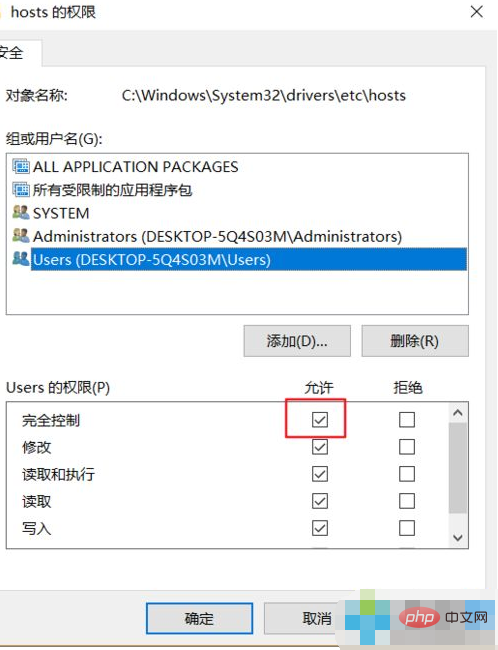
6. Next, open the [hosts] file with Notepad and enter at the end of the file [127.0.0.1 Website address to be blocked], there must be a space before the URL, and it must be preceded by [www. ] at the beginning, click to save the file.
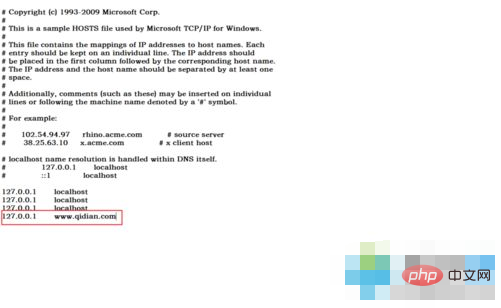
The editor will share with you how to permanently block a website on your computer. If you are confused by pop-up ads or bad messages, just use the above method to block and create a good website. Internet environment.
The above is the detailed content of How to block a website. For more information, please follow other related articles on the PHP Chinese website!

Hot AI Tools

Undresser.AI Undress
AI-powered app for creating realistic nude photos

AI Clothes Remover
Online AI tool for removing clothes from photos.

Undress AI Tool
Undress images for free

Clothoff.io
AI clothes remover

Video Face Swap
Swap faces in any video effortlessly with our completely free AI face swap tool!

Hot Article

Hot Tools

Notepad++7.3.1
Easy-to-use and free code editor

SublimeText3 Chinese version
Chinese version, very easy to use

Zend Studio 13.0.1
Powerful PHP integrated development environment

Dreamweaver CS6
Visual web development tools

SublimeText3 Mac version
God-level code editing software (SublimeText3)

Hot Topics
 1386
1386
 52
52


