
The exclamation mark in the computer network connection usually indicates that there is a problem with the network connection or that it cannot connect to the Internet normally: 1. The computer cannot currently connect to any network. It may be that the network adapter is not enabled, the wireless network signal is weak, or the wired connection fails. Problems and other reasons; 2. Network connection is restricted or subject to some restrictions, requiring login authentication or access review; 3. Signs of problems with network hardware equipment or network configuration.
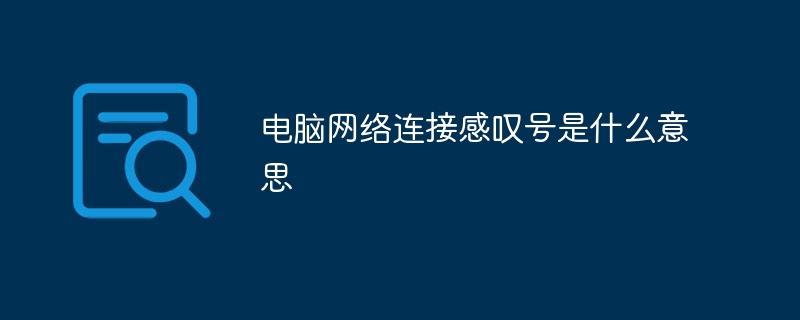
# Operating system for this tutorial: Windows 10 system, Dell G3 computer.
In computer network connections, the exclamation point usually indicates a problem with the network connection or an inability to connect to the Internet properly.
When you see a network connection icon with an exclamation mark on it on your computer, it could mean one of the following:
No network connection: The exclamation mark means Your computer is currently unable to connect to any network. This may be because your network adapter is not enabled, the wireless network signal is weak, or there is a problem with the wired connection.
Limited connection or restricted connection: The exclamation point can also indicate that your network connection is restricted or subject to some restrictions, such as in a public Wi-Fi network, which requires login authentication or access. review etc.
Network failure: The exclamation mark may also be a sign of problems with network hardware equipment or network configuration, such as router failure, IP address conflicts, etc., which cause the network to be unable to connect normally.
If you see the exclamation mark on the network connection icon, you can try the following solutions:
If the problem persists, you may need to contact your network service provider or technical support for further assistance.
The above is the detailed content of What does the exclamation point mean on computer network connection?. For more information, please follow other related articles on the PHP Chinese website!




