 Backend Development
Backend Development
 PHP Tutorial
PHP Tutorial
 How to configure Nginx proxy server to protect user authentication information for web services?
How to configure Nginx proxy server to protect user authentication information for web services?
How to configure Nginx proxy server to protect user authentication information for web services?
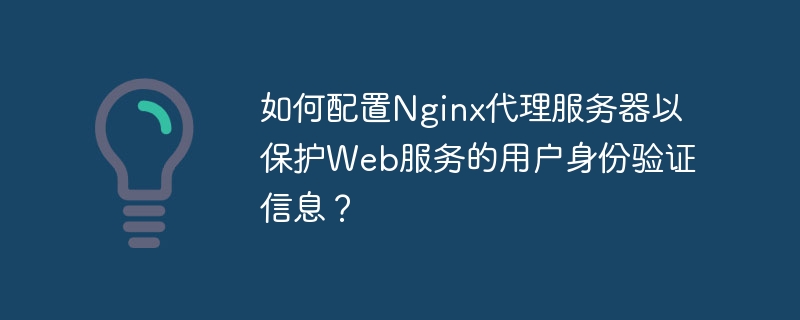
How to configure Nginx proxy server to protect user authentication information for web services?
Introduction:
In today’s Internet world, protecting users’ authentication information is crucial. Nginx is a powerful proxy server that can help us protect authentication information. This article will describe how to configure an Nginx proxy server to protect user authentication information for web services and provide some code examples.
1. Install Nginx
First, we need to install Nginx. On most Linux distributions, Nginx can be installed through a package manager. For example, run the following command on Ubuntu:
sudo apt-get update sudo apt-get install nginx
2. Configure Nginx proxy server
Next, we need to configure the Nginx proxy server. Suppose we have a backend web service running on port 3000 on localhost and requiring the client to carry an authentication token with every request. We can configure Nginx using the following configuration file example:
server {
listen 80;
server_name example.com;
# 配置SSL证书(可选)
ssl_certificate /path/to/ssl_certificate;
ssl_certificate_key /path/to/ssl_certificate_key;
location / {
proxy_pass http://localhost:3000;
# 启用代理请求头
proxy_set_header Host $host;
proxy_set_header X-Real-IP $remote_addr;
proxy_set_header X-Forwarded-Proto $scheme;
proxy_set_header X-Forwarded-For $proxy_add_x_forwarded_for;
# 添加身份验证信息的请求头
proxy_set_header Authorization $http_authorization;
}
}In the above configuration, we proxy all requests from example.com to the localhost:3000 port of the backend web service. In the proxy request header, we added information such as Host, X-Real-IP, X-Forwarded-Proto, and X-Forwarded-For to ensure that the backend web service can correctly handle the proxy request.
It is important to note that in the proxy_set_header directive in the configuration file, we use the $http_authorization variable to obtain the authentication token sent from the client. This will allow us to verify and handle the user's authentication information in the backend web service.
3. Start the Nginx service
After completing the configuration, we need to start the Nginx service and make it effective. On Ubuntu, you can use the following command to start Nginx:
sudo systemctl start nginx
4. Verify authentication information protection
We can verify whether the authentication information is obtained by sending some requests with authentication information to the proxy server Protect. For example, we can use the curl tool to send a GET request with an authentication token:
curl -H "Authorization: Bearer your_token" http://example.com
In the backend web service, you can use your favorite programming language to authenticate and handle the user's authentication information. For example, in Node.js, you can use the following code to check the authentication token:
const token = req.headers.authorization; // 验证令牌的有效性和用户身份
5. Summary
By configuring the Nginx proxy server, we can effectively protect the user authentication of the web service information. By using appropriate configurations, we can ensure that this sensitive information is not transmitted over unsecured networks and that only authenticated users can access protected resources.
Remember, protecting your users’ authentication information is an important task, and you should choose tools and frameworks that are already trusted and widely used to accomplish it. Nginx is a popular choice because of its security, high performance, and powerful features to protect user authentication information.
The above is the detailed content of How to configure Nginx proxy server to protect user authentication information for web services?. For more information, please follow other related articles on the PHP Chinese website!

Hot AI Tools

Undresser.AI Undress
AI-powered app for creating realistic nude photos

AI Clothes Remover
Online AI tool for removing clothes from photos.

Undress AI Tool
Undress images for free

Clothoff.io
AI clothes remover

AI Hentai Generator
Generate AI Hentai for free.

Hot Article

Hot Tools

Notepad++7.3.1
Easy-to-use and free code editor

SublimeText3 Chinese version
Chinese version, very easy to use

Zend Studio 13.0.1
Powerful PHP integrated development environment

Dreamweaver CS6
Visual web development tools

SublimeText3 Mac version
God-level code editing software (SublimeText3)

Hot Topics
 1378
1378
 52
52
 Golang development: Implementing JWT-based user authentication
Sep 20, 2023 am 08:31 AM
Golang development: Implementing JWT-based user authentication
Sep 20, 2023 am 08:31 AM
Golang development: Implementing JWT-based user authentication With the rapid development of the Internet, user authentication has become a crucial part of web applications. The traditional cookie-based authentication method has gradually been replaced by the JWT (JSONWebToken)-based authentication method. JWT is a lightweight authentication standard that allows the server to generate an encrypted token and send the token to the client. The client puts the token into Authori when sending a request.
 How to configure Nginx proxy server to protect user authentication information for web services?
Sep 05, 2023 pm 12:40 PM
How to configure Nginx proxy server to protect user authentication information for web services?
Sep 05, 2023 pm 12:40 PM
How to configure Nginx proxy server to protect user authentication information for web services? Introduction: In today’s Internet world, protecting users’ authentication information is crucial. Nginx is a powerful proxy server that can help us protect authentication information. This article will describe how to configure an Nginx proxy server to protect user authentication information for web services and provide some code examples. 1. Install Nginx First, we need to install Nginx. On most Linux
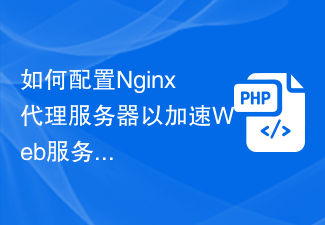 How to configure Nginx proxy server to speed up the response time of web services?
Sep 05, 2023 pm 03:24 PM
How to configure Nginx proxy server to speed up the response time of web services?
Sep 05, 2023 pm 03:24 PM
How to configure Nginx proxy server to speed up the response time of web services? Introduction: In today's Internet era, fast and responsive Web services are crucial to user experience. As a high-performance lightweight reverse proxy server, Nginx can effectively improve the response speed of Web services. This article will introduce how to configure the Nginx proxy server to speed up the response time of web services, and provide detailed instructions with code examples. Part One: Install and Configure Nginx Proxy Server Install Nginx First
 How to use Nginx proxy server to protect sensitive information and user data of web services?
Sep 05, 2023 am 11:04 AM
How to use Nginx proxy server to protect sensitive information and user data of web services?
Sep 05, 2023 am 11:04 AM
How to use Nginx proxy server to protect sensitive information and user data of web services? With the rapid development of Web services, protecting user data and sensitive information has become a very important issue. As an efficient and flexible web server and reverse proxy server, Nginx proxy server can help us achieve the goal of protecting web services. This article will introduce how to use Nginx proxy server to protect sensitive information and user data of web services. 1. Configure HTTPS First, in order to protect
 Analysis of user authentication methods between DingTalk interface and PHP
Jul 05, 2023 am 10:57 AM
Analysis of user authentication methods between DingTalk interface and PHP
Jul 05, 2023 am 10:57 AM
Analysis of User Authentication Methods of DingTalk Interface and PHP With the rapid development of the Internet, mobile office has become more and more common. DingTalk, as a mobile application that focuses on corporate office work, has been welcomed by a large number of enterprises. DingTalk provides a rich interface to facilitate developers to carry out secondary development. This article will introduce how to use the DingTalk interface for user authentication and provide corresponding PHP code examples. Before using the DingTalk interface for user authentication, we need to first understand DingTalk's open platform and application development. First, we need
 How to implement user authentication using Go language and Redis
Oct 26, 2023 am 08:27 AM
How to implement user authentication using Go language and Redis
Oct 26, 2023 am 08:27 AM
How to use Go language and Redis to implement user authentication 1. Introduction In web applications, user authentication is an essential function. Users need to provide valid credentials to access specific resources or perform certain actions. Go language is a powerful programming language, and Redis is a fast, highly available in-memory data storage system. Combining these two, we can implement an efficient user authentication system. 2. Preparation Before starting to write code, we need to install and configure the Go language and Re
 The Ultimate Guide to Linux Server Security: Use These Commands
Sep 12, 2023 pm 02:40 PM
The Ultimate Guide to Linux Server Security: Use These Commands
Sep 12, 2023 pm 02:40 PM
Linux server is a very common server operating system in network environment. Due to its open source code and high customizability, it is favored by many enterprises and individual users. However, because of its widespread use, Linux servers have also become the target of hacker attacks and security threats. In order to protect the security of Linux servers, it is very important to use some commands. This article will introduce some commonly used commands to help you improve the security of your Linux server. The first is updating and upgrading software. To protect against known vulnerabilities and security
 How to build a secure user authentication system using PHP and Vue.js
Jul 05, 2023 pm 04:41 PM
How to build a secure user authentication system using PHP and Vue.js
Jul 05, 2023 pm 04:41 PM
How to build a secure user authentication system using PHP and Vue.js Introduction: With the popularity and development of the Internet, user authentication systems have become an indispensable part of Web development. A secure and reliable user authentication system can protect user privacy, prevent illegal logins, and ensure that only authorized users can access sensitive information. This article will introduce how to use PHP and Vue.js to build a safe and reliable user authentication system. Building the backend API First, we need to build a backend API using PHP



