
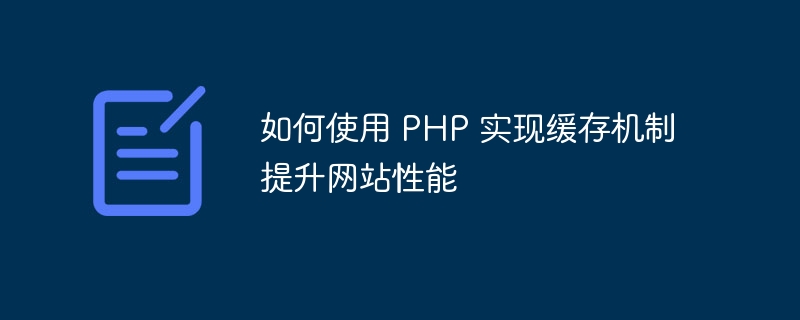
How to use PHP to implement caching mechanism to improve website performance
Introduction:
When developing a website, improving website performance is an important consideration. The caching mechanism is an effective way to significantly reduce the load on the database and server and improve the response speed of the website. This article will introduce how to use PHP to implement a caching mechanism to improve website performance. The article will provide some practical code examples.
1. What is the caching mechanism?
The caching mechanism is to store frequently accessed or calculated data in a fast-access storage medium to reduce the number of accesses to the database or calculations. Common caching media include memory, file systems, etc. By using the caching mechanism, the response speed of the website can be greatly improved.
2. How to use the caching mechanism
<?php
function getCacheKey($requestUrl) {
return md5($requestUrl);
}
function isCacheExpired($cacheFile, $expiryTime) {
return (time() - filemtime($cacheFile)) > $expiryTime;
}
function getPageFromCache($cacheFile) {
return file_get_contents($cacheFile);
}
function savePageToCache($cacheFile, $content) {
file_put_contents($cacheFile, $content);
}
$requestUrl = $_SERVER['REQUEST_URI'];
$cacheKey = getCacheKey($requestUrl);
$cacheFile = 'cache/' . $cacheKey . '.html';
$expiryTime = 60; // 缓存过期时间(单位:秒)
if (file_exists($cacheFile) && !isCacheExpired($cacheFile, $expiryTime)) {
echo getPageFromCache($cacheFile);
} else {
// 生成网页内容的代码
$content = generatePageContent();
echo $content;
savePageToCache($cacheFile, $content);
}
?>In the above code, first generate the cache key by getting the requested URL, and then check whether the cache file exists and whether it has expired. If the cache file exists and has not expired, the cached web page content is returned directly; otherwise, the content of the web page is generated and saved in the cache file.
<?php
function getCacheKey($query) {
return md5($query);
}
function isCacheExpired($cacheFile, $expiryTime) {
return (time() - filemtime($cacheFile)) > $expiryTime;
}
function getDataFromCache($cacheFile) {
return unserialize(file_get_contents($cacheFile));
}
function saveDataToCache($cacheFile, $data) {
file_put_contents($cacheFile, serialize($data));
}
$query = "SELECT * FROM users WHERE id = 1";
$cacheKey = getCacheKey($query);
$cacheFile = 'cache/' . $cacheKey . '.txt';
$expiryTime = 3600; // 缓存过期时间(单位:秒)
if (file_exists($cacheFile) && !isCacheExpired($cacheFile, $expiryTime)) {
$data = getDataFromCache($cacheFile);
} else {
// 执行数据库查询的代码
$data = fetchDataFromDatabase($query);
saveDataToCache($cacheFile, $data);
}
print_r($data);
?>In the above code, the cache key is first generated through the query statement, and then the cache file is checked to see if it exists and has expired. If the cache file exists and has not expired, the data is obtained from the cache; otherwise, the database query is executed and the results are saved in the cache file.
Conclusion:
By using the caching mechanism, the performance of the website can be greatly improved. Whether it is page caching or data caching, it can reduce the load on the database and server and improve the response speed of the website. I hope the sample code in this article can help you use the caching mechanism to improve website performance in actual projects.
The above is the detailed content of How to use PHP to implement caching mechanism to improve website performance. For more information, please follow other related articles on the PHP Chinese website!