
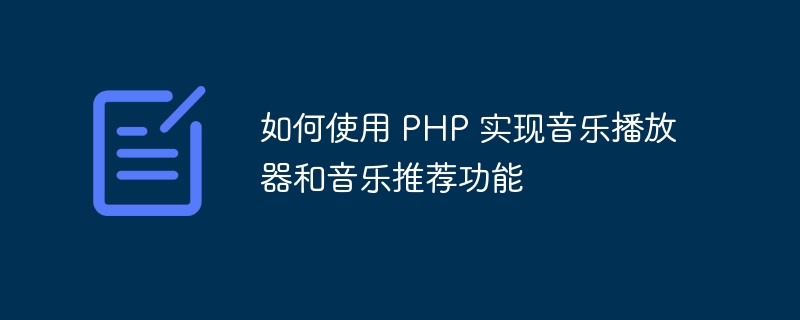
How to use PHP to implement music player and music recommendation functions
Music player is one of the common functions in modern network applications, and music recommendation is through algorithms and user behavior analysis to provide users with personalized music recommendations. This article will introduce how to use PHP to implement music player and music recommendation functions, and give relevant code examples.
1. Music player implementation
First, we need to prepare the music files to be played. You can save music files in a designated directory on the server and assign each music file a unique identifier, such as a file name or a music ID in a database.
Next, we need to create a playlist to store information about the music files to be played. The playlist can be an array or a database table. The information of each music file includes file identifier, music title, singer, album cover, etc.
$playlist = [
['id' => 1, 'filename' => 'song1.mp3', 'title' => 'Song 1', 'artist' => 'Artist 1', 'cover' => 'cover1.jpg'],
['id' => 2, 'filename' => 'song2.mp3', 'title' => 'Song 2', 'artist' => 'Artist 2', 'cover' => 'cover2.jpg'],
// 其他音乐文件信息
];Use HTML and CSS to create a simple player interface, including play button, pause button, music title, singer information and album cover, etc. .
<div id="player">
<img id="cover" src="">
<div id="info">
<h1 id="title"></h1>
<h2 id="artist"></h2>
</div>
<button id="play">Play</button>
<button id="pause">Pause</button>
</div>Use JavaScript to control the behavior of the player, including playing, pausing, switching to the next music, etc.
var player = document.getElementById('player');
var audio = new Audio();
document.getElementById('play').addEventListener('click', function() {
audio.src = 'music/' + playlist[0]['filename'];
audio.play();
player.classList.add('playing');
});
document.getElementById('pause').addEventListener('click', function() {
audio.pause();
player.classList.remove('playing');
});
audio.addEventListener('ended', function() {
// 切换下一首音乐的逻辑
});Use CSS to style the player, including the layout and style of the play button, pause button, music title, artist and album cover.
#player {
/* 播放器样式 */
}
#cover {
/* 专辑封面样式 */
}
#info {
/* 音乐标题和歌手样式 */
}
#play, #pause {
/* 播放和暂停按钮样式 */
}2. Implementation of music recommendation function
In order to recommend personalized music to users, we need to analyze the user's behavior. The user's preferences can be obtained by recording the user's playback history, collected music, favorite music, etc.
Based on the user’s behavioral data, we can use algorithms to recommend music to users. Common recommendation algorithms include content-based recommendation algorithms, collaborative filtering algorithms, etc.
Display the recommended music results to the user. Recommended music file information can be queried from the database through PHP and displayed on the front-end page.
$recommendation = [
['id' => 1, 'title' => 'Recommended Song 1', 'artist' => 'Artist 1'],
['id' => 2, 'title' => 'Recommended Song 2', 'artist' => 'Artist 2'],
// 其他推荐的音乐文件信息
];<div id="recommendation">
<h3>Recommended songs:</h3>
<ul id="recommendation-list">
<li>Recommended Song 1 - Artist 1</li>
<li>Recommended Song 2 - Artist 2</li>
<!-- 其他推荐的音乐 -->
</ul>
</div>Through the above steps, we can implement basic music player and music recommendation functions. According to actual needs, more functions can be added, such as music search, lyrics display, etc. I hope this article will help you understand how to use PHP to implement music player and music recommendation functions.
The above is the detailed content of How to use PHP to implement music player and music recommendation functions. For more information, please follow other related articles on the PHP Chinese website!