Can search engines index JavaScript?
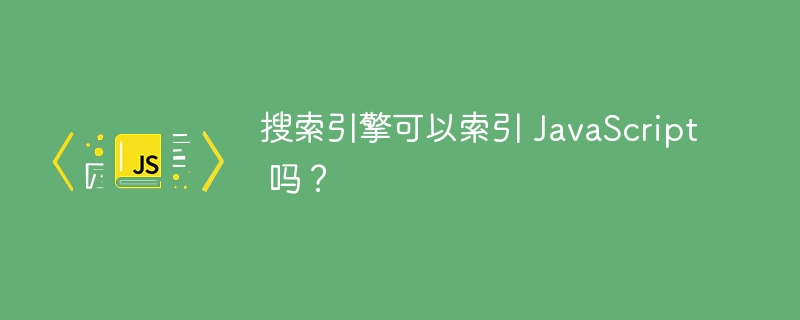
JavaScript provides users with an intuitive, dynamic and interactive online experience. When scraping traditional HTML pages, everything is simple and the process is fast. Googlebot may access it simultaneously after downloading the HTML file and extracting a link to the source code. Once the CSS file is downloaded, the page will be indexed by Google's indexer, which also receives all downloaded resources.
Things get challenging when crawling websites that primarily use JavaScript. Googlebot downloads the HTML file.
Googlebot cannot see links in the source code because they are only inserted after the JavaScript runs.
Next, download the CSS and JS files. Googlebot must use the Google Web Rendering Service to parse, build, and run JavaScript.
WRS retrieves data from a database or other API.
Indexer can index materials. Googlebot can then add the newly found link to its queue for further crawling.
This involves web page rendering. The process of converting HTML, CSS, and JavaScript code into the interactive web page that visitors expect to see when they click a link is called rendering the web page. Every page of the website is created with the user in mind.
Rendering SEO
Parsing, building, and executing JavaScript files takes a lot of time, both for users and Google. Google often cannot index the content of pages that contain large amounts of JavaScript until the site is fully generated.
Not everything that is slower happens during the rendering process. It also describes ways to find new connections. Google often cannot find links on JavaScript-rich website pages before generating the page. JavaScript is a computer language that must be built before it can be used; any syntax that is incompatible with a specific version of JavaScript will cause the build to fail.
The latest Chrome version is the basis for Googlebot. This indicates that Googlebot is using the latest version of the browser to render the site. Googlebot browses websites the same way a human would use a browser. However, Googlebot is not a standard Chrome browser. Googlebot denies the user authorization request (i.e. Googlebot will deny the video autoplay request). Cross page loading, Cookies, local storage and session storage will be deleted. If your content relies on cookies or other locally saved information, Google will not index your content. Googlebot may decide not to download all resources, but browsers always do.
Google considers canonical tag changes made using JS to be unreliable. Therefore, make sure your canonical URL is in HTML format and not JS format. While it's possible that Google has fixed this problem, you shouldn't risk SEO until you know for sure.
Indexing JavaScript
Google knows a lot about JavaScript. However, JavaScript does require more work than plain HTML as crawlers try to understand and rank the billions of websites around the world. It can sometimes suffer from this.
Google claims that Googlebot crawls websites using JavaScript in two stages. The crawler will inspect the HTML during the initial scan and use it to index the site. They'll come back later to display the necessary JavaScript. However, material tagged with HTML appears on websites produced using server-side rendering. Googlebot does not need to visit the site again to render the JavaScript on the page to properly index the content because the main content is already visible. This can greatly improve JavaScript SEO methods.
Due to the time difference between the first and second views of the site, content contained in JavaScript will not be indexed quickly. Therefore, these materials are not considered when determining initial rankings, and it may take some time for Google to notice changes and update its results.
Therefore, businesses employing JavaScript SEO should ensure that they include as much important material as possible in the HTML of their website. They should write important information so that crawlers can immediately understand it (if they want this information to count towards rankings).
The JavaScript will not be rendered until Googlebot views your site a second time. As a result, some websites mistakenly add tags, such as a "no index" tag, to the HTML loaded during Google's first scan of the site. This tag may prevent Googlebot from accessing the site again to execute JavaScript, causing the site to be indexed incorrectly.
in conclusion
JavaScript remains an important part of the Internet as businesses leverage it to mark up their pages and make their sites more attractive to visitors. But for many, it’s still important to understand how Googlebot and other crawlers interpret JavaScript and how it interacts with JavaScript SEO. JavaScript-based websites can now be used by crawlers and search engines with HTML-based websites can. However, developers are responsible for making their sites accessible and crawlable, and for understanding how SEO works for contemporary JavaScript sites.
The above is the detailed content of Can search engines index JavaScript?. For more information, please follow other related articles on the PHP Chinese website!

Hot AI Tools

Undresser.AI Undress
AI-powered app for creating realistic nude photos

AI Clothes Remover
Online AI tool for removing clothes from photos.

Undress AI Tool
Undress images for free

Clothoff.io
AI clothes remover

AI Hentai Generator
Generate AI Hentai for free.

Hot Article

Hot Tools

Notepad++7.3.1
Easy-to-use and free code editor

SublimeText3 Chinese version
Chinese version, very easy to use

Zend Studio 13.0.1
Powerful PHP integrated development environment

Dreamweaver CS6
Visual web development tools

SublimeText3 Mac version
God-level code editing software (SublimeText3)

Hot Topics
 Replace String Characters in JavaScript
Mar 11, 2025 am 12:07 AM
Replace String Characters in JavaScript
Mar 11, 2025 am 12:07 AM
Detailed explanation of JavaScript string replacement method and FAQ This article will explore two ways to replace string characters in JavaScript: internal JavaScript code and internal HTML for web pages. Replace string inside JavaScript code The most direct way is to use the replace() method: str = str.replace("find","replace"); This method replaces only the first match. To replace all matches, use a regular expression and add the global flag g: str = str.replace(/fi
 Custom Google Search API Setup Tutorial
Mar 04, 2025 am 01:06 AM
Custom Google Search API Setup Tutorial
Mar 04, 2025 am 01:06 AM
This tutorial shows you how to integrate a custom Google Search API into your blog or website, offering a more refined search experience than standard WordPress theme search functions. It's surprisingly easy! You'll be able to restrict searches to y
 8 Stunning jQuery Page Layout Plugins
Mar 06, 2025 am 12:48 AM
8 Stunning jQuery Page Layout Plugins
Mar 06, 2025 am 12:48 AM
Leverage jQuery for Effortless Web Page Layouts: 8 Essential Plugins jQuery simplifies web page layout significantly. This article highlights eight powerful jQuery plugins that streamline the process, particularly useful for manual website creation
 Build Your Own AJAX Web Applications
Mar 09, 2025 am 12:11 AM
Build Your Own AJAX Web Applications
Mar 09, 2025 am 12:11 AM
So here you are, ready to learn all about this thing called AJAX. But, what exactly is it? The term AJAX refers to a loose grouping of technologies that are used to create dynamic, interactive web content. The term AJAX, originally coined by Jesse J
 What is 'this' in JavaScript?
Mar 04, 2025 am 01:15 AM
What is 'this' in JavaScript?
Mar 04, 2025 am 01:15 AM
Core points This in JavaScript usually refers to an object that "owns" the method, but it depends on how the function is called. When there is no current object, this refers to the global object. In a web browser, it is represented by window. When calling a function, this maintains the global object; but when calling an object constructor or any of its methods, this refers to an instance of the object. You can change the context of this using methods such as call(), apply(), and bind(). These methods call the function using the given this value and parameters. JavaScript is an excellent programming language. A few years ago, this sentence was
 Improve Your jQuery Knowledge with the Source Viewer
Mar 05, 2025 am 12:54 AM
Improve Your jQuery Knowledge with the Source Viewer
Mar 05, 2025 am 12:54 AM
jQuery is a great JavaScript framework. However, as with any library, sometimes it’s necessary to get under the hood to discover what’s going on. Perhaps it’s because you’re tracing a bug or are just curious about how jQuery achieves a particular UI
 10 Mobile Cheat Sheets for Mobile Development
Mar 05, 2025 am 12:43 AM
10 Mobile Cheat Sheets for Mobile Development
Mar 05, 2025 am 12:43 AM
This post compiles helpful cheat sheets, reference guides, quick recipes, and code snippets for Android, Blackberry, and iPhone app development. No developer should be without them! Touch Gesture Reference Guide (PDF) A valuable resource for desig
 How do I create and publish my own JavaScript libraries?
Mar 18, 2025 pm 03:12 PM
How do I create and publish my own JavaScript libraries?
Mar 18, 2025 pm 03:12 PM
Article discusses creating, publishing, and maintaining JavaScript libraries, focusing on planning, development, testing, documentation, and promotion strategies.






