How to add and remove elements from PHP array
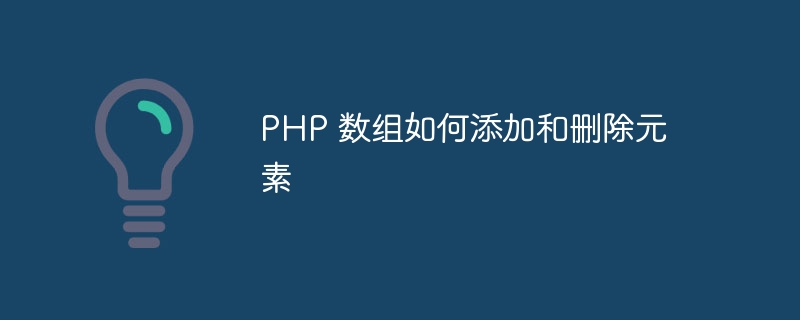
How to add and delete elements from PHP arrays
In PHP, arrays are a very common and important data structure. Arrays can hold multiple values and can dynamically add or subtract elements as needed. This article explains how to add and remove array elements in PHP and provides corresponding code examples.
1. Add elements
- Use square brackets [] syntax
The easiest way to add elements is to use square brackets [] syntax. An example is as follows:
$arr = ["apple", "banana", "orange"]; $arr[] = "grape"; print_r($arr);
This code will add a new element "grape" to the original array $arr. Use print_r() function to print the array, the output is as follows:
Array
(
[0] => apple
[1] => banana
[2] => orange
[3] => grape
)- Use
array_push()function
PHP also provides The array_push() function is available, which can add one or more elements to the end of the array at a time. The example is as follows:
$arr = ["apple", "banana", "orange"]; array_push($arr, "grape", "watermelon"); print_r($arr);
This code will add two new elements "grape" and "watermelon"# to the original array $arr ##. Use print_r() function to print the array, the output is as follows:
Array
(
[0] => apple
[1] => banana
[2] => orange
[3] => grape
[4] => watermelon
)- Use
- unset()
function
unset() function to delete one or more elements in the array. An example is as follows:
$arr = ["apple", "banana", "orange"]; unset($arr[1]); print_r($arr);
"banana" with index 1 in the array $arr. Use the print_r() function to print the array, the output is as follows:
Array
(
[0] => apple
[2] => orange
)- Use the
- array_splice()
function
The array_splice() function can implement more complex array element deletion operations, and can delete, replace or insert elements in the array. An example is as follows:
$arr = ["apple", "banana", "orange"]; array_splice($arr, 1, 1); print_r($arr);
"banana" with index 1 in the array $arr. Use the print_r() function to print the array, the output is as follows:
Array
(
[0] => apple
[1] => orange
)- Use
- array_pop()
The function
array_pop() Function deletes the last element in the array. An example is as follows:
$arr = ["apple", "banana", "orange"]; array_pop($arr); print_r($arr);
"orange" in the array $arr. Use the print_r() function to print the array, the output is as follows:
Array
(
[0] => apple
[1] => banana
)array_push() function, unset() function, array_splice() function or array_pop() function can easily add and delete elements to an array, improving the efficiency and flexibility of PHP development.
The above is the detailed content of How to add and remove elements from PHP array. For more information, please follow other related articles on the PHP Chinese website!

Hot AI Tools

Undresser.AI Undress
AI-powered app for creating realistic nude photos

AI Clothes Remover
Online AI tool for removing clothes from photos.

Undress AI Tool
Undress images for free

Clothoff.io
AI clothes remover

AI Hentai Generator
Generate AI Hentai for free.

Hot Article

Hot Tools

Notepad++7.3.1
Easy-to-use and free code editor

SublimeText3 Chinese version
Chinese version, very easy to use

Zend Studio 13.0.1
Powerful PHP integrated development environment

Dreamweaver CS6
Visual web development tools

SublimeText3 Mac version
God-level code editing software (SublimeText3)

Hot Topics
 1384
1384
 52
52
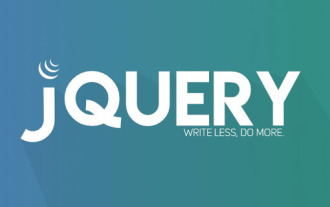 How to delete elements but keep child elements in jquery
Nov 19, 2021 pm 02:22 PM
How to delete elements but keep child elements in jquery
Nov 19, 2021 pm 02:22 PM
How to delete elements but keep child elements in jquery: 1. Use the children() method to get all the child elements of the specified element; 2. Use the unwrap() method to delete the parent element of the child element but keep the child elements. The syntax "$(" specifies the element. ").children().unwrap();".
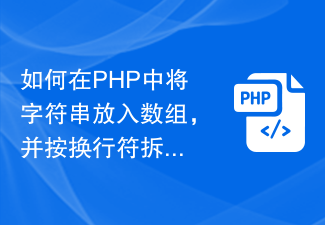 How to put string into array in PHP and split by newline
Aug 28, 2023 pm 10:57 PM
How to put string into array in PHP and split by newline
Aug 28, 2023 pm 10:57 PM
What is PHP? PHP stands for Hypertext Preprocessor and is a popular server-side scripting language used for web development. It is designed to create dynamic and interactive web pages. PHP is embedded in HTML code and executed on the server, producing HTML output that is sent to the client browser. With its easy-to-learn syntax, PHP allows developers to build dynamic websites, process form data, interact with databases, and perform a variety of server-side tasks. It has a vast ecosystem of libraries and frameworks that enhance its functionality and enable developers to create powerful and scalable web applications. PHP is widely supported by hosting providers, making it a top choice for web development projects. How to put string into array and split by newline in PHP
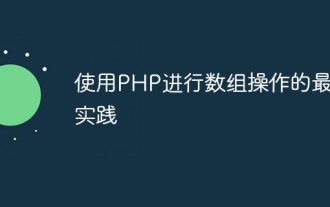 Best Practices for Array Operations with PHP
Jun 06, 2023 am 10:30 AM
Best Practices for Array Operations with PHP
Jun 06, 2023 am 10:30 AM
PHP is a widely used server-side scripting language that can perform array operations in many different ways. This article will introduce our best practices when writing PHP code to help you create more efficient, beautiful, and readable code. 1. Use array functions instead of manual loops It is better to use PHP array functions instead of manually looping arrays to move, manipulate or modify data. PHP array functions execute faster and have better readability and maintainability. The following are some commonly used PHP array functions: array_push(
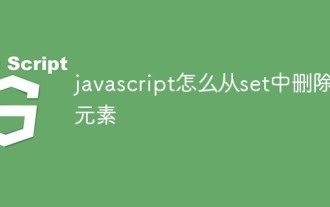 How to delete elements from set in javascript
Jan 12, 2022 am 10:56 AM
How to delete elements from set in javascript
Jan 12, 2022 am 10:56 AM
Methods to delete elements: 1. Use delete() to delete the specified element from the Set object, the syntax is "setObj.delete(value);"; 2. Use clear() to delete all elements in the Set object, the syntax is "setObj.delete(value);" "setObj.clear();".
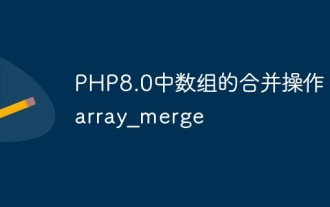 Merge operation of arrays in PHP8.0: array_merge
May 14, 2023 am 08:52 AM
Merge operation of arrays in PHP8.0: array_merge
May 14, 2023 am 08:52 AM
In PHP8.0 version, the array merging operation has been improved. This improvement mainly targets the merging operation of array data types. In previous versions, the array merging operations provided by PHP were implemented using the "+" symbol. However, there are some problems with this approach. If two arrays contain the same keys, the key values in the second array will overwrite the key values in the first array. If you need to merge the two arrays together, you need to use the array_merge() function skillfully. . Now, in PHP
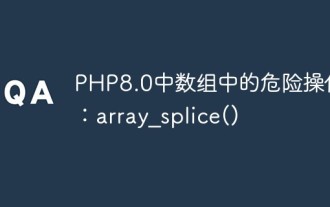 Dangerous operations on arrays in PHP8.0: array_splice()
May 14, 2023 am 08:24 AM
Dangerous operations on arrays in PHP8.0: array_splice()
May 14, 2023 am 08:24 AM
Dangerous operations in arrays in PHP8.0: array_splice() In PHP programming, array is a very commonly used data structure that allows us to store multiple values in one variable. The array_splice() function is a method for processing arrays, which can delete or replace elements in the array. However, in PHP8.0, the array_splice() function has some dangerous operations, which if used improperly will cause some serious problems. This article will introduce you in detail
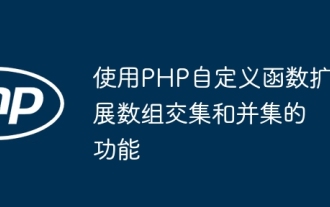 Use PHP custom functions to extend the functionality of array intersection and union
May 01, 2024 am 10:45 AM
Use PHP custom functions to extend the functionality of array intersection and union
May 01, 2024 am 10:45 AM
Array intersection and union functionality can be extended using PHP custom functions, custom intersection functions allow finding intersections by key or value, and custom union functions find unions by key or value. This gives you the flexibility to manipulate arrays based on your specific needs.
 Java program to add elements to LinkedList
Aug 26, 2023 pm 10:21 PM
Java program to add elements to LinkedList
Aug 26, 2023 pm 10:21 PM
LinkedList is a general class of JavaCollectionFramework, which implements three interfaces: List, Deque and Queue. It provides the functionality of the LinkedList data structure, a linear data structure in which each element is linked to each other. We can perform a variety of operations on a LinkedList, including adding, removing, and traversing elements. To add elements to the LinkedList collection, we can use various built-in methods such as add(), addFirst(), and addLast(). We will explore how to use these methods to add elements to a LinkedList. in Java




