 Backend Development
Backend Development
 PHP Tutorial
PHP Tutorial
 How to debug errors in PHP5.6 to PHP7.4 compatibility migration?
How to debug errors in PHP5.6 to PHP7.4 compatibility migration?
How to debug errors in PHP5.6 to PHP7.4 compatibility migration?
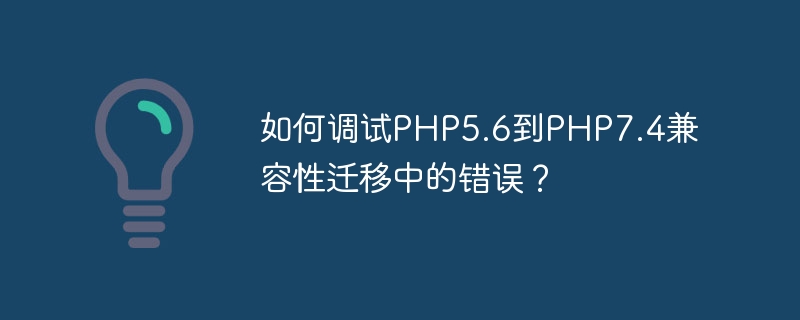
How to debug errors in PHP5.6 to PHP7.4 compatibility migration?
With the continuous development of PHP technology, new versions of PHP engines are constantly being launched. In order to keep up with the technology trend, many projects need to upgrade PHP5.6 to a higher version of PHP, such as PHP7.4. However, due to the large differences between versions, there are some compatibility issues that require adaptation and debugging. This article will introduce some debugging techniques and common problems to help developers successfully complete compatibility migration.
- Error reporting and logging
The first step in debugging a PHP program is to ensure that the error reporting and logging features are functioning properly. In PHP7.4, the default settings for error reporting and logging functions may be different from PHP5.6. Error reporting and logging functions can be enabled by modifying the relevant configurations in the php.ini file. Modify the following configuration items:
display_errors = On // 开启错误显示 error_reporting = E_ALL // 显示所有错误类型 log_errors = On // 开启错误日志 error_log = /path/to/error.log // 错误日志文件路径
By turning on error display and error log recording, you can more easily view and analyze errors in the code.
- PHP Errors and Warnings
PHP7.4 has deprecated some obsolete functions and syntax. Using these deprecated functions will generate errors or warnings. Common deprecated features include:
- Function and class names are not case-sensitive: In PHP5.6, function and class names are case-sensitive, but they are no longer case-sensitive in PHP7.4 Upper and lower case. Therefore, if there are function or class calls with inconsistent capitalization in your project, an error will result.
- Use obsolete functions: Some obsolete functions are abandoned in PHP7.4, such as
mysql_connect(),ereg(), etc. Alternative functions should be used to replace these obsolete functions. - Use variables when instantiating a class: In PHP5.6, you can instantiate a class by
$className = 'SomeClass'; $obj = new $className();. But in PHP7.4, this usage has been abandoned. Classes should be instantiated using$className = 'SomeClass'; $obj = new $className;.
By viewing error reports and logs, you can quickly locate possible deprecated function issues and fix them in a timely manner.
- New features and syntax errors
PHP7.4 introduces many new features and syntax, such as Null coalescing operator (??), type declaration, anonymous class wait. When migrating PHP5.6 code to PHP7.4, you may encounter some errors related to new features.
For example, if the Null coalescing operator is used in PHP7.4, but this function is not introduced in PHP5.6, then an error will be reported when the code is run in the PHP5.6 environment. This problem can be solved by using conditional judgment:
$value = $var ?? 'default';
In PHP7.4, the above code will execute normally. If $var is null, then $value will be assigned the value 'default'. But in PHP5.6, the ternary operator needs to be used to achieve the same function:
$value = isset($var) ? $var : 'default';
Similarly, for other new features and syntax, the way it is used in PHP7.4 needs to be adapted to PHP5.6, or make corresponding modifications according to compatibility requirements.
- Changes in extensions and functions
PHP7.4 introduces some new extensions and improvements to existing extensions. When migrating a project from PHP5.6 to PHP7.4, you may encounter some extended compatibility issues.
For example, a project may depend on an extension that existed in PHP5.6 but has been removed in PHP7.4. This problem can be solved by replacing it with other extensions with similar functions or implementing related functions yourself.
In addition, some functions may behave differently in different versions of PHP. During the debugging process, you need to pay attention to the new usage and changes of functions in PHP7.4, and the impact of these changes on existing code.
- Unit testing
Unit testing is an important part of the debugging and migration process. When performing compatibility migration, you can write unit test cases for specific functions and scenarios and use PHP unit testing tools (such as PHPUnit) for testing. This allows problems and errors to be discovered earlier and fixed promptly.
When writing unit test cases, you can focus on those parts that may be affected by the new features and changes of PHP7.4. Through unit testing, compatibility issues can be discovered and fixed in a targeted manner.
Summary
When migrating PHP5.6 to PHP7.4, compatibility debugging is an essential part. By viewing error reports and logs, checking deprecated functions, fixing new features and syntax errors, handling extension and function changes, writing unit test cases, etc., it can help developers successfully complete the compatibility migration from PHP5.6 to PHP7.4.
Through patient and meticulous debugging work, the stability and reliability of the project during the migration process can be ensured.
The above is the detailed content of How to debug errors in PHP5.6 to PHP7.4 compatibility migration?. For more information, please follow other related articles on the PHP Chinese website!

Hot AI Tools

Undresser.AI Undress
AI-powered app for creating realistic nude photos

AI Clothes Remover
Online AI tool for removing clothes from photos.

Undress AI Tool
Undress images for free

Clothoff.io
AI clothes remover

AI Hentai Generator
Generate AI Hentai for free.

Hot Article

Hot Tools

Notepad++7.3.1
Easy-to-use and free code editor

SublimeText3 Chinese version
Chinese version, very easy to use

Zend Studio 13.0.1
Powerful PHP integrated development environment

Dreamweaver CS6
Visual web development tools

SublimeText3 Mac version
God-level code editing software (SublimeText3)

Hot Topics
 1377
1377
 52
52
 PHP 8.4 Installation and Upgrade guide for Ubuntu and Debian
Dec 24, 2024 pm 04:42 PM
PHP 8.4 Installation and Upgrade guide for Ubuntu and Debian
Dec 24, 2024 pm 04:42 PM
PHP 8.4 brings several new features, security improvements, and performance improvements with healthy amounts of feature deprecations and removals. This guide explains how to install PHP 8.4 or upgrade to PHP 8.4 on Ubuntu, Debian, or their derivati
 CakePHP Date and Time
Sep 10, 2024 pm 05:27 PM
CakePHP Date and Time
Sep 10, 2024 pm 05:27 PM
To work with date and time in cakephp4, we are going to make use of the available FrozenTime class.
 Discuss CakePHP
Sep 10, 2024 pm 05:28 PM
Discuss CakePHP
Sep 10, 2024 pm 05:28 PM
CakePHP is an open-source framework for PHP. It is intended to make developing, deploying and maintaining applications much easier. CakePHP is based on a MVC-like architecture that is both powerful and easy to grasp. Models, Views, and Controllers gu
 CakePHP File upload
Sep 10, 2024 pm 05:27 PM
CakePHP File upload
Sep 10, 2024 pm 05:27 PM
To work on file upload we are going to use the form helper. Here, is an example for file upload.
 CakePHP Creating Validators
Sep 10, 2024 pm 05:26 PM
CakePHP Creating Validators
Sep 10, 2024 pm 05:26 PM
Validator can be created by adding the following two lines in the controller.
 How To Set Up Visual Studio Code (VS Code) for PHP Development
Dec 20, 2024 am 11:31 AM
How To Set Up Visual Studio Code (VS Code) for PHP Development
Dec 20, 2024 am 11:31 AM
Visual Studio Code, also known as VS Code, is a free source code editor — or integrated development environment (IDE) — available for all major operating systems. With a large collection of extensions for many programming languages, VS Code can be c
 CakePHP Quick Guide
Sep 10, 2024 pm 05:27 PM
CakePHP Quick Guide
Sep 10, 2024 pm 05:27 PM
CakePHP is an open source MVC framework. It makes developing, deploying and maintaining applications much easier. CakePHP has a number of libraries to reduce the overload of most common tasks.
 How do you parse and process HTML/XML in PHP?
Feb 07, 2025 am 11:57 AM
How do you parse and process HTML/XML in PHP?
Feb 07, 2025 am 11:57 AM
This tutorial demonstrates how to efficiently process XML documents using PHP. XML (eXtensible Markup Language) is a versatile text-based markup language designed for both human readability and machine parsing. It's commonly used for data storage an



