
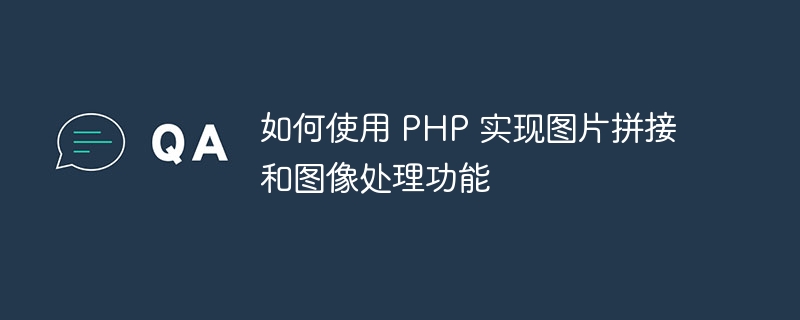
How to use PHP to implement image splicing and image processing functions
Image processing is one of the commonly used functions in many Web applications. This article will introduce how to use PHP to implement image stitching and image processing functions. We will introduce the two aspects of image stitching and image processing respectively, and provide corresponding code examples.
1. Image splicing
Image splicing is to splice multiple pictures together to form a large picture. In practical applications, image stitching is often used to create posters, panoramas and other scenes.
First, we need to prepare multiple pictures to be stitched and save them on the server. Suppose we have three image files: image1.jpg, image2.jpg, and image3.jpg.
The following is a code example:
<?php
// 创建一个新的画布
$canvas = imagecreatetruecolor(600, 400);
// 定义背景颜色(可选), 这里我们选择白色
$bgColor = imagecolorallocate($canvas, 255, 255, 255);
imagefill($canvas, 0, 0, $bgColor);
// 拼接图片
$images = ['image1.jpg', 'image2.jpg', 'image3.jpg'];
$posX = 0;
foreach ($images as $image) {
// 读取图片
$img = imagecreatefromjpeg($image);
// 获取图片尺寸
$width = imagesx($img);
$height = imagesy($img);
// 将图片合并到画布上
imagecopy($canvas, $img, $posX, 0, 0, 0, $width, $height);
// 更新 X 坐标,为下一张图片预留空间
$posX += $width;
// 销毁图片资源
imagedestroy($img);
}
// 输出拼接后的图片
header('Content-Type: image/jpeg');
imagejpeg($canvas);
// 销毁画布资源
imagedestroy($canvas);
?>The above code first creates a canvas, then specifies the background color, and uses the imagefill() function to fill the canvas.
Then, we need to traverse each image file to be spliced, read the image, and merge it onto the canvas using the imagecopy() function. After each stitching is completed, we need to update the X coordinate to reserve suitable space for the next image.
Finally, we tell the browser that the output is an image by setting header('Content-Type: image/jpeg'), and then use imagejpeg() The function outputs and displays the stitched image.
2. Image processing
In addition to image splicing, we can also use PHP for image processing, such as scaling, cropping, adding watermarks, etc.
The following is a code example that takes cropping an image into a square as an example:
<?php
// 定义原始图片路径
$image = 'original.jpg';
// 读取原始图片
$img = imagecreatefromjpeg($image);
// 获取原始图片尺寸
$width = imagesx($img);
$height = imagesy($img);
// 计算裁剪后的尺寸和起始位置
$size = min($width, $height);
$x = ($width - $size) / 2;
$y = ($height - $size) / 2;
// 创建新的画布
$canvas = imagecreatetruecolor($size, $size);
// 裁剪图片
imagecopyresampled($canvas, $img, 0, 0, $x, $y, $size, $size, $size, $size);
// 输出处理后的图片
header('Content-Type: image/jpeg');
imagejpeg($canvas);
// 销毁资源
imagedestroy($img);
imagedestroy($canvas);
?>The above code first reads the original image and obtains its size.
Then, we calculate the cropped size and starting position. In this example, we crop the image into a square, and the cropped size is the minimum width and height of the original size.
Next, we create a new canvas and use the imagecopyresampled() function to crop the original image to the canvas.
Finally, we tell the browser that the output is an image by setting header('Content-Type: image/jpeg'), and then use imagejpeg() The function outputs and displays the processed image.
Summary:
Through the above code examples, we can implement image splicing and image processing functions in PHP. Image stitching can be used to create posters, panoramas and other effects, while image processing can be used for operations such as cropping, scaling, and adding watermarks. These features can be applied to various web applications and play an important role in improving user experience. I hope this article can provide some help to developers who need to implement these functions.
The above is the detailed content of How to use PHP to implement image stitching and image processing functions. For more information, please follow other related articles on the PHP Chinese website!




