
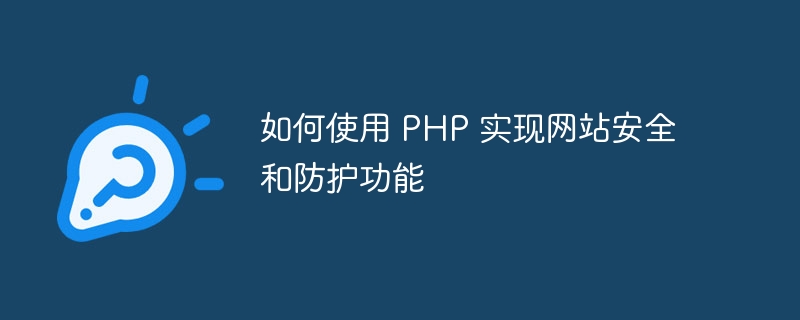
How to use PHP to implement website security and protection functions
In today's Internet era, website security is very important, especially for websites developed using PHP. This article will introduce some common website security issues and how to use PHP to implement website security and protection functions, while providing corresponding code examples.
1. SQL injection attack protection
SQL injection attack is one of the most common security threats. It uses user-entered data to construct malicious SQL statements to bypass the verification mechanism and obtain or modify information in the database. The following is a simple protection method, using prepared statements to prevent SQL injection attacks:
$username = $_POST['username'];
$password = $_POST['password'];
$stmt = $pdo->prepare("SELECT * FROM users WHERE username = ? AND password = ?");
$stmt->execute([$username, $password]);
$user = $stmt->fetch();2. XSS (Cross-Site Scripting) attack protection
XSS attacks are injected into web pages Malicious scripts are an attack method to obtain users' sensitive information or perform malicious operations. The following is a simple protection method, using the htmlspecialchars function to escape user input to prevent the execution of malicious scripts:
$name = $_POST['name']; $message = $_POST['message']; $name = htmlspecialchars($name, ENT_QUOTES, 'UTF-8'); $message = htmlspecialchars($message, ENT_QUOTES, 'UTF-8'); echo "姓名:".$name."<br>"; echo "留言:".$message."<br>";
3. Session management and preventing session fixation attacks
Session fixation attacks This means that the attacker obtains the user's session ID and then pretends to be the user to perform illegal operations. In order to prevent session fixation attacks, the session ID can be regenerated when the user logs in and stored in a cookie:
session_start();
if (isset($_POST['username']) && isset($_POST['password'])) {
// 验证用户登录
// ...
session_regenerate_id(true); // 重新生成会话 ID
$_SESSION['user'] = $user;
}4. File upload security
File upload is a common function. It is also a point of security threat. In order to ensure the security of the file upload function, the following measures can be taken:
$allowedTypes = ['jpg', 'jpeg', 'png'];
$maxSize = 1024 * 1024; // 1MB
$uploadDir = 'uploads/';
if (isset($_FILES['file'])) {
$file = $_FILES['file'];
if ($file['error'] === UPLOAD_ERR_OK) {
$fileExt = pathinfo($file['name'], PATHINFO_EXTENSION);
if (in_array($fileExt, $allowedTypes) && $file['size'] <= $maxSize) {
$fileName = uniqid().'.'.$fileExt;
$destination = $uploadDir.$fileName;
move_uploaded_file($file['tmp_name'], $destination);
echo "文件上传成功!";
} else {
echo "文件类型或大小不符合要求!";
}
} else {
echo "文件上传失败!";
}
}5. Security logging
Security logging can help us track and analyze potential security issues. The following is a simple example that records the user's login and operation information into a log file:
function logActivity($message) {
$logFile = 'log.txt';
$logMessage = "[".date('Y-m-d H:i:s')."] ".$message."
";
file_put_contents($logFile, $logMessage, FILE_APPEND);
}
// 登录成功后记录日志
logActivity("用户登录成功:".$_SESSION['user']['username']);
// 进行敏感操作后记录日志
logActivity("用户进行操作:修改个人信息");Summary:
Protecting website security is one of the responsibilities of website developers. This article introduces some common website security threats and how to use PHP to achieve website security and protection. I hope this article can be helpful to everyone. Remember, security issues cannot be ignored, and ongoing security checks and fixes are key to website protection.
The above is the detailed content of How to use PHP for website security and protection. For more information, please follow other related articles on the PHP Chinese website!




