How to develop a responsive WordPress plugin
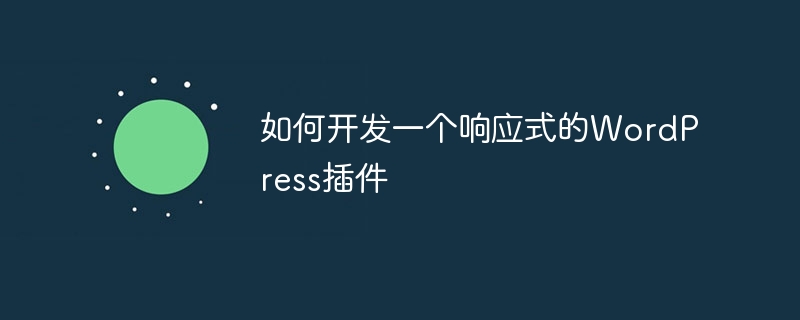
How to develop a responsive WordPress plug-in
Introduction
In the era of mobile Internet, responsive design has become the standard for website development. For websites built using WordPress, it is very important to develop a responsive plug-in. This article will introduce you to how to develop a responsive WordPress plugin, including some key code examples.
- Create a plug-in
First, you need to create a new directory to store your plug-in files. Create a folder in the wp-content/plugins directory, for example "my-responsive-plugin". Once in that directory, create a main file called "my-responsive-plugin.php".
In the main file, you need to add the following code to define your plugin:
/* Plugin Name: My Responsive Plugin Description: A responsive plugin for WordPress Version: 1.0 Author: Your Name */ // 在这里写下你的插件逻辑代码
- Add responsive styles
To enable your plugin To be responsive, you need to add style sheets to the plug-in to adapt to different devices. Create a folder named "css" in the plugin directory and create a stylesheet file named "style.css".
/* 响应式样式 */
@media screen and (max-width: 600px) {
/* 在这里写下针对小屏幕设备的样式 */
}
@media screen and (min-width: 601px) and (max-width: 1200px) {
/* 在这里写下针对中等屏幕设备的样式 */
}
@media screen and (min-width: 1201px) {
/* 在这里写下针对大屏幕设备的样式 */
}- Add script
Sometimes, you may need to add some JavaScript scripts to the plug-in to enhance functionality or achieve dynamic effects. Create a folder named "js" in the plugin directory and create a JavaScript script file named "script.js".
// 在这里写下你的JavaScript代码
- Introducing styles and scripts into WordPress
In order to load your styles and scripts in WordPress, you need to use the wp_enqueue_style() and wp_enqueue_script() functions. Edit your main file "my-responsive-plugin.php" and add the following code in the appropriate location:
// 加载样式
function my_responsive_plugin_styles() {
wp_enqueue_style( 'my-responsive-plugin-style', plugin_dir_url( __FILE__ ) . 'css/style.css' );
}
add_action( 'wp_enqueue_scripts', 'my_responsive_plugin_styles' );
// 加载脚本
function my_responsive_plugin_scripts() {
wp_enqueue_script( 'my-responsive-plugin-script', plugin_dir_url( __FILE__ ) . 'js/script.js', array( 'jquery' ), '1.0', true );
}
add_action( 'wp_enqueue_scripts', 'my_responsive_plugin_scripts' );- Responsive Plugin Example
Next, Let's create a simple responsive plugin example. Suppose we want to add a responsive button to the web page. The button will appear red on small screen devices, blue on medium screen devices, and green on large screen devices.
First, add the following code in the main file of the plugin:
// 添加插件内容
function my_responsive_plugin_content() {
return '<button class="my-responsive-plugin-button">Click Me</button>';
}
add_shortcode( 'my_responsive_plugin', 'my_responsive_plugin_content' );Then, add the following code in the style sheet file "style.css":
/* 在小屏幕设备上的样式 */
@media screen and (max-width: 600px) {
.my-responsive-plugin-button {
color: red;
}
}
/* 在中等屏幕设备上的样式 */
@media screen and (min-width: 601px) and (max-width: 1200px) {
.my-responsive-plugin-button {
color: blue;
}
}
/* 在大屏幕设备上的样式 */
@media screen and (min-width: 1201px) {
.my-responsive-plugin-button {
color: green;
}
}Finally, Add the following shortcode to your WordPress page:
[my_responsive_plugin]
Save and preview your page, you will see a responsive button whose color will change according to the screen size.
Conclusion
Developing a responsive WordPress plugin can allow your website to display well on different devices. This article provides some key code examples to help you get started developing a responsive WordPress plugin. Hope these examples can provide some help for your plug-in development.
The above is the detailed content of How to develop a responsive WordPress plugin. For more information, please follow other related articles on the PHP Chinese website!

Hot AI Tools

Undresser.AI Undress
AI-powered app for creating realistic nude photos

AI Clothes Remover
Online AI tool for removing clothes from photos.

Undress AI Tool
Undress images for free

Clothoff.io
AI clothes remover

AI Hentai Generator
Generate AI Hentai for free.

Hot Article

Hot Tools

Notepad++7.3.1
Easy-to-use and free code editor

SublimeText3 Chinese version
Chinese version, very easy to use

Zend Studio 13.0.1
Powerful PHP integrated development environment

Dreamweaver CS6
Visual web development tools

SublimeText3 Mac version
God-level code editing software (SublimeText3)

Hot Topics
 1385
1385
 52
52
 How to implement flexible layout and responsive design through vue and Element-plus
Jul 18, 2023 am 11:09 AM
How to implement flexible layout and responsive design through vue and Element-plus
Jul 18, 2023 am 11:09 AM
How to implement flexible layout and responsive design through vue and Element-plus. In modern web development, flexible layout and responsive design have become a trend. Flexible layout allows page elements to automatically adjust their size and position according to different screen sizes, while responsive design ensures that the page displays well on different devices and provides a good user experience. This article will introduce how to implement flexible layout and responsive design through vue and Element-plus. To begin our work, we
 React responsive design guide: How to achieve adaptive front-end layout effects
Sep 26, 2023 am 11:34 AM
React responsive design guide: How to achieve adaptive front-end layout effects
Sep 26, 2023 am 11:34 AM
React Responsive Design Guide: How to Achieve Adaptive Front-end Layout Effects With the popularity of mobile devices and the increasing user demand for multi-screen experiences, responsive design has become one of the important considerations in modern front-end development. React, as one of the most popular front-end frameworks at present, provides a wealth of tools and components to help developers achieve adaptive layout effects. This article will share some guidelines and tips on implementing responsive design using React, and provide specific code examples for reference. Fle using React
 How to use CSS Flex layout to implement responsive design
Sep 26, 2023 am 08:07 AM
How to use CSS Flex layout to implement responsive design
Sep 26, 2023 am 08:07 AM
How to use CSSFlex elastic layout to implement responsive design. In today's era of widespread mobile devices, responsive design has become an important task in front-end development. Among them, using CSSFlex elastic layout has become one of the popular choices for implementing responsive design. CSSFlex elastic layout has strong scalability and adaptability, and can quickly implement screen layouts of different sizes. This article will introduce how to use CSSFlex elastic layout to implement responsive design, and give specific code examples.
 How to implement responsive layout using Vue
Nov 07, 2023 am 11:06 AM
How to implement responsive layout using Vue
Nov 07, 2023 am 11:06 AM
Vue is a very excellent front-end development framework. It adopts the MVVM mode and achieves a very good responsive layout through two-way binding of data. In our front-end development, responsive layout is a very important part, because it allows our pages to display the best effects for different devices, thereby improving user experience. In this article, we will introduce how to use Vue to implement responsive layout and provide specific code examples. 1. Use Bootstrap to implement responsive layout. Bootstrap is a
 CSS Viewport: How to use vh, vw, vmin, and vmax units for responsive design
Sep 13, 2023 pm 12:15 PM
CSS Viewport: How to use vh, vw, vmin, and vmax units for responsive design
Sep 13, 2023 pm 12:15 PM
CSSViewport: How to use vh, vw, vmin and vmax units to implement responsive design, specific code examples required In modern responsive web design, we usually want web pages to adapt to different screen sizes and devices to provide a good user experience. The CSSViewport unit (viewport unit) is one of the important tools to help us achieve this goal. In this article, we’ll cover how to use vh, vw, vmin, and vmax units to achieve responsive design.
 How to Develop an Autoresponder WordPress Plugin
Sep 05, 2023 am 08:49 AM
How to Develop an Autoresponder WordPress Plugin
Sep 05, 2023 am 08:49 AM
How to Develop an Auto-Reply WordPress Plugin With the popularity of social media, people’s demand for instant replies is also increasing. If you are a WordPress user, you may have experienced being unable to respond to messages or comments on your site in a timely manner. In order to solve this problem, we can develop an automatic reply WordPress plug-in, so that it can automatically reply to users' messages or comments on our behalf. This article will introduce how to develop a simple but practical autoresponder plug-in and provide code examples to help you understand
 How to use Layui to develop a responsive web layout design
Oct 25, 2023 pm 12:24 PM
How to use Layui to develop a responsive web layout design
Oct 25, 2023 pm 12:24 PM
How to use Layui to develop a responsive web page layout design. In today's Internet era, more and more websites need to have good layout design to provide a better user experience. As a simple, easy-to-use, and flexible front-end framework, Layui can help developers quickly build beautiful and responsive web pages. This article will introduce how to use Layui to develop a simple responsive web layout design, and attach detailed code examples. Introducing Layui First, introduce Layui related files in the HTML file
 Django+Bootstrap builds a responsive management backend system
Jun 17, 2023 pm 05:27 PM
Django+Bootstrap builds a responsive management backend system
Jun 17, 2023 pm 05:27 PM
With the rapid development of Internet technology and the continuous expansion of enterprise business, more and more enterprises need to establish their own management backend systems to better manage business and data. Now, the trend of using the Django framework and Bootstrap front-end library to build responsive management backend systems is becoming more and more obvious. This article will introduce how to use Django and Bootstrap to build a responsive management backend system. Django is a web framework based on Python language, which provides rich functions




