
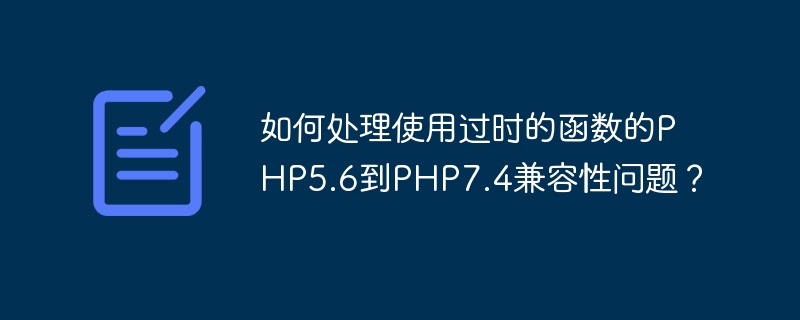
How to deal with PHP5.6 to PHP7.4 compatibility issues using obsolete functions?
As PHP evolves, new versions bring more features and improvements. However, this also means that some functions used in older versions have been deprecated or removed in new versions. Therefore, you may encounter some compatibility issues when upgrading your application from PHP5.6 to PHP7.4.
In order to solve these compatibility issues using obsolete functions, before upgrading, we need to find all places where obsolete functions are used and handle them accordingly. Here are some solutions to help us deal with compatibility issues using obsolete functions.
First of all, we need to read the official manual of PHP carefully and find the outdated functions we use. The manual will tell us about alternatives to obsolete functions, or suggest new functions and features that we can use.
PHP provides replacement functions to replace obsolete functions in many cases. We can look up alternative functions recommended in the manual and apply them to our code. Here is an example:
// PHP5.6的写法 $value = mysql_real_escape_string($str); // PHP7.4的替代写法 $value = mysqli_real_escape_string($conn, $str);
Before upgrading the PHP version, we can also update the libraries and frameworks we use. Compatibility updates are often provided for new versions of PHP to accommodate new PHP versions and features. By updating these libraries and frameworks, we can reduce the number of outdated functions we use.
In some cases, we may not be able to solve the problem of using obsolete functions by updating libraries and frameworks or using replacement functions. At this time, we can write a custom function ourselves to replace the outdated function. The following is an example:
// PHP5.6的写法
function my_deprecated_function($arg1, $arg2) {
// 函数的具体实现
// ...
}
// PHP7.4的替代写法
function my_new_function($arg1, $arg2) {
// 函数的具体实现
// ...
}Then, we can modify all places where outdated functions are used to call our custom new functions.
Polyfill is a technology used to provide new functionality that is missing on older versions of PHP. We can introduce Polyfill libraries in our code to add new features to older versions of PHP. This helps us keep the application running normally on older versions of PHP before upgrading.
Before making any changes, we should first perform proper testing and debugging of our code. This helps us ensure that our applications continue to function properly after an upgrade and that there are no other incompatibilities.
Summary
Dealing with compatibility issues using obsolete functions requires some time and effort. However, by carefully reading the PHP manual, using alternative functions, updating libraries that use outdated functions, customizing functions to replace outdated functions, using Polyfill, etc., we can effectively solve these problems. At the same time, proper testing and debugging are also important steps for us to ensure that the application runs normally after the upgrade. By handling these compatibility issues, we can smoothly upgrade the application from PHP5.6 to PHP7.4 and enjoy the functions and improvements brought by the new version.
The above is the detailed content of How to deal with PHP5.6 to PHP7.4 compatibility issues using obsolete functions?. For more information, please follow other related articles on the PHP Chinese website!




