How to add user login functionality to WordPress plugin
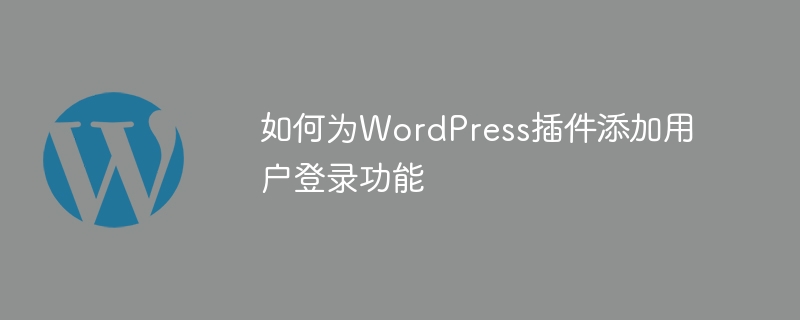
How to add user login function to WordPress plug-in
When developing WordPress plug-in, sometimes we need to add user login function to the plug-in to facilitate specific users Rights management, data saving and other operations. This article will introduce how to add user login functionality to WordPress plugins and provide corresponding code examples.
Before we start, we need to understand some functions and methods related to WordPress user login to facilitate subsequent development.
- wp_login_form(): Outputs a simple login form, used to display the user login interface in the foreground.
- wp_login_url(): Obtains the URL address of the user's login, which can be used to generate a login link in the plug-in.
- is_user_logged_in(): Determine whether the current user is logged in.
- wp_logout(): Log out the currently logged in user.
- wp_create_user(): Create a new user.
- wp_set_auth_cookie(): Set the user's authentication cookie.
- wp_redirect(): Jump to the page.
Next, we will use a specific example to add user login functionality to the WordPress plug-in.
- First, add the following code to the main file of the plug-in:
/*
Plugin Name: My Plugin
*/
// 添加登录链接
function my_plugin_menu() {
add_menu_page('My Plugin', 'My Plugin', 'edit_posts', 'my-plugin', 'my_plugin_page');
}
add_action('admin_menu', 'my_plugin_menu');
// 登录页面
function my_plugin_page() {
if(!is_user_logged_in()) {
echo '<h2 id="Please-a-href-wp-login-url-log-in-a-to-use-this-plugin">Please <a href="' . wp_login_url() . '">log in</a> to use this plugin.</h2>';
} else {
// 插件功能代码
}
}
// 注册用户登录成功后的回调函数
function my_login_redirect($redirect_to, $request, $user) {
return admin_url('admin.php?page=my-plugin');
}
add_filter('login_redirect', 'my_login_redirect', 10, 3);- In the above code, a menu page is first added through the add_menu_page() function , only users with edit_posts permission can access. In the my_plugin_page() function, determine whether the user is logged in by judging the is_user_logged_in() function. If the user is not logged in, a login link will be displayed. Clicking the link will jump to the WordPress default login page. If the user is logged in, the plugin function code is displayed.
- In the above code, a callback function my_login_redirect() is also registered through the add_filter() function, which is used to jump after the user successfully logs in. In this callback function, the page to be redirected after the user successfully logs in is specified by returning admin_url('admin.php?page=my-plugin').
The above completes the development of adding user login function to WordPress plug-in. You can add the corresponding plug-in function code in the my_plugin_page() function according to the specific needs of the plug-in.
I hope this article can be helpful to your WordPress plug-in development work!
The above is the detailed content of How to add user login functionality to WordPress plugin. For more information, please follow other related articles on the PHP Chinese website!

Hot AI Tools

Undresser.AI Undress
AI-powered app for creating realistic nude photos

AI Clothes Remover
Online AI tool for removing clothes from photos.

Undress AI Tool
Undress images for free

Clothoff.io
AI clothes remover

AI Hentai Generator
Generate AI Hentai for free.

Hot Article

Hot Tools

Notepad++7.3.1
Easy-to-use and free code editor

SublimeText3 Chinese version
Chinese version, very easy to use

Zend Studio 13.0.1
Powerful PHP integrated development environment

Dreamweaver CS6
Visual web development tools

SublimeText3 Mac version
God-level code editing software (SublimeText3)

Hot Topics
 1376
1376
 52
52
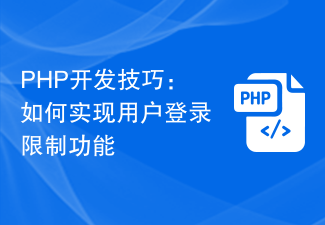 PHP development skills: How to implement user login restriction function
Sep 21, 2023 am 11:39 AM
PHP development skills: How to implement user login restriction function
Sep 21, 2023 am 11:39 AM
PHP development skills: How to implement user login restriction function In website or application development, user login restriction function is a very important security measure. By limiting the number of login attempts and frequency of users, you can effectively prevent accounts from being maliciously cracked or brute force cracked. This article will introduce how to use PHP to implement user login restriction function and provide specific code examples. 1. Requirements analysis of user login restriction function User login restriction function usually includes the following requirements: Limitation on the number of login attempts: when the user continuously inputs errors
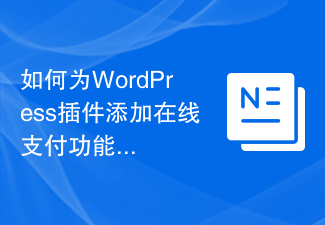 How to add online payment functionality to WordPress plugin
Sep 05, 2023 pm 04:19 PM
How to add online payment functionality to WordPress plugin
Sep 05, 2023 pm 04:19 PM
How to Add Online Payment Function to WordPress Plugin With the rapid development of the e-commerce industry, adding online payment function to the website has become a critical need. For those who use WordPress as a website development platform, there are many ready-made plugins that can help them achieve this goal. This article will introduce how to add online payment functionality to WordPress plug-in and provide code samples for reference. Determine the payment interface Before adding the online payment function, you must first determine the payment interface to use. current city
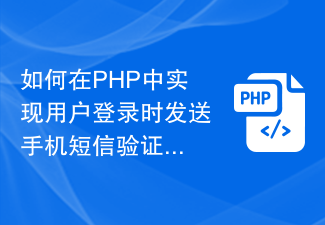 How to send SMS verification code and email notification when user logs in in PHP
Sep 26, 2023 pm 08:40 PM
How to send SMS verification code and email notification when user logs in in PHP
Sep 26, 2023 pm 08:40 PM
How to send SMS verification codes and email notifications when users log in in PHP. With the rapid development of the Internet, more and more applications require user login functions to ensure security and personalized experience. In addition to basic account and password verification, in order to improve user experience and security, many applications will also send mobile phone SMS verification codes and email notifications when users log in. This article will describe how to implement this functionality in PHP and provide corresponding code examples. 1. Send SMS verification code 1. First, you need someone who can send SMS
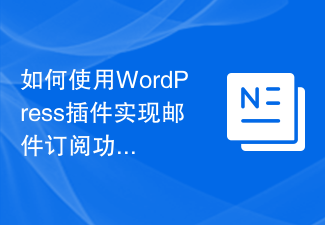 How to use WordPress plug-in to implement email subscription function
Sep 05, 2023 pm 06:37 PM
How to use WordPress plug-in to implement email subscription function
Sep 05, 2023 pm 06:37 PM
How to use WordPress plug-in to implement email subscription function In today’s Internet age, email subscription function has become an indispensable part of website operation. Through the email subscription function, we can push the latest news, activities, offers and other information to users in a timely manner to enhance user stickiness and interactivity. In the WordPress website, we can implement the email subscription function by using plug-ins. The following will introduce how to use the WordPress plug-in to implement the email subscription function. Step 1: Choose the right plugin
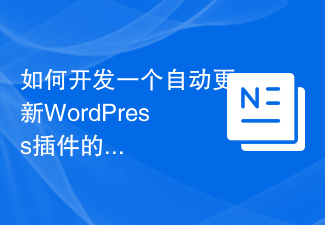 How to develop a feature that automatically updates a WordPress plugin
Sep 05, 2023 am 10:40 AM
How to develop a feature that automatically updates a WordPress plugin
Sep 05, 2023 am 10:40 AM
How to Develop an Auto-Updating WordPress Plugin WordPress is a very popular open source content management system (CMS) with a rich plugin market to extend its functionality. To ensure that plugins are always up to date and secure, developers need to implement automatic updates. In this article, we’ll walk you through how to develop an auto-updating WordPress plugin and provide code examples to help you get started quickly. Preparation Before starting development, you need to prepare the following key steps: Create
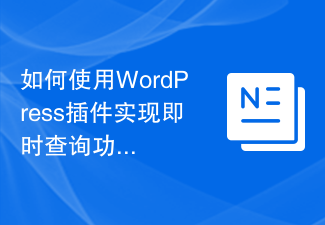 How to use WordPress plug-in to implement instant query function
Sep 06, 2023 pm 12:39 PM
How to use WordPress plug-in to implement instant query function
Sep 06, 2023 pm 12:39 PM
How to use WordPress plug-ins to achieve instant query function WordPress is a powerful blog and website building platform. Using WordPress plug-ins can further expand the functions of the website. In many cases, users need to perform real-time queries to obtain the latest data. Next, we will introduce how to use WordPress plug-ins to implement instant query functions and provide some code samples for reference. First, we need to choose a suitable WordPress plug-in to achieve instant query
 How to use sessions to implement user login and logout in the Slim framework
Jul 28, 2023 pm 11:21 PM
How to use sessions to implement user login and logout in the Slim framework
Jul 28, 2023 pm 11:21 PM
Introduction to the method of using sessions to implement user login and logout in the Slim framework: Sessions are a technology commonly used in web applications. It can be used to store and manage user-related data, such as the user's login status. wait. As a lightweight PHP framework, the Slim framework provides a simple API to handle sessions. This article will introduce how to use sessions in the Slim framework to implement user login and logout functions. To install the Slim framework first, we need to
 How to use PHP to implement user registration/login function of CMS system
Aug 07, 2023 am 11:31 AM
How to use PHP to implement user registration/login function of CMS system
Aug 07, 2023 am 11:31 AM
How to use PHP to implement user registration/login function of CMS system? With the development of the Internet, the CMS (Content Management System) system has become a very important part of website development. The user registration/login function is an indispensable part. This article will introduce how to use PHP language to implement the user registration/login function of the CMS system, and attach corresponding code examples. The following are the implementation steps: Create a user database First, we need to create a




