
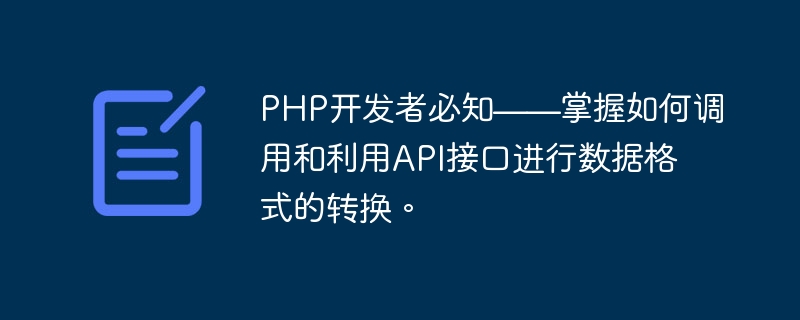
Must-know for PHP developers - Master how to call and use API interfaces to convert data formats
With the rapid development of the Internet and the expansion of application fields, using API interfaces for data interaction are becoming more and more common. In PHP development, we often need to call external interfaces to obtain data, and often need to convert and process these data so that we can better utilize this data. This article will introduce how to call and use API interfaces to convert data formats, allowing PHP developers to process data more flexibly.
1. Call the API interface
In PHP, we can use curl to call the API interface. Curl is a powerful open source tool that can pass various parameters and data through URL, and supports various protocols, such as HTTP, HTTPS, FTP, etc. The following is a simple example of calling the API interface:
$ch = curl_init(); curl_setopt($ch, CURLOPT_URL, "http://api.example.com/data"); curl_setopt($ch, CURLOPT_RETURNTRANSFER, true); $response = curl_exec($ch); curl_close($ch); $data = json_decode($response, true);
In the above code, first we use the curl_init() function to initialize a curl handle, and then use the curl_setopt() function to set the URL and other options, such as CURLOPT_RETURNTRANSFER option so that we can get the return data of the interface. Then, we use the curl_exec() function to execute the curl handle and get the return result, and finally use the curl_close() function to close the curl handle.
2. Convert data format
The data obtained through the API interface is generally returned in JSON format, because the JSON format is concise, easy to read, and cross-language. In PHP, we usually convert JSON format data into arrays or objects so that we can process and access the data more conveniently. The following is an example of converting JSON data to an array:
$jsonData = '{"name":"John", "age":30, "city":"New York"}';
$arrayData = json_decode($jsonData, true);
echo $arrayData['name']; // 输出:John
echo $arrayData['age']; // 输出:30
echo $arrayData['city']; // 输出:New YorkIn the above code, we use the json_decode() function to convert the JSON data to an array, and set the second parameter to true to tell the function Convert JSON data to associative array. We can then access and manipulate the data via the keys of the array.
In addition, if we need to convert an array or object into JSON format data, we can use the json_encode() function. The following is an example of converting an array into JSON data:
$arrayData = array("name" => "John", "age" => 30, "city" => "New York");
$jsonData = json_encode($arrayData);
echo $jsonData; // 输出:{"name":"John", "age":30, "city":"New York"}In the above code, we use the json_encode() function to convert the array into JSON format data, and assign the result to the variable $jsonData. We can then use the echo statement to output the JSON data.
3. Use API interface for data processing
The data obtained through API interface is usually raw data. We need to perform some processing and conversion according to our needs so that it can be better utilized. These data. The following is an example of using the API interface to obtain and process data:
$ch = curl_init();
curl_setopt($ch, CURLOPT_URL, "http://api.example.com/data");
curl_setopt($ch, CURLOPT_RETURNTRANSFER, true);
$response = curl_exec($ch);
curl_close($ch);
$data = json_decode($response, true);
// 对数据进行处理和转换
foreach ($data as $item) {
// 打印每个数据项的名称和值
echo "名称:" . $item['name'] . ",值:" . $item['value'] . "
";
}In the above code, we first call the API interface to obtain data, and assign the returned result to the variable $response. Then, we use the json_decode() function to convert the JSON data into an array and assign the result to the variable $data. Next, we use a foreach loop to iterate through the data array and process and transform each data item, such as printing the name and value.
In summary, it is very important for PHP developers to master how to call and use API interfaces to convert data formats. Through the above method, we can more flexibly process and utilize the data obtained through the API interface, and be able to convert the data into the format we need to meet our actual needs. I hope this article can be helpful to the work of PHP developers.
The above is the detailed content of PHP developers must know - master how to call and use API interfaces to convert data formats.. For more information, please follow other related articles on the PHP Chinese website!
 Get window handle method
Get window handle method
 The difference between rest api and api
The difference between rest api and api
 What are the data conversion methods in golang?
What are the data conversion methods in golang?
 Five major components of a von Neumann computer
Five major components of a von Neumann computer
 How to set cad point style
How to set cad point style
 Can the appdata folder be deleted?
Can the appdata folder be deleted?
 Ethereum browser query digital currency
Ethereum browser query digital currency
 pci device universal driver
pci device universal driver
 computer software
computer software




