 Backend Development
Backend Development
 PHP Tutorial
PHP Tutorial
 How to use the code quality inspection function in the continuous integration service to maintain the use of the latest PHP code specifications?
How to use the code quality inspection function in the continuous integration service to maintain the use of the latest PHP code specifications?
How to use the code quality inspection function in the continuous integration service to maintain the use of the latest PHP code specifications?
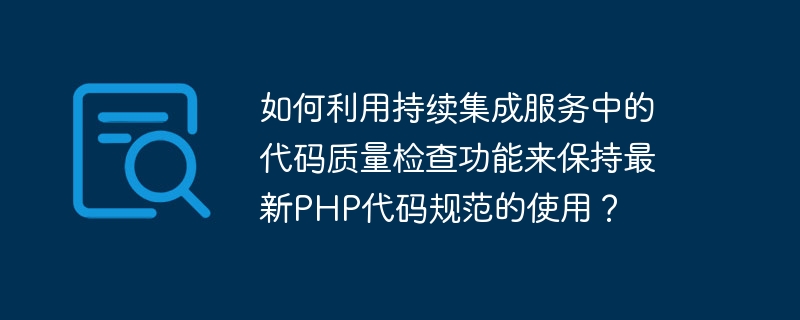
How to use the code quality inspection function in the continuous integration service to maintain the use of the latest PHP code specifications?
Introduction:
In the process of software development, code quality plays a vital role in the stability and maintainability of the project. In order to maintain the use of the latest PHP code specifications, we can use the code quality inspection function in the continuous integration service to automatically check and repair code specifications. This article mainly introduces how to use continuous integration services to maintain the use of the latest PHP code specifications, and illustrates specific steps through code examples.
Step One: Choose a Suitable Continuous Integration Service
Before we start, we need to choose a suitable continuous integration service for code quality inspection. There are many excellent continuous integration services on the market, such as Travis CI, CircleCI, etc. When choosing, we can evaluate and compare based on our own needs and actual situations, and choose the service that best suits our project.
Step 2: Configure the continuous integration service
Configuring the continuous integration service is a very critical step, which determines the specific process and rules for code quality inspection. When configuring the continuous integration service, we can use some open source configuration files, such as .travis.yml and .circleci/config.yml. These configuration files can help us quickly build and configure the continuous integration service.
Taking Travis CI as an example, we can create a .travis.yml file in the project root directory and add the following content:
language: php php: - 7.4 before_script: - composer self-update - composer install --prefer-source --no-interaction --dev script: - ./vendor/bin/phpcs --standard=PSR12 ./src
In the above configuration file, the language field specifies the used The programming language is PHP, and the php field specifies the PHP version to be tested as 7.4. In the before_script phase, we first update composer and then install the dependencies required by the project. In the script stage, we used a PHP code specification checking tool phpcs to check whether the project code complies with the PSR12 specification. If the code does not comply with the specification, the continuous integration service will automatically report the error and provide corresponding fix suggestions.
In addition to phpcs, there are many other code quality checking tools to choose from, such as PHPStan, PHPMD, etc. According to your own needs and project characteristics, you can choose appropriate tools for configuration.
Step 3: Correct code specification issues
When the continuous integration service detects that there is code that does not meet the specifications in the project, we need to correct these issues in a timely manner to maintain the consistency of code quality . Correcting code specification issues can be done manually or by using automatic code repair tools.
Taking phpcs as an example, we can use the following command to automatically fix some simple code specification issues:
./vendor/bin/phpcbf --standard=PSR12 ./src
This command will automatically fix all codes in the ./src directory that do not comply with the PSR12 specification . After fixing the problem, we need to submit the code again and let the continuous integration service check again to ensure that the problem is solved.
Conclusion:
By utilizing the code quality inspection function in the continuous integration service, we can easily detect and fix code specification problems in the project and maintain the use of the latest PHP code specifications. This not only improves code quality and maintainability, but also reduces code errors and maintenance costs. I hope this article will help you understand how to use continuous integration services to maintain the latest PHP code specifications.
Reference materials:
- Travis CI official documentation: https://docs.travis-ci.com/
- PHP CodeSniffer official documentation: https:// github.com/squizlabs/PHP_CodeSniffer
The above is the detailed content of How to use the code quality inspection function in the continuous integration service to maintain the use of the latest PHP code specifications?. For more information, please follow other related articles on the PHP Chinese website!

Hot AI Tools

Undresser.AI Undress
AI-powered app for creating realistic nude photos

AI Clothes Remover
Online AI tool for removing clothes from photos.

Undress AI Tool
Undress images for free

Clothoff.io
AI clothes remover

AI Hentai Generator
Generate AI Hentai for free.

Hot Article

Hot Tools

Notepad++7.3.1
Easy-to-use and free code editor

SublimeText3 Chinese version
Chinese version, very easy to use

Zend Studio 13.0.1
Powerful PHP integrated development environment

Dreamweaver CS6
Visual web development tools

SublimeText3 Mac version
God-level code editing software (SublimeText3)

Hot Topics
 Master the seven principles of PHP code specification and write more standardized code
Jan 11, 2024 pm 02:34 PM
Master the seven principles of PHP code specification and write more standardized code
Jan 11, 2024 pm 02:34 PM
To understand the seven principles of PHP code specifications and write more standardized code, specific code examples are required. Introduction: PHP is a popular programming language that is widely used in the field of web development. Writing well-formed code is key to developing high-quality applications. This article will introduce the seven principles of PHP code specifications and provide specific code examples to help developers write more standardized PHP code. 1. Naming conventions Good naming conventions are the basis for writing standardized code. The following are several principles of naming conventions: Class names and interface names use camel case starting with an uppercase letter.
 Jenkins in PHP Continuous Integration: Master of Build and Deployment Automation
Feb 19, 2024 pm 06:51 PM
Jenkins in PHP Continuous Integration: Master of Build and Deployment Automation
Feb 19, 2024 pm 06:51 PM
In modern software development, continuous integration (CI) has become an important practice to improve code quality and development efficiency. Among them, Jenkins is a mature and powerful open source CI tool, especially suitable for PHP applications. The following content will delve into how to use Jenkins to implement PHP continuous integration, and provide specific sample code and detailed steps. Jenkins installation and configuration First, Jenkins needs to be installed on the server. Just download and install the latest version from its official website. After the installation is complete, some basic configuration is required, including setting up an administrator account, plug-in installation, and job configuration. Create a new job On the Jenkins dashboard, click the "New Job" button. Select "Frees
 C# Development Advice: Continuous Integration and Continuous Delivery Practices
Nov 22, 2023 pm 05:28 PM
C# Development Advice: Continuous Integration and Continuous Delivery Practices
Nov 22, 2023 pm 05:28 PM
In the current software development process, continuous integration (ContinuousIntegration) and continuous delivery (ContinuousDelivery) have become key practices for development teams to improve product quality and speed up delivery. Whether you're a large software enterprise or a small team, you can benefit from both areas. This article will provide C# developers with some suggestions on continuous integration and continuous delivery practices. Automated builds and tests Automated builds and tests are the foundation of continuous integration. make
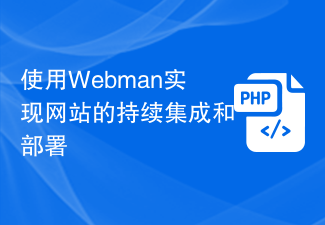 Use Webman to implement continuous integration and deployment of websites
Aug 25, 2023 pm 01:48 PM
Use Webman to implement continuous integration and deployment of websites
Aug 25, 2023 pm 01:48 PM
Using Webman to achieve continuous integration and deployment of websites With the rapid development of the Internet, the work of website development and maintenance has become more and more complex. In order to improve development efficiency and ensure website quality, continuous integration and deployment have become an important choice. In this article, I will introduce how to use the Webman tool to implement continuous integration and deployment of the website, and attach some code examples. 1. What is Webman? Webman is a Java-based open source continuous integration and deployment tool that provides
 How to use React and Jenkins to build front-end applications for continuous integration and continuous deployment
Sep 27, 2023 am 08:37 AM
How to use React and Jenkins to build front-end applications for continuous integration and continuous deployment
Sep 27, 2023 am 08:37 AM
How to use React and Jenkins to build front-end applications with continuous integration and continuous deployment Introduction: In today's Internet development, continuous integration and continuous deployment have become important means for development teams to improve efficiency and ensure product quality. As a popular front-end framework, React, combined with Jenkins, a powerful continuous integration tool, can provide us with a convenient and efficient solution for building front-end applications for continuous integration and continuous deployment. This article will introduce in detail how to use React and Jenkins to support
 How to perform continuous integration code coverage analysis in GitLab
Oct 20, 2023 pm 04:27 PM
How to perform continuous integration code coverage analysis in GitLab
Oct 20, 2023 pm 04:27 PM
Title: Code coverage analysis and examples in GitLab continuous integration Introduction: As software development becomes more and more complex, code coverage analysis has become one of the important indicators to evaluate the quality of software testing. Using continuous integration to conduct code coverage analysis can help development teams monitor their code quality in real time and improve software development efficiency. This article will introduce how to perform continuous integration code coverage analysis in GitLab and provide specific code examples. 1. Code coverage analysis in GitLab 1.1 Code coverage
 PHP Jenkins and SonarQube: Continuously monitor PHP code quality
Mar 09, 2024 pm 01:10 PM
PHP Jenkins and SonarQube: Continuously monitor PHP code quality
Mar 09, 2024 pm 01:10 PM
In PHP development, maintaining code quality is crucial to improve software reliability, maintainability, and security. Continuously monitoring code quality proactively identifies issues, promotes early fixes, and prevents them from reaching production. In this article, we will explore how to set up a continuous monitoring pipeline for a PHP project using Jenkins and SonarQube. Jenkins: Continuous Integration Server Jenkins is an open source continuous integration server that automates the build, test and deployment process. It allows developers to set up jobs that will be triggered periodically and perform a series of tasks. For PHP projects, we can set up Jenkins jobs to complete the following tasks: check out the code from the version control system
 Automated testing and continuous integration using Go language
Nov 30, 2023 am 10:36 AM
Automated testing and continuous integration using Go language
Nov 30, 2023 am 10:36 AM
As software development continues to evolve, automated testing and continuous integration are becoming increasingly important. They increase efficiency, reduce errors, and roll out new features faster. In this article, we will introduce how to use Go language for automated testing and continuous integration. Go language is a fast, efficient and feature-rich programming language. It was originally developed by Google to provide an easy-to-learn language. Go’s concise syntax and advantages of concurrent programming make it ideal for automated testing and continuous integration.





