
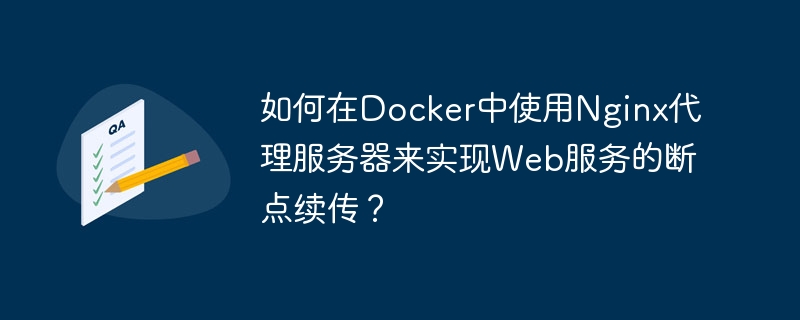
How to use Nginx proxy server in Docker to implement breakpoint resumption of web services?
In modern Internet applications, resumable downloading is a very important function. It allows users to upload or download large files even when the network is interrupted or the transmission is interrupted for other reasons. The transmission can still continue, thus improving the user experience. In this article, we will introduce how to use Docker and Nginx proxy server to implement breakpoint resumption of web services.
First, we need to create a simple web service to provide file upload and download functions. Below is a sample code created using the Python Flask framework:
from flask import Flask, request, send_from_directory
app = Flask(__name__)
app.config['UPLOAD_FOLDER'] = '/uploads'
@app.route('/upload', methods=['POST'])
def upload():
f = request.files['file']
f.save(os.path.join(app.config['UPLOAD_FOLDER'], f.filename))
return 'File uploaded successfully'
@app.route('/download/<filename>', methods=['GET'])
def download(filename):
return send_from_directory(app.config['UPLOAD_FOLDER'], filename)
if __name__ == '__main__':
app.run(host='0.0.0.0', port=5000)Next, we need to use Docker to create a container to run this web service. First, we need to create a Dockerfile to define our container image. Here is a simplified Dockerfile example:
FROM python:3.7 WORKDIR /app COPY requirements.txt . RUN pip install --no-cache-dir -r requirements.txt COPY . . EXPOSE 5000 CMD ["python", "app.py"]
Create a requirements.txt file in the same directory and add the following content:
Flask
Next, use the following command to build the Docker image:
docker build -t web-service .
After the construction is completed, you can use the following command to run the container:
docker run -p 5000:5000 -v /path/to/uploads:/uploads --name web-service-container web-service
In the above command, we mount the /uploads folder of the host to the /uploads folder in the container. Used to save uploaded files.
Now, we have successfully run a simple web service in Docker. Next, we will use the Nginx proxy server to implement the breakpoint resume function.
First, we need to modify the Nginx configuration file. In Nginx’s configuration file, add the following:
server {
listen 80;
server_name your_domain.com;
location / {
proxy_pass http://web-service-container:5000;
proxy_set_header Host $host;
proxy_set_header X-Real-IP $remote_addr;
proxy_set_header X-Forwarded-For $proxy_add_x_forwarded_for;
client_max_body_size 0;
proxy_request_buffering off;
proxy_http_version 1.1;
proxy_set_header Connection "";
}
}In the above configuration, we configured Nginx to proxy requests to the Docker container’s web service. Note replacing your_domain.com with your own domain name or IP address.
Next, we need to update the Docker-compose file to run the Nginx proxy server in the container. Create a docker-compose.yml file in the same directory and add the following content:
version: '3'
services:
web-service:
build: .
ports:
- "5000:5000"
volumes:
- /path/to/uploads:/uploads
nginx:
image: nginx:latest
volumes:
- ./nginx.conf:/etc/nginx/conf.d/default.conf
ports:
- 80:80
depends_on:
- web-serviceIn the above configuration, we added a service named nginx and mounted the Nginx configuration file into the container. .
Now, use the following command to start this Docker combination:
docker-compose up
So far, we have successfully used the Nginx proxy server in Docker to implement the breakpoint resume function of the Web service. Through the test of uploading large files, we can verify whether the resume function works properly.
Summary:
This article introduces how to use Docker and Nginx proxy server to implement the breakpoint resume function of Web services. We do this by creating a simple web service and running it using a Docker container. We then configured the Nginx proxy server to forward requests to the web service in the Docker container. In this way, we achieved a reliable file upload and download functionality and improved user experience.
The above is the detailed content of How to use Nginx proxy server in Docker to implement breakpoint resumption of web services?. For more information, please follow other related articles on the PHP Chinese website!
 The difference between k8s and docker
The difference between k8s and docker
 nginx restart
nginx restart
 Detailed explanation of nginx configuration
Detailed explanation of nginx configuration
 Detailed explanation of nginx configuration
Detailed explanation of nginx configuration
 What are the differences between tomcat and nginx
What are the differences between tomcat and nginx
 What are the methods for docker to enter the container?
What are the methods for docker to enter the container?
 What should I do if the docker container cannot access the external network?
What should I do if the docker container cannot access the external network?
 What is the use of docker image?
What is the use of docker image?




