
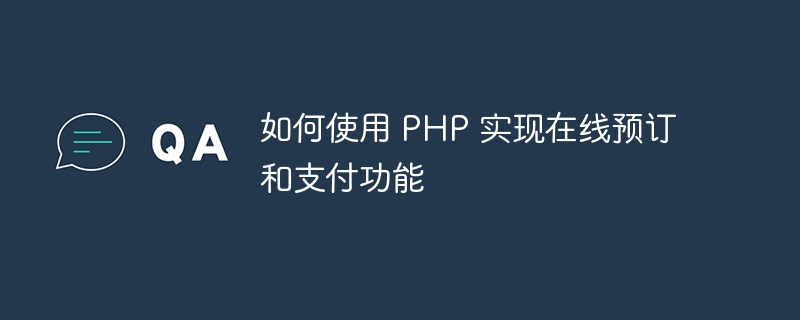
How to use PHP to implement online booking and payment functions
In the Internet era, more and more service providers have begun to provide online booking and payment functions, which is convenient Users also improve efficiency. If you are a developer who wants to add this kind of functionality to your website, this article will introduce you to how to use PHP to implement online booking and payment functions.
Before we begin, we first need to make sure you have installed PHP and a database management system such as MySQL. Next we will introduce the steps of the entire implementation.
First, we need to design the database to store booking and payment related information. In this example, we will create two tables: one to store booking information and another to store payment information.
Create reservation information table:
CREATE TABLE reservations (
id INT AUTO_INCREMENT PRIMARY KEY, user_id INT, date DATE, time TIME, quantity INT, created_at TIMESTAMP DEFAULT CURRENT_TIMESTAMP
);
Create payment information table:
CREATE TABLE payments (
id INT AUTO_INCREMENT PRIMARY KEY,
reservation_id INT,
amount DECIMAL(10, 2),
status ENUM('pending', 'completed'),
created_at TIMESTAMP DEFAULT CURRENT_TIMESTAMP);
Next, we need to create a reservation page to allow users to enter reservation information. The booking page can be a simple form with fields such as date, time, and quantity. After the user fills in the reservation information, he submits the form data to the server.
<form action="process_booking.php" method="post">
<label for="date">日期:</label>
<input type="date" name="date" required><br>
<label for="time">时间:</label>
<input type="time" name="time" required><br>
<label for="quantity">数量:</label>
<input type="number" name="quantity" required min="1"><br>
<input type="submit" value="预订">
</form>When the user submits the reservation form, we need to process the reservation data on the server side. In the process_booking.php file we will receive the form data and store it in the database.
<?php
// 连接数据库
$connection = new mysqli('localhost', 'username', 'password', 'database');
// 检查连接是否成功
if ($connection->connect_error) {
die("数据库连接失败:" . $connection->connect_error);
}
// 获取表单数据
$date = $_POST['date'];
$time = $_POST['time'];
$quantity = $_POST['quantity'];
// 插入预订数据到数据库
$sql = "INSERT INTO reservations (date, time, quantity) VALUES ('$date', '$time', '$quantity')";
if ($connection->query($sql) === true) {
echo "预订成功!";
} else {
echo "预订失败:" . $connection->error;
}
$connection->close();
?>When the user completes the reservation, they need to pay the fee. We need to create a payment page that displays the booking details and payment method. Users can choose a payment method and submit form data to the server.
<form action="process_payment.php" method="post">
<input type="hidden" name="reservation_id" value="<?php echo $reservation_id; ?>">
<label for="amount">支付金额:</label>
<input type="number" name="amount" required min="0"><br>
<label for="payment_method">支付方式:</label>
<select name="payment_method" required>
<option value="credit_card">信用卡</option>
<option value="paypal">PayPal</option>
</select><br>
<input type="submit" value="支付">
</form>When the user submits the payment form, we need to process the payment data on the server side. In the process_payment.php file we will receive the form data and store it in the database.
<?php
// 连接数据库
$connection = new mysqli('localhost', 'username', 'password', 'database');
// 检查连接是否成功
if ($connection->connect_error) {
die("数据库连接失败:" . $connection->connect_error);
}
// 获取表单数据
$reservation_id = $_POST['reservation_id'];
$amount = $_POST['amount'];
$payment_method = $_POST['payment_method'];
// 更新支付信息到数据库
$sql = "INSERT INTO payments (reservation_id, amount, status) VALUES ('$reservation_id', '$amount', 'pending')";
if ($connection->query($sql) === true) {
echo "支付信息更新成功!";
} else {
echo "支付信息更新失败:" . $connection->error;
}
$connection->close();
?>The above are the basic steps to use PHP to implement online booking and payment functions. Through the above code examples, you can make corresponding modifications and expansions according to your own needs to implement more complex functions, such as order management, payment callbacks, etc. Hope this article is helpful to you!
The above is the detailed content of How to use PHP to implement online booking and payment functions. For more information, please follow other related articles on the PHP Chinese website!