 Backend Development
Backend Development
 PHP Tutorial
PHP Tutorial
 How to use PHP to implement human-machine authentication and prevent malicious behavior
How to use PHP to implement human-machine authentication and prevent malicious behavior
How to use PHP to implement human-machine authentication and prevent malicious behavior
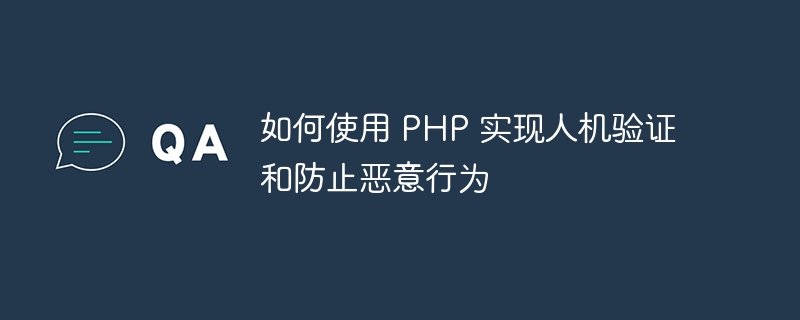
How to use PHP to achieve human-computer verification and prevent malicious behavior
With the rapid development of the Internet, network security issues have become increasingly prominent. The increase in malicious behavior has led to the need to take steps to protect the security of our website and our users. A common practice is to use human-to-bot verification techniques to differentiate between real users and bots. This article describes how to use PHP to implement human-machine authentication and prevent malicious behavior, and provides corresponding code examples.
- Use verification code
Verification code is a basic human-machine verification technology that requires users to enter a verification code when submitting a form or performing certain operations to prove It's real users, not bots. The following is a sample code that uses PHP to implement a simple verification code:
<?php
session_start();
// 生成随机验证码字符串
$length = 6; // 验证码长度
$chars = '0123456789abcdefghijklmnopqrstuvwxyzABCDEFGHIJKLMNOPQRSTUVWXYZ';
$randStr = '';
for($i = 0; $i < $length; $i++) {
$randStr .= $chars[rand(0, strlen($chars) - 1)];
}
// 将验证码字符串保存到 session 中
$_SESSION['captcha'] = $randStr;
// 绘制验证码图片
$image = imagecreatetruecolor(100, 30);
$bgColor = imagecolorallocate($image, 255, 255, 255); // 背景颜色
$fontColor = imagecolorallocate($image, 0, 0, 0); // 文字颜色
imagefill($image, 0, 0, $bgColor);
imagestring($image, 5, 25, 5, $randStr, $fontColor);
// 输出验证码图片
header('Content-Type: image/png');
imagepng($image);
imagedestroy($image);
?>The above code generates a verification code string with a length of 6 and saves it to the session. While generating the verification code, a verification code picture is also drawn to display the verification code to the user.
- Verify user input
When the user submits the form, it is necessary to verify whether the verification code entered by the user is correct. The following is a sample code that uses PHP to verify the verification code entered by the user:
<?php
session_start();
// 获取用户提交的验证码
$captcha = $_POST['captcha'];
// 获取保存在 session 中的验证码
$correctCaptcha = $_SESSION['captcha'];
// 验证用户输入的验证码是否正确
if($captcha === $correctCaptcha) {
// 验证码正确,执行后续操作
} else {
// 验证码错误,给出相应提示
}
?>The above code obtains the verification code submitted by the user and obtains the correct verification code from the session. Then compare the two. If they are equal, it means that the verification code was entered correctly and subsequent operations can be performed; if they are not equal, it means that the verification code was entered incorrectly and a corresponding prompt needs to be given.
- IP address restriction
In addition to using verification codes, access can also be restricted based on the user's IP address. For malicious behavior, bots are often used to attack, and the bot's requests often have similar IP addresses. Therefore, we can restrict based on the user's IP address. If the same IP address frequently visits the website in a short period of time, it may be a malicious behavior.
The following is a sample code that uses PHP to restrict access based on IP address:
<?php
$allow = true; // 是否允许访问
// 获取用户的 IP 地址
$clientIP = $_SERVER['REMOTE_ADDR'];
// 获取用户访问的时间戳
$accessTime = time();
// 获取保存在 session 中的 IP 地址和访问时间
$sessionIP = $_SESSION['ip'];
$sessionTime = $_SESSION['time'];
// 判断用户与上一次访问的时间差
$timeDiff = $accessTime - $sessionTime;
if($timeDiff < 10 && $clientIP === $sessionIP) {
$allow = false; // 访问间隔过短,可能是恶意行为
}
// 更新 session 中的 IP 地址和访问时间
$_SESSION['ip'] = $clientIP;
$_SESSION['time'] = $accessTime;
// 输出结果
if($allow) {
// 允许访问,继续执行后续操作
} else {
// 不允许访问,给出相应提示
}
?>The above code is judged by comparing the currently accessed IP address with the last accessed IP address, as well as the time interval. Whether access is allowed. If the same IP address is accessed multiple times in a short period of time, it may be malicious behavior.
Summary
This article introduces how to use PHP to achieve human-computer verification and basic methods to prevent malicious behavior, including using verification codes for verification and restrictions based on IP addresses. These methods can effectively protect the security of the website and users. Of course, there are other more advanced and complex techniques that can be used, but the above methods are already relatively common and simple. I hope readers will understand this and be able to apply it in actual projects. Continuously learning and improving one's own network security awareness is an important part of protecting the security of the website and users.
The above is the detailed content of How to use PHP to implement human-machine authentication and prevent malicious behavior. For more information, please follow other related articles on the PHP Chinese website!

Hot AI Tools

Undresser.AI Undress
AI-powered app for creating realistic nude photos

AI Clothes Remover
Online AI tool for removing clothes from photos.

Undress AI Tool
Undress images for free

Clothoff.io
AI clothes remover

Video Face Swap
Swap faces in any video effortlessly with our completely free AI face swap tool!

Hot Article

Hot Tools

Notepad++7.3.1
Easy-to-use and free code editor

SublimeText3 Chinese version
Chinese version, very easy to use

Zend Studio 13.0.1
Powerful PHP integrated development environment

Dreamweaver CS6
Visual web development tools

SublimeText3 Mac version
God-level code editing software (SublimeText3)

Hot Topics
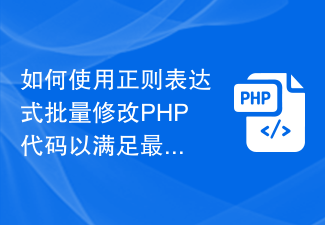 How to use regular expressions to batch modify PHP code to meet the latest code specifications?
Sep 05, 2023 pm 03:57 PM
How to use regular expressions to batch modify PHP code to meet the latest code specifications?
Sep 05, 2023 pm 03:57 PM
How to use regular expressions to batch modify PHP code to meet the latest code specifications? Introduction: As time goes by and technology develops, code specifications are constantly updated and improved. During the development process, we often need to modify old code to comply with the latest code specifications. However, manual modification can be a tedious and time-consuming task. In this case, regular expressions can be a powerful tool. Using regular expressions, we can modify the code in batches and automatically meet the latest code specifications. 1. Preparation: before using
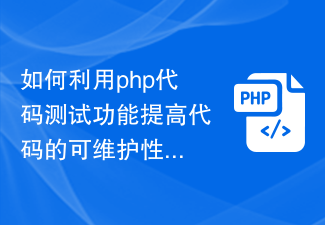 How to use PHP code testing function to improve code maintainability
Aug 11, 2023 pm 12:43 PM
How to use PHP code testing function to improve code maintainability
Aug 11, 2023 pm 12:43 PM
How to use the PHP code testing function to improve the maintainability of the code. In the software development process, the maintainability of the code is a very important aspect. A maintainable code means that it is easy to understand, easy to modify, and easy to maintain. Testing is a very effective means of improving code maintainability. This article will introduce how to use PHP code testing function to achieve this purpose, and provide relevant code examples. Unit testing Unit testing is a testing method commonly used in software development to verify the smallest testable unit in the code. in P
 PHP code implements request parameter encryption and decryption processing of Baidu Wenxinyiyan API interface
Aug 16, 2023 pm 11:40 PM
PHP code implements request parameter encryption and decryption processing of Baidu Wenxinyiyan API interface
Aug 16, 2023 pm 11:40 PM
The PHP code implements the request parameter encryption and decryption processing of Baidu Wenxin Yiyan API interface. Hitokoto is a service that provides access to random sentences. Baidu Wenxin Yiyan API is one of the interfaces that developers can call. In order to ensure data security, we can encrypt the request parameters and decrypt the response after receiving the response. The following is an example of PHP code implementing the request parameter encryption and decryption processing of Baidu Wenxinyiyan API interface: <?phpfunction
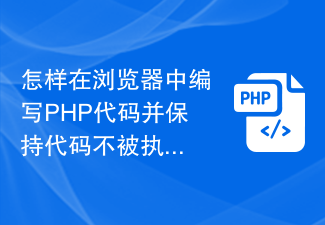 How to write PHP code in the browser and keep the code from being executed?
Mar 10, 2024 pm 02:27 PM
How to write PHP code in the browser and keep the code from being executed?
Mar 10, 2024 pm 02:27 PM
How to write PHP code in the browser and keep the code from being executed? With the popularization of the Internet, more and more people have begun to come into contact with web development, and learning PHP has also attracted more and more attention. PHP is a scripting language that runs on the server side and is often used to write dynamic web pages. However, during the exercise phase, we want to be able to write PHP code in the browser and see the results, but we don't want the code to be executed. So, how to write PHP code in the browser and keep it from being executed? This will be described in detail below. first,
 How to pass steam human-machine verification
Mar 15, 2024 pm 09:52 PM
How to pass steam human-machine verification
Mar 15, 2024 pm 09:52 PM
Players who contact customer service in Steam need human-machine verification, so how do they pass human-machine verification? Players need to select the picture to be selected during human-machine verification to pass. This introduction to the steam device authorization cancellation method can tell you the specific method. The following is a detailed introduction, hurry up and take a look! "Steam Usage Tutorial" How to pass steam human-machine verification Answer: Select the correct picture Specific method: 1. First, click customer service on steam to contact customer service. 2. Click below to complete the form for human-machine verification. 3. There will be many pictures later. Select the correct picture and click Verify. What to do if there is no human-machine verification: 1. You can use some tools to select the appropriate node. 2. The system can be adjusted
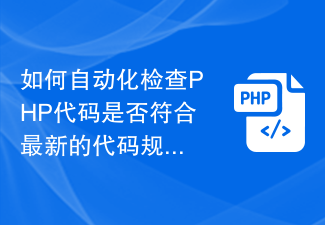 How to automatically check whether PHP code complies with the latest code specifications?
Sep 06, 2023 pm 12:33 PM
How to automatically check whether PHP code complies with the latest code specifications?
Sep 06, 2023 pm 12:33 PM
How to use tools to automatically check whether PHP code complies with the latest coding standards? Introduction: In the software development process, we often need to follow certain code specifications to ensure the readability, maintainability and scalability of the code. However, manually checking code specifications is a tedious and error-prone task. In order to improve efficiency and reduce errors, we can use some tools to automatically check code specifications. In this article, I will introduce how to use some popular tools to automatically check whether PHP code complies with the latest coding standards. 1. PH
 Debugging errors and unexpected behavior in PHP code
Aug 12, 2023 pm 04:49 PM
Debugging errors and unexpected behavior in PHP code
Aug 12, 2023 pm 04:49 PM
Title: Debugging PHP Code: Parsing Errors and Unexpected Behavior Introduction: Debugging is an important skill when developing PHP applications. When our code reports errors or unexpected behavior, we need to quickly locate the problem and fix it. This article will explore some common PHP errors and unexpected behaviors, and give corresponding code examples and debugging methods. 1. Grammatical errors Grammatical errors are one of the most common errors. In PHP, syntax errors can cause the entire script to fail to execute properly. Here is a sample code: <?php
 PHP code static analysis and vulnerability detection technology
Aug 07, 2023 pm 05:21 PM
PHP code static analysis and vulnerability detection technology
Aug 07, 2023 pm 05:21 PM
Introduction to PHP code static analysis and vulnerability detection technology: With the development of the Internet, PHP, as a very popular server-side scripting language, is widely used in website development and dynamic web page generation. However, due to the flexible and unstandardized nature of PHP syntax, security vulnerabilities are easily introduced during the development process. In order to solve this problem, PHP code static analysis and vulnerability detection technology came into being. 1. Static analysis technology Static analysis technology refers to analyzing the source code and using static rules to identify potential security issues before the code is run.





