
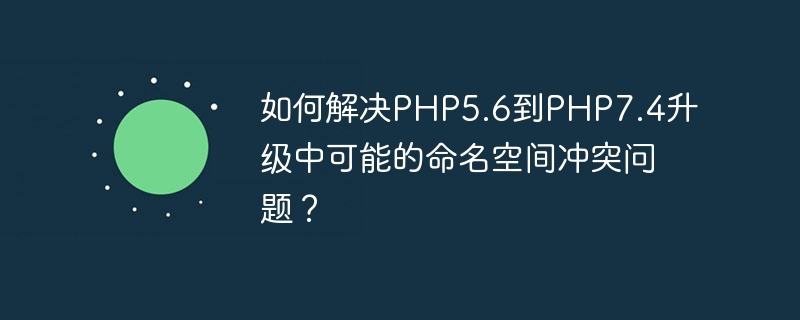
How to solve possible namespace conflicts in the upgrade from PHP5.6 to PHP7.4?
In modern web development, PHP is one of the most commonly used programming languages. As PHP versions are constantly updated, we often need to upgrade the old version of PHP code to the new version to obtain better performance and more features. However, during the process of upgrading PHP, you sometimes encounter namespace conflicts. This article will introduce you to how to resolve namespace conflicts that may occur during the upgrade from PHP5.6 to PHP7.4, and provide some code examples.
The following is a simple example showing the situation where two classes have the same name:
// 文件: ClassA.php
class MyClass {
public function __construct() {
echo "I am from ClassA";
}
}
// 文件: ClassB.php
class MyClass {
public function __construct() {
echo "I am from ClassB";
}
}In PHP 5.6 and earlier versions, the above code can work normally . But in PHP 7.4, this code causes a fatal error because both classes have the same name. There are two solutions: one is to modify the name of one of the classes, and the other is to specify different namespaces for them.
Modify the namespace of the class
If you do not want to modify the name of the class, you can resolve the conflict by modifying their namespace. Here is a modified example:
// 文件: ClassA.php
namespace AppClassA;
class MyClass {
public function __construct() {
echo "I am from ClassA";
}
}
// 文件: ClassB.php
namespace AppClassB;
class MyClass {
public function __construct() {
echo "I am from ClassB";
}
}By specifying a different namespace for each class, we can avoid conflicts after upgrading to PHP 7.4. When using these classes, we need to use the complete namespace, for example:
use AppClassAMyClass; use AppClassBMyClass; $classA = new MyClass(); // 输出:I am from ClassA $classB = new MyClass(); // 输出:I am from ClassB
Use alias (Alias)
If after upgrading to PHP 7.4, the class you need to use has been There is a namespace conflict and aliases can be used to resolve the conflict. Aliases allow us to assign a new name to a conflicting class and reference it by the new name in our code. The following example shows how to use aliases to resolve conflicts:
// 文件: ClassB.php
namespace AppClassB;
class MyClass {
public function __construct() {
echo "I am from ClassB";
}
}
// 在使用之前,我们为ClassB的类使用了别名 ClassBAlias
use AppClassBMyClass as ClassBAlias;
$classA = new AppClassAMyClass(); // 输出:I am from ClassA
$classB = new ClassBAlias(); // 输出:I am from ClassBBy using aliases, we can preserve the original class name and resolve possible namespace conflicts after upgrades.
Summary
Upgrading the PHP version is one of the common tasks in web development, but you may encounter namespace conflicts during the process. To solve this problem, we can locate the conflicting namespace and make appropriate modifications or use aliases. When upgrading PHP, make sure to double-check any possible conflicts and handle namespaces correctly.
I hope this article will be helpful in solving possible namespace conflicts in the upgrade from PHP5.6 to PHP7.4, and I hope it will inspire your web development work. Good luck with the upgrade!
The above is the detailed content of How to solve possible namespace conflicts in the upgrade from PHP5.6 to PHP7.4?. For more information, please follow other related articles on the PHP Chinese website!




