 Backend Development
Backend Development
 PHP Tutorial
PHP Tutorial
 How to deal with compatibility issues when upgrading from PHP5.6 to PHP7.4?
How to deal with compatibility issues when upgrading from PHP5.6 to PHP7.4?
How to deal with compatibility issues when upgrading from PHP5.6 to PHP7.4?
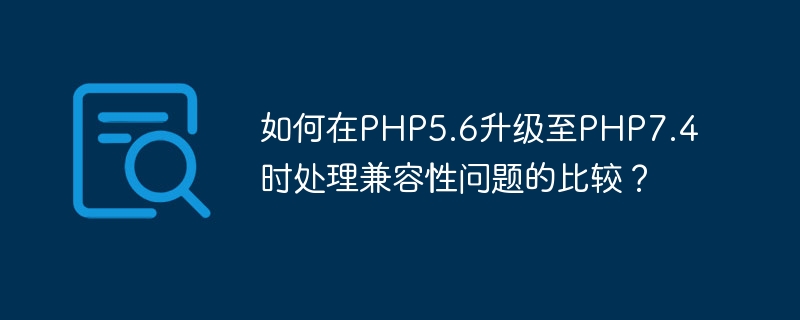
How to deal with compatibility issues when upgrading PHP5.6 to PHP7.4?
With the rapid development of technology, PHP as a popular server-side programming language is also constantly evolving. PHP7.4 is the latest version. Compared with PHP5.6, it has significant improvements in performance and functions. However, due to changes in syntax and functions, PHP7.4 also introduces some compatibility issues. This article will introduce the compatibility issues that may be encountered when upgrading PHP5.6 to PHP7.4, and provide some comparative examples for handling compatibility issues.
- Variable function processing
In PHP5.6, we can use variable functions to call functions. For example:
$functionName = 'myFunction'; $functionName();
However, in PHP7.4, this usage has been deprecated and will generate a warning. When upgrading to PHP7.4, we need to modify the code. A more common fix is to use the call_user_func function. For example:
$functionName = 'myFunction'; call_user_func($functionName);
- Namespace conflict handling
In PHP5.6, there are some differences in namespace conflict handling. In PHP5.6, if classes with the same name exist in different namespaces, they will be treated as different classes. However, in PHP7.4, such a situation will result in a fatal error.
In order to solve this problem, when upgrading to PHP7.4, we need to check whether there are conflicting class names and modify the code to ensure the uniqueness of the namespace. This can be solved by changing the class name or using namespace aliases. An example is as follows:
namespace MyNamespace;
class MyClass {
// 类的定义
}namespace AnotherNamespace;
class MyClass {
// 类的定义
}When upgrading, we can add namespace aliases to the MyClass class to distinguish different classes. For example:
namespace MyNamespace;
class MyClass {
// 类的定义
}namespace AnotherNamespace;
use MyNamespaceMyClass as AnotherClass;
class MyClass {
// 类的定义
}- Deprecated function replacement
In PHP7.4, some functions are deprecated or have new replacement functions. When upgrading, we need to find deprecated functions used in the code and replace them with new functions. For example, the mysql_connect function is deprecated in PHP7.4 and can be replaced by the mysqli_connect function. An example is as follows:
// PHP5.6 $conn = mysql_connect($host, $username, $password); // PHP7.4 $conn = mysqli_connect($host, $username, $password);
It should be noted that the calling method and parameters of the function may be different in different versions. Make sure to pass the correct parameters when replacing the function.
- Error handling
In PHP7.4, some error handling-related configurations have also changed. For example, error_reporting is configured as E_ALL by default, but is empty by default in PHP5.6. For compatibility, we need to set the correct error_reporting configuration when upgrading. An example is as follows:
// PHP5.6 error_reporting(E_ALL); // PHP7.4 error_reporting(E_ALL & ~E_DEPRECATED & ~E_STRICT);
It should be noted that when setting error_reporting, adjust it according to actual needs.
To sum up, when upgrading PHP5.6 to PHP7.4 to deal with compatibility issues, you need to pay attention to variable function processing, namespace conflict processing, deprecated function replacement and error handling. This article provides some comparative approaches to handling compatibility issues through code examples, but it may not apply to all situations. During the actual upgrade process, developers are recommended to make appropriate modifications and tests based on actual needs to ensure the normal operation of the code. After the upgrade, we can enjoy the performance and function improvements brought by PHP7.4, providing better support for the development of the project.
The above is the detailed content of How to deal with compatibility issues when upgrading from PHP5.6 to PHP7.4?. For more information, please follow other related articles on the PHP Chinese website!

Hot AI Tools

Undresser.AI Undress
AI-powered app for creating realistic nude photos

AI Clothes Remover
Online AI tool for removing clothes from photos.

Undress AI Tool
Undress images for free

Clothoff.io
AI clothes remover

AI Hentai Generator
Generate AI Hentai for free.

Hot Article

Hot Tools

Notepad++7.3.1
Easy-to-use and free code editor

SublimeText3 Chinese version
Chinese version, very easy to use

Zend Studio 13.0.1
Powerful PHP integrated development environment

Dreamweaver CS6
Visual web development tools

SublimeText3 Mac version
God-level code editing software (SublimeText3)

Hot Topics
 1382
1382
 52
52
 How to perform a smooth upgrade from PHP5.6 to PHP7.4 to avoid compatibility issues?
Sep 05, 2023 pm 06:57 PM
How to perform a smooth upgrade from PHP5.6 to PHP7.4 to avoid compatibility issues?
Sep 05, 2023 pm 06:57 PM
How to perform a smooth upgrade from PHP5.6 to PHP7.4 to avoid compatibility issues? With the continuous development of PHP technology, PHP7.4 has become the mainstream PHP version, but many projects still stay in older versions, such as PHP5.6. Upgrading to PHP7.4 can bring higher performance, more features and better security. However, due to some incompatibilities between PHP5.6 and PHP7.4, the upgrade process may cause some confusion. This article will explain how to achieve a smooth pH
 How to deal with error log output in PHP5.6 to PHP7.4 compatibility issues?
Sep 05, 2023 pm 01:36 PM
How to deal with error log output in PHP5.6 to PHP7.4 compatibility issues?
Sep 05, 2023 pm 01:36 PM
How to deal with error log output in PHP5.6 to PHP7.4 compatibility issues? Summary: With the continuous development of the PHP language, upgrading from PHP5.6 to PHP7.4 may cause some compatibility issues, which involve the output of error logs. This article explains how to deal with these issues and provides some code examples. Text: 1. Understand the compatibility issues from PHP5.6 to PHP7.4 When upgrading the PHP version, you must first understand the compatibility issues from PHP5.6 to PHP7.4. one of the common
 How to avoid compatibility pitfalls when upgrading from PHP5.6 to PHP7.4?
Sep 05, 2023 am 08:25 AM
How to avoid compatibility pitfalls when upgrading from PHP5.6 to PHP7.4?
Sep 05, 2023 am 08:25 AM
How to avoid compatibility pitfalls when upgrading from PHP5.6 to PHP7.4? With the continuous advancement of technology, PHP, as a commonly used programming language, often has some compatibility issues between different versions. When we decide to upgrade from an older version to a newer version, it is easy to encounter some unexpected problems, especially during the upgrade from PHP5.6 to PHP7.4. To help you avoid compatibility pitfalls, this article will introduce some common pitfalls and their solutions. Syntax error PH
 How to identify potential compatibility issues in PHP5.6 to PHP7.4 upgrade?
Sep 05, 2023 am 08:34 AM
How to identify potential compatibility issues in PHP5.6 to PHP7.4 upgrade?
Sep 05, 2023 am 08:34 AM
How to identify potential compatibility issues in PHP5.6 to PHP7.4 upgrade? Overview: PHP is a widely used programming language, and upgrading to the latest version can improve performance and security. However, some potential compatibility issues may arise when upgrading from an older version (such as PHP5.6) to a newer version (such as PHP7.4). This article will describe some common potential compatibility issues and how to identify and resolve them. Functions and methodsDeprecated: In PHP7, some functions and methods
 How to prepare for compatibility migration from PHP5.6 to PHP7.4?
Sep 05, 2023 pm 03:19 PM
How to prepare for compatibility migration from PHP5.6 to PHP7.4?
Sep 05, 2023 pm 03:19 PM
How to prepare for compatibility migration from PHP5.6 to PHP7.4? With the continuous development of the PHP language, version upgrades have become an important aspect of maintaining program performance and security. PHP7.4 is an important upgrade version of PHP5.6, which includes some new features, improvements and optimizations, and also involves some incompatible changes. In order to successfully upgrade to PHP7.4, we need to do some preparation work and compatibility migration. Compatibility check First, we need to use PHP5.6
 How to solve the compatibility challenges that may arise when upgrading PHP5.6 to PHP7.4?
Sep 05, 2023 pm 04:12 PM
How to solve the compatibility challenges that may arise when upgrading PHP5.6 to PHP7.4?
Sep 05, 2023 pm 04:12 PM
How to solve the compatibility challenges that may arise when upgrading PHP5.6 to PHP7.4? With the development of the times, software technology is also constantly improving. In order to keep up with the latest trends and technology trends, many developers choose to upgrade their projects from PHP5.6 to PHP7.4. However, this process may pose some compatibility challenges, as PHP 7.4 introduces some new features and syntax, and modifies some old features. In this article, we discuss how to solve these challenges and provide some code examples. Modify obsolete
 How to solve possible namespace conflicts in the upgrade from PHP5.6 to PHP7.4?
Sep 05, 2023 pm 04:14 PM
How to solve possible namespace conflicts in the upgrade from PHP5.6 to PHP7.4?
Sep 05, 2023 pm 04:14 PM
How to solve possible namespace conflicts in the upgrade from PHP5.6 to PHP7.4? In modern web development, PHP is one of the most commonly used programming languages. As PHP versions are constantly updated, we often need to upgrade the old version of PHP code to the new version to obtain better performance and more features. However, during the process of upgrading PHP, you sometimes encounter namespace conflicts. This article will introduce you how to solve the namespace conflicts that may occur during the upgrade from PHP5.6 to PHP7.4, and
 How to deal with compatibility issues when upgrading from PHP5.6 to PHP7.4?
Sep 05, 2023 pm 04:18 PM
How to deal with compatibility issues when upgrading from PHP5.6 to PHP7.4?
Sep 05, 2023 pm 04:18 PM
How to deal with compatibility issues when upgrading from PHP5.6 to PHP7.4? With the rapid development of technology, PHP as a popular server-side programming language is also constantly evolving. PHP7.4 is the latest version. Compared with PHP5.6, it has significant improvements in performance and functions. However, due to changes in syntax and functions, PHP7.4 also introduces some compatibility issues. This article will introduce the compatibility issues that may be encountered when upgrading PHP5.6 to PHP7.4, and provide some solutions.



