How to add online payment functionality to WordPress plugin
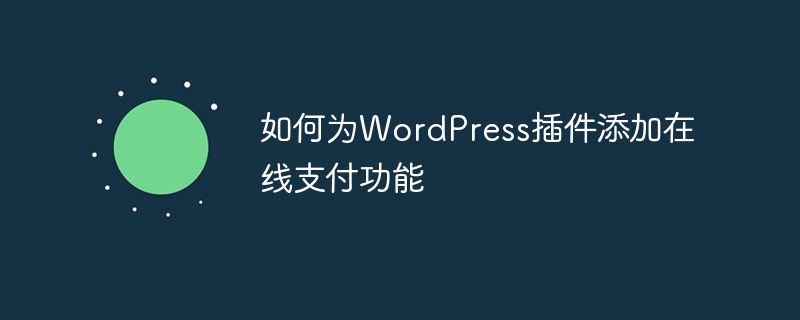
How to add online payment function to WordPress plug-in
With the rapid development of the e-commerce industry, adding online payment function to the website has become a key need. For those who use WordPress as a website development platform, there are many ready-made plugins that can help them achieve this goal. This article will introduce how to add online payment functionality to WordPress plug-in and provide code samples for reference.
- Determine the payment interface
Before adding the online payment function, you must first determine the payment interface to be used. There are many payment interfaces to choose from on the market, such as PayPal, Stripe, Alipay, etc. Choose the appropriate payment interface according to the needs of your website and target users. - Download and install the payment plug-in
After determining the payment interface, be sure to choose a reliable and certified payment plug-in. You can find optional plug-ins in the official WordPress plug-in library or on some well-known third-party developer websites. Download and install the selected payment plugin. - Configuring the payment plug-in
After the installation is completed, enter the WordPress backend management interface, find the plug-in and configure it accordingly. Set the merchant account information, payment method, currency unit, etc. of the payment interface according to the documentation or configuration wizard provided by the plug-in.
The following is a code example that demonstrates how to use the Stripe plug-in to add credit card payment functionality:
// 添加Stripe API密钥
function add_stripe_api_key( $api_key ) {
$api_key = 'YOUR_STRIPE_API_KEY';
return $api_key;
}
add_filter( 'stripe_payment_gateway_api_key', 'add_stripe_api_key' );
// 添加信用卡支付表单
function add_credit_card_form() {
// 获取Stripe支付表单html代码
$credit_card_form = stripe_payment_request_form( array(
'type' => 'card',
'button_name' => '立即支付',
'description' => '购买商品',
'currency' => 'USD',
'amount' => '99.00',
) );
// 显示支付表单
echo $credit_card_form;
}
add_shortcode( 'stripe_credit_card_form', 'add_credit_card_form' );In the above code, the add_stripe_api_key() function is used to add Stripe's API key, add_credit_card_form() function is used to display the credit card payment form. You can use the [stripe_credit_card_form] shortcode to display a payment form on any page or post on your website by adding the code to your WordPress theme’s functions.php file.
- Test the payment function
After completing the configuration, be sure to test the payment function to ensure that users can complete the payment process normally. In the test, use a real payment account to simulate payment and verify whether the payment result is correct.
Summary
Adding online payment functionality to WordPress plug-ins can add more business value to the website. By choosing the right payment interface and using a reliable payment plugin, along with the steps in the code example, you can easily add online payment functionality to your WordPress site. Remember, before doing any configuration or testing, back up your site just in case. I wish you success!
The above is the detailed content of How to add online payment functionality to WordPress plugin. For more information, please follow other related articles on the PHP Chinese website!

Hot AI Tools

Undresser.AI Undress
AI-powered app for creating realistic nude photos

AI Clothes Remover
Online AI tool for removing clothes from photos.

Undress AI Tool
Undress images for free

Clothoff.io
AI clothes remover

AI Hentai Generator
Generate AI Hentai for free.

Hot Article

Hot Tools

Notepad++7.3.1
Easy-to-use and free code editor

SublimeText3 Chinese version
Chinese version, very easy to use

Zend Studio 13.0.1
Powerful PHP integrated development environment

Dreamweaver CS6
Visual web development tools

SublimeText3 Mac version
God-level code editing software (SublimeText3)

Hot Topics
 1376
1376
 52
52
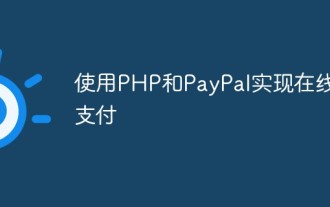 Online payments using PHP and PayPal
May 11, 2023 pm 03:37 PM
Online payments using PHP and PayPal
May 11, 2023 pm 03:37 PM
With the rapid development of the Internet, more and more companies choose to sell products and services online, which makes online payment a major need for companies. As the world's leading online payment platform, PayPal has also become the first choice for many companies. This article will introduce how to use PHP and PayPal to implement online payments. We will divide it into the following steps: Create a PayPal account and application Integrate PayPalSDK Obtain payment Token Processing Payment processing Payment confirmation Create a PayPal account and application To use P
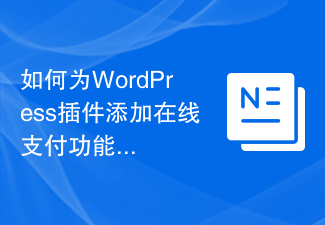 How to add online payment functionality to WordPress plugin
Sep 05, 2023 pm 04:19 PM
How to add online payment functionality to WordPress plugin
Sep 05, 2023 pm 04:19 PM
How to Add Online Payment Function to WordPress Plugin With the rapid development of the e-commerce industry, adding online payment function to the website has become a critical need. For those who use WordPress as a website development platform, there are many ready-made plugins that can help them achieve this goal. This article will introduce how to add online payment functionality to WordPress plug-in and provide code samples for reference. Determine the payment interface Before adding the online payment function, you must first determine the payment interface to use. current city
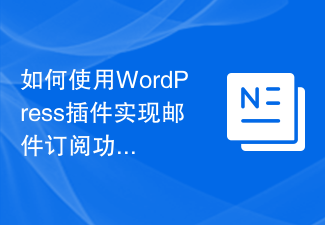 How to use WordPress plug-in to implement email subscription function
Sep 05, 2023 pm 06:37 PM
How to use WordPress plug-in to implement email subscription function
Sep 05, 2023 pm 06:37 PM
How to use WordPress plug-in to implement email subscription function In today’s Internet age, email subscription function has become an indispensable part of website operation. Through the email subscription function, we can push the latest news, activities, offers and other information to users in a timely manner to enhance user stickiness and interactivity. In the WordPress website, we can implement the email subscription function by using plug-ins. The following will introduce how to use the WordPress plug-in to implement the email subscription function. Step 1: Choose the right plugin
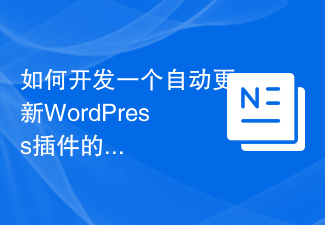 How to develop a feature that automatically updates a WordPress plugin
Sep 05, 2023 am 10:40 AM
How to develop a feature that automatically updates a WordPress plugin
Sep 05, 2023 am 10:40 AM
How to Develop an Auto-Updating WordPress Plugin WordPress is a very popular open source content management system (CMS) with a rich plugin market to extend its functionality. To ensure that plugins are always up to date and secure, developers need to implement automatic updates. In this article, we’ll walk you through how to develop an auto-updating WordPress plugin and provide code examples to help you get started quickly. Preparation Before starting development, you need to prepare the following key steps: Create
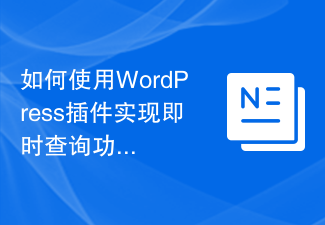 How to use WordPress plug-in to implement instant query function
Sep 06, 2023 pm 12:39 PM
How to use WordPress plug-in to implement instant query function
Sep 06, 2023 pm 12:39 PM
How to use WordPress plug-ins to achieve instant query function WordPress is a powerful blog and website building platform. Using WordPress plug-ins can further expand the functions of the website. In many cases, users need to perform real-time queries to obtain the latest data. Next, we will introduce how to use WordPress plug-ins to implement instant query functions and provide some code samples for reference. First, we need to choose a suitable WordPress plug-in to achieve instant query
 How to develop a WordPress plugin that automatically generates project progress
Sep 05, 2023 am 08:48 AM
How to develop a WordPress plugin that automatically generates project progress
Sep 05, 2023 am 08:48 AM
How to develop a WordPress plug-in that automatically generates project progress. In the process of project management, it is very important to understand the project progress. For users who use WordPress to build websites, being able to directly view project progress in the WordPress backend will greatly improve work efficiency. Therefore, it is very beneficial to develop a WordPress plugin that automatically generates project progress. This article describes how to develop such a plug-in and provides code examples. Plugin Overview The main functions of this plugin are
 How to use WordPress plug-in to implement instant question function
Sep 06, 2023 am 08:21 AM
How to use WordPress plug-in to implement instant question function
Sep 06, 2023 am 08:21 AM
How to Use WordPress Plugins to Implement Instant Question Function WordPress is a powerful and popular blogging and website building tool. It provides many plug-ins that allow bloggers to customize and enhance the functionality of their blog according to their needs. One of the very useful features is Live Questions, which allows bloggers to interact with readers in real time and answer their questions. This article will introduce how to use a WordPress plug-in to implement the instant question function and provide code examples. Step 1: Install the Plugin First, in WordP
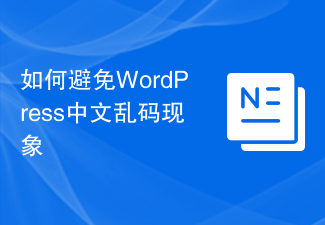 How to avoid Chinese garbled characters in WordPress
Mar 05, 2024 pm 09:36 PM
How to avoid Chinese garbled characters in WordPress
Mar 05, 2024 pm 09:36 PM
How to avoid Chinese garbled characters in WordPress requires specific code examples. In the process of using WordPress websites, many users will encounter the problem of Chinese garbled characters. Garbled Chinese characters will cause trouble for users when reading and browsing the website, and may also affect the user experience and search engine optimization of the website. In this article, we will introduce some methods to solve the Chinese garbled problem in WordPress and provide specific code examples. Set the database character set: First, make sure the database character set is set correctly to support the




