 Backend Development
Backend Development
 PHP Tutorial
PHP Tutorial
 Detailed explanation of techniques and methods for implementing multi-specification SKU of products using PHP
Detailed explanation of techniques and methods for implementing multi-specification SKU of products using PHP
Detailed explanation of techniques and methods for implementing multi-specification SKU of products using PHP
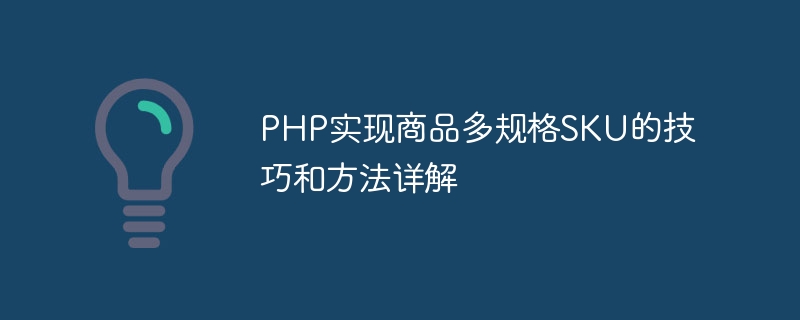
Detailed explanation of the techniques and methods of implementing multi-specification SKU of products in PHP
In e-commerce websites, multi-specification SKU (Stock Keeping Unit) of products is a common method Sales management methods. By setting different specification attributes, such as size, color, style, etc., consumers can be provided with more choices and merchants can easily manage inventory and sales. This article will introduce a technique and method to use PHP to implement multi-specification SKU of products, and give code examples.
First of all, we need to design a database table structure to store product specification information. A common table structure design is to use three tables: product table, specification table and SKU table. The product table stores the basic information of the product, the specifications table stores the attributes of the specifications, and the SKU table stores information such as inventory and price of specific product specifications. The following is a simplified table structure example:
Product table (product):
- id (product ID)
- name (product name)
Specification table (specification):
- id (specification ID)
- name (specification name)
SKU table (sku) :
- id (SKU ID)
- product_id (product ID)
- specification_id (specification ID)
- value (specification value)
- stock(stock)
- price(price)
Next, we will write PHP code for this table structure. The first is a code example to query all specification attributes and values of a product:
<?php
// 连接数据库
$conn = mysqli_connect('localhost', 'username', 'password', 'database');
// 查询商品规格
$query = "SELECT * FROM product";
$result = mysqli_query($conn, $query);
while ($row = mysqli_fetch_assoc($result)) {
$product_id = $row['id'];
$product_name = $row['name'];
echo "商品ID:$product_id<br>";
echo "商品名称:$product_name<br>";
// 查询商品规格属性
$query_spec = "SELECT specification.id, specification.name FROM specification
LEFT JOIN sku ON sku.specification_id = specification.id
WHERE sku.product_id = $product_id AND sku.stock > 0
GROUP BY specification.id";
$result_spec = mysqli_query($conn, $query_spec);
while ($row_spec = mysqli_fetch_assoc($result_spec)) {
$specification_id = $row_spec['id'];
$specification_name = $row_spec['name'];
echo "规格属性ID:$specification_id<br>";
echo "规格属性名称:$specification_name<br>";
// 查询商品规格值
$query_value = "SELECT sku.value FROM sku
WHERE sku.product_id = $product_id AND sku.specification_id = $specification_id
AND sku.stock > 0";
$result_value = mysqli_query($conn, $query_value);
while ($row_value = mysqli_fetch_assoc($result_value)) {
$specification_value = $row_value['value'];
echo "规格属性值:$specification_value<br>";
}
}
}
// 关闭数据库连接
mysqli_close($conn);
?>The above code will query the database multiple times to obtain the specification attributes and values of the product, and then output it in the form of HTML. In practical applications, we can modify it as needed, such as storing it in an array to facilitate subsequent processing.
The following is a code example to query the corresponding SKU information based on the specifications selected by the user:
<?php
// 连接数据库
$conn = mysqli_connect('localhost', 'username', 'password', 'database');
// 根据选择的规格查询SKU信息
$selected_specifications = $_POST['specifications']; // 假设用户选择的规格为一个数组,如array('颜色' => '红色', '尺寸' => 'XL')
$query_sku = "SELECT * FROM sku WHERE product_id = $product_id";
foreach ($selected_specifications as $specification => $value) {
$query_sku .= " AND specification_id IN
(SELECT sku.specification_id FROM sku
WHERE sku.value = '$value')";
}
$result_sku = mysqli_query($conn, $query_sku);
while ($row_sku = mysqli_fetch_assoc($result_sku)) {
$sku_id = $row_sku['id'];
$sku_stock = $row_sku['stock'];
$sku_price = $row_sku['price'];
echo "SKU ID:$sku_id<br>";
echo "库存:$sku_stock<br>";
echo "价格:$sku_price<br>";
}
// 关闭数据库连接
mysqli_close($conn);
?>The above code dynamically constructs a query statement based on the specification attributes and values selected by the user, and queries the corresponding SKU information and output to the page.
In this way, we can achieve flexible multi-specification SKU management and query functions. Of course, for better user experience and effects, some interaction and optimization can be performed on the front end, such as using AJAX to dynamically update SKU information, etc. I hope this article has provided some tips and methods for using PHP to implement multi-specification SKUs for products.
Reference materials:
- [PHP MySQL database connection](https://www.php.net/manual/en/mysqli.quickstart.connections.php)
- [PHP MySQL query statement](https://www.w3schools.com/php/php_mysql_select.asp)
The above is the detailed content of Detailed explanation of techniques and methods for implementing multi-specification SKU of products using PHP. For more information, please follow other related articles on the PHP Chinese website!

Hot AI Tools

Undresser.AI Undress
AI-powered app for creating realistic nude photos

AI Clothes Remover
Online AI tool for removing clothes from photos.

Undress AI Tool
Undress images for free

Clothoff.io
AI clothes remover

AI Hentai Generator
Generate AI Hentai for free.

Hot Article

Hot Tools

Notepad++7.3.1
Easy-to-use and free code editor

SublimeText3 Chinese version
Chinese version, very easy to use

Zend Studio 13.0.1
Powerful PHP integrated development environment

Dreamweaver CS6
Visual web development tools

SublimeText3 Mac version
God-level code editing software (SublimeText3)

Hot Topics
 Architectural design and PHP code implementation of the mall SKU management module
Sep 12, 2023 pm 03:18 PM
Architectural design and PHP code implementation of the mall SKU management module
Sep 12, 2023 pm 03:18 PM
Architectural design and PHP code implementation of the mall SKU management module 1. Introduction With the rapid development of e-commerce, the scale and complexity of the mall are also increasing. The SKU (StockKeepingUnit) management module of the mall is one of the core modules of the mall and is responsible for managing the inventory, price, attributes and other information of the products. This article will introduce the architectural design and PHP code implementation of the mall SKU management module. 2. Architecture design Database design The database design of the SKU management module is the foundation of the entire architecture. SKU of the mall
 SKU management and product coding rule functions of Java warehouse management system
Sep 24, 2023 pm 05:28 PM
SKU management and product coding rule functions of Java warehouse management system
Sep 24, 2023 pm 05:28 PM
The SKU management and product coding rule functions of the Java warehouse management system require specific code examples 1. Introduction With the rapid development of e-commerce, warehouse management systems have become an indispensable and important tool for many enterprises. In the warehouse management system, SKU (StockKeepingUnit, stock keeping unit) management and product coding rule functions are very important and essential. This article will introduce how to use Java language to implement the SKU management and product coding rule functions of the warehouse management system, and provide relevant code examples.
 How to use array_push function in PHP
Jun 26, 2023 pm 01:31 PM
How to use array_push function in PHP
Jun 26, 2023 pm 01:31 PM
In PHP development, array is a very common data structure. In actual development, we often need to add new elements to the array. For this purpose, PHP provides a very convenient function array_push. The array_push function is used to add one or more elements to the end of an array. The syntax of this function is as follows: array_push(array, value1, value2,...) where array is the array to which elements need to be added, value1, valu
 How to write efficient PHP code to better develop CMS systems
Jun 21, 2023 am 09:33 AM
How to write efficient PHP code to better develop CMS systems
Jun 21, 2023 am 09:33 AM
In today's Internet era, content management systems (CMS) have become the first choice for many website developers or website owners. As a CMS development language, PHP represents high efficiency, ease of use, and widespread use. Therefore, more and more developers choose PHP to develop CMS systems. However, the characteristics of the PHP language will also bring some challenges, such as performance issues, security issues, etc. How to write efficient PHP code to better develop CMS systems? Below we will share some useful tips with you. Memory usage PHP
 How to use regular expressions to match English sentences in PHP
Jun 22, 2023 pm 07:03 PM
How to use regular expressions to match English sentences in PHP
Jun 22, 2023 pm 07:03 PM
Regular expressions are a very powerful tool in PHP, which can help us quickly match various text patterns. In the fields of English learning and natural language processing, regular expressions can help us match various English sentences. In this article, we will introduce how to use regular expressions in PHP to match English sentences, and provide some practical example code. First, let's understand the basic structure of English sentences. An English sentence usually consists of a subject, a predicate and an object. For example, "Iat
 Key Technologies of Developer City SKU Management System: PHP Example Sharing
Sep 11, 2023 am 08:24 AM
Key Technologies of Developer City SKU Management System: PHP Example Sharing
Sep 11, 2023 am 08:24 AM
With the development of e-commerce, more and more companies choose to sell products online. For developers who operate large shopping malls, an efficient SKU (StockKeeping Unit) management system has become particularly important. In this article, we will share some key technologies and how to use PHP to develop a practical SKU management system. First, let’s look at the importance of a SKU management system. SKU is a unique product code used to distinguish different attributes within the same product
 Introduction to troubleshooting and solutions for PHP mall SKU management
Sep 11, 2023 am 11:37 AM
Introduction to troubleshooting and solutions for PHP mall SKU management
Sep 11, 2023 am 11:37 AM
Introduction to troubleshooting and solutions for PHP mall SKU management Abstract: With the rapid development of e-commerce, more and more malls use PHP as the development language, and SKU management is one of the core parts of the mall. However, as the scale of the mall increases, SKU management faces more and more problems, such as inventory errors, price anomalies, etc. This article will introduce you to some common SKU management problems and provide corresponding solutions. Keywords: PHP mall, SKU management, troubleshooting, solution one, problem one
 How to improve the security of PHP code?
May 27, 2023 am 08:12 AM
How to improve the security of PHP code?
May 27, 2023 am 08:12 AM
With the popularity of the Internet and the widespread use of applications, PHP has become the mainstream language for website development. However, since PHP is an open language and the code is vulnerable to attacks, the security of PHP code is very important. In this article, we will discuss how to improve the security of your PHP code to reduce potential security vulnerabilities. Always Update PHP Version First, install the latest PHP version on your server. Security holes and other bugs are often fixed in new versions. Updating the PHP version will also help make the server more





