Where to use canvas learning management platform
The functions of the canvas learning management platform include course management, student management, assignments and tests, discussion and collaboration, assessment and feedback, learning resources and multimedia support, mobile learning support, community support and updates, etc. Detailed introduction: 1. Course management, teachers can create and organize courses, set course goals and outlines, arrange course activities and tasks, manage students and teaching teams, etc.; 2. Student management, teachers can manage student registration and participation, view students learning progress and performance, giving students feedback and assessment, etc.; 3. Assignments and tests and other functions.
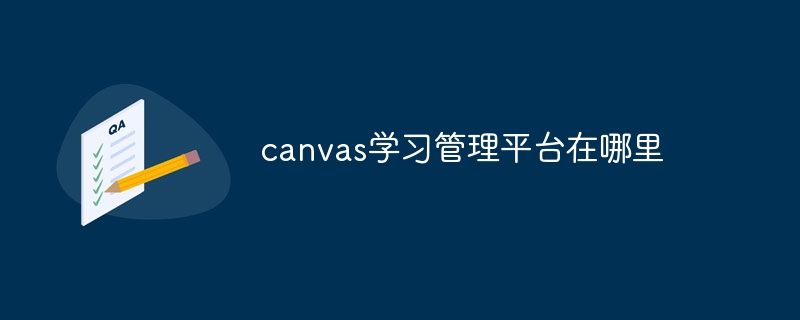
Operating system for this tutorial: Windows 10 system, Dell G3 computer.
Canvas Learning Management Platform is an online learning management system (LMS) developed and provided by Instructure, used for teaching and learning management in schools, universities and other educational institutions. The following is a detailed introduction to the Canvas learning management platform:
Platform overview: The Canvas learning management platform is a comprehensive online teaching and learning platform that provides a wealth of functions and tools for Create, deliver and manage courses, and support student learning and interaction.
Features and tools: Canvas learning management platform provides a variety of features and tools, including course management, student management, assignments and tests, discussion and collaboration, assessment and feedback, learning resources and Multimedia support etc. These features and tools help teachers with instructional design and management, and students with learning and interaction.
Course management: Canvas learning management platform provides course management functions. Teachers can create and organize courses, set course goals and outlines, arrange course activities and tasks, and manage students and teaching teams. wait. Teachers can customize the structure and content of the course according to their own teaching needs and style.
Student management: The Canvas learning management platform provides student management functions. Teachers can manage student registration and participation, view student learning progress and performance, give student feedback and evaluation, etc. Teachers can communicate and interact with students through the student management function to understand students' learning needs and problems.
Assignments and quizzes: The Canvas learning management platform provides homework and quiz functions. Teachers can create and assign homework, quizzes and exams, set deadlines and grading standards, collect and evaluate students Assignments and answer sheets, etc. Students can submit assignments and take tests online, and teachers can give timely feedback and grades.
Discussion and collaboration: The Canvas learning management platform provides discussion and collaboration functions. Teachers can create discussion boards, online meetings and collaboration groups to promote communication and cooperation among students. Students can participate in discussions, share ideas and resources, and interact and collaborate with faculty and classmates.
Evaluation and feedback: The Canvas learning management platform provides evaluation and feedback functions. Teachers can evaluate and provide feedback on students' learning performance, including performance evaluation, comments and suggestions, etc. Students can view their grades and feedback to understand their learning progress and areas for improvement.
Learning resources and multimedia support: Canvas learning management platform supports the creation and sharing of a variety of learning resources, including text, images, audio and video, etc. Teachers can create and share teaching resources that students can access and use for learning. The platform also provides multimedia support and editors, enabling teachers to create media-rich teaching content.
Mobile learning support: The Canvas learning management platform provides mobile learning support. Students and teachers can access and use the platform through mobile devices such as mobile phones and tablets. The platform provides mobile applications that provide similar functions and experiences to the desktop version, making it convenient for students to learn and interact at any time and anywhere.
Community support and updates: The Canvas learning management platform has a large user community, through which teachers and administrators can get support and help, share experiences and resources. Instructure regularly makes updates and improvements to provide a better user experience and functionality.
In short, the Canvas learning management platform is a comprehensive online teaching and learning platform that provides a wealth of functions and tools to support the teaching and learning activities of teachers and students. It has multiple functions such as course management, student management, assignments and tests, discussion and collaboration, assessment and feedback, learning resources and multimedia support, etc., to help educational institutions achieve educational innovation and improve learning effects.
The above is the detailed content of Where to use canvas learning management platform. For more information, please follow other related articles on the PHP Chinese website!

Hot AI Tools

Undresser.AI Undress
AI-powered app for creating realistic nude photos

AI Clothes Remover
Online AI tool for removing clothes from photos.

Undress AI Tool
Undress images for free

Clothoff.io
AI clothes remover

AI Hentai Generator
Generate AI Hentai for free.

Hot Article

Hot Tools

Notepad++7.3.1
Easy-to-use and free code editor

SublimeText3 Chinese version
Chinese version, very easy to use

Zend Studio 13.0.1
Powerful PHP integrated development environment

Dreamweaver CS6
Visual web development tools

SublimeText3 Mac version
God-level code editing software (SublimeText3)

Hot Topics
 1377
1377
 52
52
 Which schools use canvas?
Aug 18, 2023 pm 05:59 PM
Which schools use canvas?
Aug 18, 2023 pm 05:59 PM
Schools using canvas include Stanford University, MIT, Columbia University, University of California, Berkeley, etc. Detailed introduction: 1. Stanford University uses Canvas as its main online learning platform. Teachers and students at Stanford University use Canvas to manage and communicate course content, and learn through functions such as online discussions, assignment submissions, and exams; 2. Ma Provincial Polytechnic Institute and MIT also use Canvas as their online learning management system and conduct course management through the Canvas platform; 3. Columbia University, etc.
 What are the canvas arrow plug-ins?
Aug 21, 2023 pm 02:14 PM
What are the canvas arrow plug-ins?
Aug 21, 2023 pm 02:14 PM
The canvas arrow plug-ins include: 1. Fabric.js, which has a simple and easy-to-use API and can create custom arrow effects; 2. Konva.js, which provides the function of drawing arrows and can create various arrow styles; 3. Pixi.js , which provides rich graphics processing functions and can achieve various arrow effects; 4. Two.js, which can easily create and control arrow styles and animations; 5. Arrow.js, which can create various arrow effects; 6. Rough .js, you can create hand-drawn arrows, etc.
 What versions of html2canvas are there?
Aug 22, 2023 pm 05:58 PM
What versions of html2canvas are there?
Aug 22, 2023 pm 05:58 PM
The versions of html2canvas include html2canvas v0.x, html2canvas v1.x, etc. Detailed introduction: 1. html2canvas v0.x, which is an early version of html2canvas. The latest stable version is v0.5.0-alpha1. It is a mature version that has been widely used and verified in many projects; 2. html2canvas v1.x, this is a new version of html2canvas.
 What are the details of the canvas clock?
Aug 21, 2023 pm 05:07 PM
What are the details of the canvas clock?
Aug 21, 2023 pm 05:07 PM
The details of the canvas clock include clock appearance, tick marks, digital clock, hour, minute and second hands, center point, animation effects, other styles, etc. Detailed introduction: 1. Clock appearance, you can use Canvas to draw a circular dial as the appearance of the clock, and you can set the size, color, border and other styles of the dial; 2. Scale lines, draw scale lines on the dial to represent hours or minutes. Position; 3. Digital clock, you can draw a digital clock on the dial to indicate the current hour and minute; 4. Hour hand, minute hand, second hand, etc.
 What properties does tkinter canvas have?
Aug 21, 2023 pm 05:46 PM
What properties does tkinter canvas have?
Aug 21, 2023 pm 05:46 PM
The tkinter canvas attributes include bg, bd, relief, width, height, cursor, highlightbackground, highlightcolor, highlightthickness, insertbackground, insertwidth, selectbackground, selectforeground, xscrollcommand attributes, etc. Detailed introduction
 uniapp implements how to use canvas to draw charts and animation effects
Oct 18, 2023 am 10:42 AM
uniapp implements how to use canvas to draw charts and animation effects
Oct 18, 2023 am 10:42 AM
How to use canvas to draw charts and animation effects in uniapp requires specific code examples 1. Introduction With the popularity of mobile devices, more and more applications need to display various charts and animation effects on the mobile terminal. As a cross-platform development framework based on Vue.js, uniapp provides the ability to use canvas to draw charts and animation effects. This article will introduce how uniapp uses canvas to achieve chart and animation effects, and give specific code examples. 2. canvas
 Learn the canvas framework and explain the commonly used canvas framework in detail
Jan 17, 2024 am 11:03 AM
Learn the canvas framework and explain the commonly used canvas framework in detail
Jan 17, 2024 am 11:03 AM
Explore the Canvas framework: To understand what are the commonly used Canvas frameworks, specific code examples are required. Introduction: Canvas is a drawing API provided in HTML5, through which we can achieve rich graphics and animation effects. In order to improve the efficiency and convenience of drawing, many developers have developed different Canvas frameworks. This article will introduce some commonly used Canvas frameworks and provide specific code examples to help readers gain a deeper understanding of how to use these frameworks. 1. EaselJS framework Ea
 Explore the powerful role and application of canvas in game development
Jan 17, 2024 am 11:00 AM
Explore the powerful role and application of canvas in game development
Jan 17, 2024 am 11:00 AM
Understand the power and application of canvas in game development Overview: With the rapid development of Internet technology, web games are becoming more and more popular among players. As an important part of web game development, canvas technology has gradually emerged in game development, showing its powerful power and application. This article will introduce the potential of canvas in game development and demonstrate its application through specific code examples. 1. Introduction to canvas technology Canvas is a new element in HTML5, which allows us to use



