
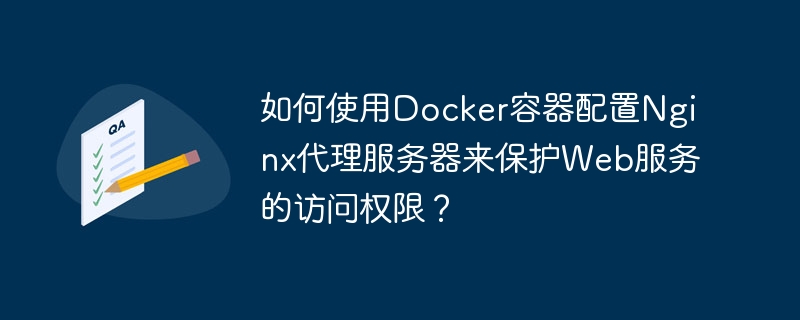
How to configure Nginx proxy server using Docker container to protect access to web services?
Introduction:
With the rapid development of the Internet, the security of Web services has become particularly important. To protect access to web services, we can do this by using Docker containers and Nginx proxy servers. This article will introduce how to use Docker containers and Nginx proxy servers to configure a secure web service environment, and provide corresponding code examples.
1. What is a Docker container?
Docker is an open source container virtualization platform that can package, publish and run applications. By using Docker, we can package the application and its dependencies into a self-contained container, thereby achieving application portability and consistency.
2. What is Nginx proxy server?
Nginx is a high-performance open source web server and reverse proxy server. It can protect access to web services through features such as load balancing, SSL termination, and access control.
3. Steps to configure Nginx proxy server using Docker container
Step 1: Install Docker
First, we need to install Docker. For the specific installation process, please refer to Docker official documentation. After the installation is complete, we can verify whether the installation was successful by running the following command:
docker --version
Step 2: Create a Docker container
Next, we need to create a Docker container to run the Nginx proxy server . We can create a container named "nginx-proxy" by running the following command:
docker run --name nginx-proxy -p 80:80 -d nginx
In this command, we specify the container name as "nginx-proxy" and map the container's port 80 to the host 80 port, and use background mode to run the Nginx container.
Step 3: Configure Nginx proxy server
Now, we need to configure Nginx proxy server to protect access to the Web service. We can use the following configuration example:
server {
listen 80;
server_name example.com;
location / {
proxy_pass http://web-service;
proxy_set_header Host $host;
proxy_set_header X-Real-IP $remote_addr;
proxy_set_header X-Forwarded-For $proxy_add_x_forwarded_for;
}
}
upstream web-service {
server web-service-container:8080;
}In this configuration example, we specify the server listening port as 80 and forward all requests to the upstream server named "web-service". We also set some HTTP request headers to correctly pass the client's information to the upstream server.
Step 4: Start the Web service container
Finally, we need to create a Docker container named "web-service-container" to run our Web service. This can be done by running the following command:
docker run --name web-service-container -p 8080:8080 -d web-service
In this command, we create a container called "web-service-container" and map the container's 8080 port to the host's 8080 port. We also ran a web service container called "web-service" using background mode.
4. Summary
By using Docker containers to configure the Nginx proxy server, we can achieve access rights protection for Web services. First, we installed Docker and created an Nginx proxy server container named "nginx-proxy". We then configured the Nginx proxy server to forward all requests to the upstream server named "web-service". Finally, we created a web service container called "web-service-container" and used it with the Nginx proxy server.
I hope this article has been helpful to you in protecting access to web services.
The above is the detailed content of How to configure Nginx proxy server using Docker containers to protect access to web services?. For more information, please follow other related articles on the PHP Chinese website!
 The difference between k8s and docker
The difference between k8s and docker
 nginx restart
nginx restart
 Detailed explanation of nginx configuration
Detailed explanation of nginx configuration
 Detailed explanation of nginx configuration
Detailed explanation of nginx configuration
 What are the differences between tomcat and nginx
What are the differences between tomcat and nginx
 What are the methods for docker to enter the container?
What are the methods for docker to enter the container?
 What should I do if the docker container cannot access the external network?
What should I do if the docker container cannot access the external network?
 What is the use of docker image?
What is the use of docker image?




