How to use a WordPress plugin to implement pop-up window functionality
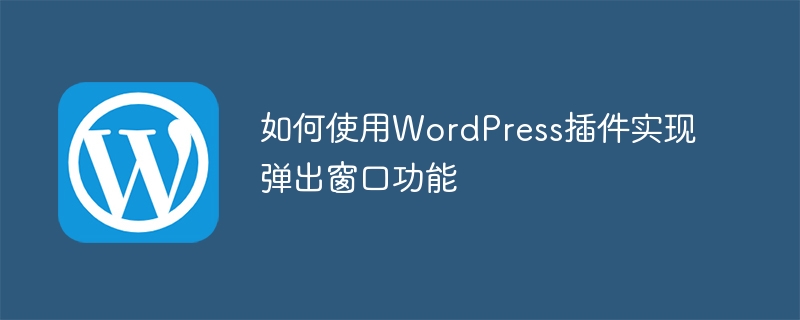
How to use WordPress plug-in to implement pop-up window function
Introduction:
In website development, pop-up window is a frequently used function and can be used for display Some important information, advertisements, subscription forms, etc. As a powerful website construction platform, WordPress provides a wealth of plug-ins to implement pop-up window functions. This article will introduce how to use WordPress plug-ins to implement pop-up window functions, and attach corresponding code examples.
1. Choose the appropriate plug-in
In the WordPress official plug-in library, there are many plug-ins related to pop-up windows, such as Popup Maker, Layered Popups, Popup Builder, etc. When choosing a plug-in, you can first consider your own needs, such as whether you need to customize the pop-up window style, animation effects, whether you need to count the click-through rate of the pop-up window, etc. Choosing the right plug-in is the basis for implementing pop-up window functionality.
2. Install and activate plug-ins
In the WordPress backend management interface, click "Plug-in"-"Install Plug-in", enter the plug-in name in the search box, find the corresponding plug-in, and click "Install" button to install. After the installation is complete, click the "Activate" button to activate.
3. Configure plug-ins
Each plug-in has its own configuration options, which can be set according to the prompts. Generally speaking, the content that needs to be set includes the width, height, background color, animation effect, content, etc. of the pop-up window. Specific configuration items can be set according to the plug-in documentation.
4. Trigger the pop-up window
After the configuration is completed, you can insert the corresponding code where the pop-up window needs to be triggered. A common triggering method is to trigger a pop-up window through a button. The code example is as follows:
<a href="#" class="btn-popup">点击这里</a>
In the custom CSS file of the theme, you can add the following code:
.btn-popup {
background-color: #ff0000;
color: #fff;
padding: 10px 20px;
text-decoration: none;
}
.btn-popup:hover {
background-color: #00ff00;
} 5. Customization Pop-up window content
Some plug-ins provide a visual editor that can edit the content of pop-up windows directly in the WordPress background. If you need to customize the style of the pop-up window, you can do it through the theme's custom CSS file. The code example is as follows:
.popup-container {
width: 400px;
height: 300px;
background-color: #fff;
border: 1px solid #ccc;
padding: 20px;
box-sizing: border-box;
}
.popup-content {
font-size: 16px;
line-height: 1.6;
} 6. Optimization and debugging
In the process of using the plug-in, you may encounter some problems, such as the pop-up window not being displayed, the style being disordered, etc. Optimization and debugging can be performed through the following methods:
- Ensure that the plug-in has been correctly installed and activated, and the configuration items have been set correctly.
- Check if there is any code or other plug-ins in the page that conflicts with the plug-in.
- Use the browser's developer tools to debug, check if there are any error prompts, and modify the corresponding code.
- Refer to the official documentation of the plug-in, user discussion forum or seek help from experts.
Conclusion:
With a few simple steps, we can implement the pop-up window function in WordPress. By selecting appropriate plug-ins, configuring plug-ins, triggering pop-up windows, customizing pop-up window content, and optimizing and debugging, we can flexibly implement pop-up windows of various styles and effects according to our own needs. Hope this article helps you!
Reference link:
- [WordPress plug-in library](https://wordpress.org/plugins/)
- [Popup Maker plug-in official website](https ://wppopupmaker.com/)
- [Layered Popups plug-in official website](https://layeredpopups.com/)
- [Popup Builder plug-in official website](https://wordpress .org/plugins/popup-builder/)
The above is the detailed content of How to use a WordPress plugin to implement pop-up window functionality. For more information, please follow other related articles on the PHP Chinese website!

Hot AI Tools

Undresser.AI Undress
AI-powered app for creating realistic nude photos

AI Clothes Remover
Online AI tool for removing clothes from photos.

Undress AI Tool
Undress images for free

Clothoff.io
AI clothes remover

Video Face Swap
Swap faces in any video effortlessly with our completely free AI face swap tool!

Hot Article

Hot Tools

Notepad++7.3.1
Easy-to-use and free code editor

SublimeText3 Chinese version
Chinese version, very easy to use

Zend Studio 13.0.1
Powerful PHP integrated development environment

Dreamweaver CS6
Visual web development tools

SublimeText3 Mac version
God-level code editing software (SublimeText3)

Hot Topics
 PyCharm Beginner's Guide: Comprehensive understanding of plug-in installation!
Feb 25, 2024 pm 11:57 PM
PyCharm Beginner's Guide: Comprehensive understanding of plug-in installation!
Feb 25, 2024 pm 11:57 PM
PyCharm is a powerful and popular Python integrated development environment (IDE) that provides a wealth of functions and tools so that developers can write code more efficiently. The plug-in mechanism of PyCharm is a powerful tool for extending its functions. By installing different plug-ins, various functions and customized features can be added to PyCharm. Therefore, it is crucial for newbies to PyCharm to understand and be proficient in installing plug-ins. This article will give you a detailed introduction to the complete installation of PyCharm plug-in.
![Error loading plugin in Illustrator [Fixed]](https://img.php.cn/upload/article/000/465/014/170831522770626.jpg?x-oss-process=image/resize,m_fill,h_207,w_330) Error loading plugin in Illustrator [Fixed]
Feb 19, 2024 pm 12:00 PM
Error loading plugin in Illustrator [Fixed]
Feb 19, 2024 pm 12:00 PM
When launching Adobe Illustrator, does a message about an error loading the plug-in pop up? Some Illustrator users have encountered this error when opening the application. The message is followed by a list of problematic plugins. This error message indicates that there is a problem with the installed plug-in, but it may also be caused by other reasons such as a damaged Visual C++ DLL file or a damaged preference file. If you encounter this error, we will guide you in this article to fix the problem, so continue reading below. Error loading plug-in in Illustrator If you receive an "Error loading plug-in" error message when trying to launch Adobe Illustrator, you can use the following: As an administrator
 Share three solutions to why Edge browser does not support this plug-in
Mar 13, 2024 pm 04:34 PM
Share three solutions to why Edge browser does not support this plug-in
Mar 13, 2024 pm 04:34 PM
When users use the Edge browser, they may add some plug-ins to meet more of their needs. But when adding a plug-in, it shows that this plug-in is not supported. How to solve this problem? Today, the editor will share with you three solutions. Come and try it. Method 1: Try using another browser. Method 2: The Flash Player on the browser may be out of date or missing, causing the plug-in to be unsupported. You can download the latest version from the official website. Method 3: Press the "Ctrl+Shift+Delete" keys at the same time. Click "Clear Data" and reopen the browser.
 What is the Chrome plug-in extension installation directory?
Mar 08, 2024 am 08:55 AM
What is the Chrome plug-in extension installation directory?
Mar 08, 2024 am 08:55 AM
What is the Chrome plug-in extension installation directory? Under normal circumstances, the default installation directory of Chrome plug-in extensions is as follows: 1. The default installation directory location of chrome plug-ins in windowsxp: C:\DocumentsandSettings\username\LocalSettings\ApplicationData\Google\Chrome\UserData\Default\Extensions2. chrome in windows7 The default installation directory location of the plug-in: C:\Users\username\AppData\Local\Google\Chrome\User
 How to use a WordPress plugin to implement instant location functionality
Sep 05, 2023 pm 04:51 PM
How to use a WordPress plugin to implement instant location functionality
Sep 05, 2023 pm 04:51 PM
How to use WordPress plug-ins to achieve instant location functionality With the popularity of mobile devices, more and more websites are beginning to provide geolocation-based services. In WordPress websites, we can use plug-ins to implement instant positioning functions and provide visitors with services related to their geographical location. 1. Choose the right plug-in. There are many plug-ins that provide geolocation services in the WordPress plug-in library to choose from. Depending on the needs and requirements, choosing the right plug-in is the key to achieving instant positioning functionality. Here are a few
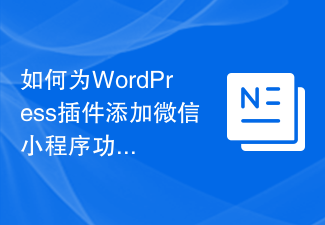 How to add WeChat mini program functionality to WordPress plug-in
Sep 06, 2023 am 09:03 AM
How to add WeChat mini program functionality to WordPress plug-in
Sep 06, 2023 am 09:03 AM
How to Add WeChat Mini Program Functions to WordPress Plugins With the popularity and popularity of WeChat mini programs, more and more websites and applications are beginning to consider integrating them with WeChat mini programs. For websites that use WordPress as their content management system, adding the WeChat applet function can provide users with a more convenient access experience and more functional choices. This article will introduce how to add WeChat mini program functionality to WordPress plug-in. Step 1: Register a WeChat mini program account. First, you need to open the WeChat app
 Does PyCharm Community Edition support enough plugins?
Feb 20, 2024 pm 04:42 PM
Does PyCharm Community Edition support enough plugins?
Feb 20, 2024 pm 04:42 PM
Does PyCharm Community Edition support enough plugins? Need specific code examples As the Python language becomes more and more widely used in the field of software development, PyCharm, as a professional Python integrated development environment (IDE), is favored by developers. PyCharm is divided into two versions: professional version and community version. The community version is provided for free, but its plug-in support is limited compared to the professional version. So the question is, does PyCharm Community Edition support enough plug-ins? This article will use specific code examples to
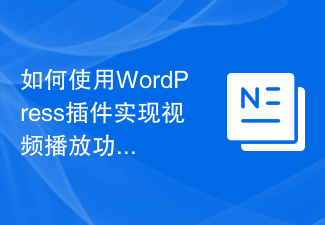 How to use WordPress plug-in to implement video playback function
Sep 05, 2023 pm 12:55 PM
How to use WordPress plug-in to implement video playback function
Sep 05, 2023 pm 12:55 PM
How to use WordPress plug-in to implement video playback function 1. Introduction The application of video on websites and blogs is becoming more and more common. In order to provide a high-quality user experience, we can use WordPress plug-ins to implement video playback functions. This article will introduce how to use WordPress plugins to implement video playback functions and provide code examples. 2. Choose plug-ins WordPress has many video playback plug-ins to choose from. When choosing a plug-in, we need to consider the following aspects: Compatibility: Make sure the plug-in






