
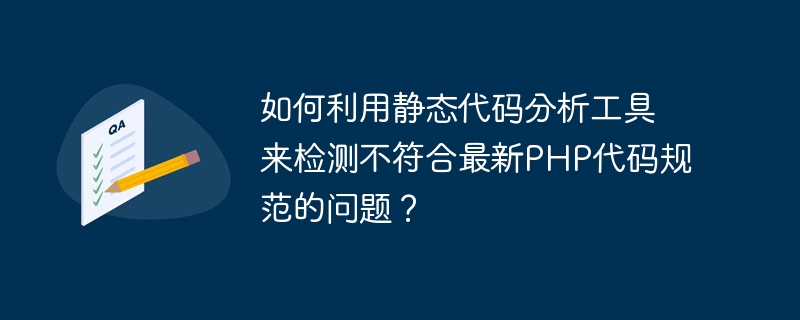
How to use static code analysis tools to detect problems that do not comply with the latest PHP code specifications?
In the software development process, code specifications are a very important aspect. Following good coding practices can improve code readability, maintainability, and scalability, thereby improving development efficiency and reducing the risk of code errors. Especially in teamwork projects, unified code specifications can facilitate collaboration and code handover among team members.
PHP is a widely used programming language. In the past few years, as PHP continues to develop and update, PHP code specifications have also continued to evolve. In order to ensure that the code complies with the latest PHP code specifications, we can use static code analysis tools for automated detection. This article will introduce how to use PHPStan, a popular static code analysis tool, to detect problems that do not comply with the latest PHP code specifications.
PHPStan is an open source static code analysis tool that analyzes PHP code without running the code and provides detailed information about potential problems. It uses strong type checking and static analysis technology to help us find non-standard code, incorrect usage, performance issues, etc.
First, we need to install PHPStan. We can use Composer to add the following dependencies to the composer.json file in the project root directory:
{
"require-dev": {
"phpstan/phpstan": "^0.13"
}
} and then run composer install in the command line to install PHPStan.
After the installation is complete, we can create a configuration file named phpstan.neon in the root directory of the project to configure the running parameters of PHPStan. The following is a sample configuration file:
parameters:
level: 8
paths:
- app
- tests
excludes_analyse:
- *Test.php
- *Exception.phpIn this configuration file, we specify that PHPStan's runlevel is 8, which represents the most stringent inspection level. We also specified the directories and files that need to be analyzed, and set some file patterns that need to be excluded, such as test files and exception handling files.
After the configuration is completed, we can run the phpstan analyze command in the command line to analyze the code and detect issues that do not comply with the specification. For example, we can run the following command to detect the PHP code specification of the entire project:
vendor/bin/phpstan analyse
If there is a problem that does not meet the specification, PHPStan will give detailed error information and suggestions to help us fix the problem. For example, if there is an unused variable, PHPStan will prompt us that the variable is not used and give the corresponding code location.
In addition to basic specification checks, PHPStan also provides many other checking rules, such as detecting undefined classes and functions, type mismatched assignment operations, method accessibility, etc. We can configure different checking rules to detect specific problems according to the needs of the project.
In summary, using static code analysis tools such as PHPStan to detect problems that do not comply with the latest PHP code specifications can help us discover and fix potential code quality problems and improve the readability and maintainability of the code. and scalability. By properly configuring and running static code analysis tools, we can effectively ensure compliance with code specifications and improve the development efficiency and code quality of the entire team.
Reference materials:
The above is the detailed content of How to use static code analysis tools to detect issues that do not comply with the latest PHP code specifications?. For more information, please follow other related articles on the PHP Chinese website!
 What are the seven principles of PHP code specifications?
What are the seven principles of PHP code specifications?
 How to clean the C drive when it turns red
How to clean the C drive when it turns red
 Usage of SetTimer function
Usage of SetTimer function
 How to import easygui in vscode
How to import easygui in vscode
 How to use imfinfo function
How to use imfinfo function
 Tutorial on merging multiple words into one word
Tutorial on merging multiple words into one word
 Google earth cannot connect to the server solution
Google earth cannot connect to the server solution
 plugin.exe application error
plugin.exe application error




