
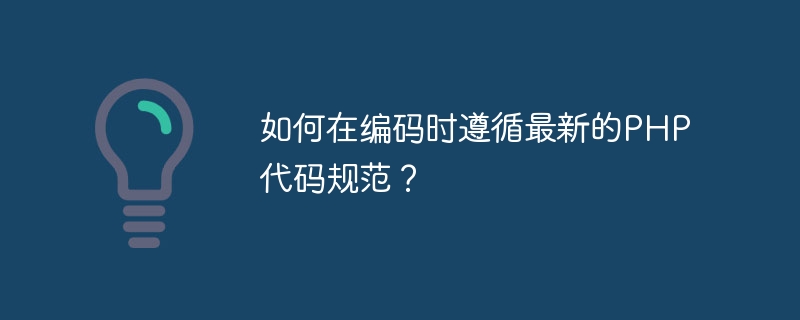
How to follow the latest PHP code specifications when coding?
With the continuous development of PHP, code specifications have also become an important guideline that developers must follow. Complying with code specifications can improve code readability, maintainability, and scalability. This article will introduce some of the latest PHP coding standards and provide code examples to help developers follow best practices when coding.
Example:
if ($condition) {
// do something
} elseif ($anotherCondition) {
// do something else
} else {
// do something
}Example:
function calculateSum($numbers) {
// calculate the sum
// return the result
}Example:
$firstName = "John"; $lastName = "Doe"; $totalAmount = 100.50;
Example:
$sum = $a + $b; $result = $a * $b;
Example:
function calculateSum($numbers) {
// calculate the sum
// return the result
}
// empty line
function calculateAverage($numbers) {
// calculate the average
// return the result
}Example:
// calculate the sum of an array of numbers
function calculateSum($numbers) {
// code here
}Example:
function calculateSum($numbers) {
$sum = 0;
foreach ($numbers as $number) {
$sum += $number;
}
return $sum;
}Example:
if ($condition1 && $condition2 && $condition3 && $condition4 &&
$condition5 && $condition6) {
// do something
}Summary:
Following PHP code specifications can make your code more readable, easy to maintain, and easy to expand. When coding, pay attention to code indentation and alignment, naming of functions and methods, naming of variables, spaces around operators, use of blank lines, use of comments, reasonable use of spaces, and appropriate code wrapping. These suggestions are in line with the latest PHP coding standards and hope to help you follow best practices when coding.
The above is the detailed content of How to follow the latest PHP coding standards when coding?. For more information, please follow other related articles on the PHP Chinese website!
 What are the seven principles of PHP code specifications?
What are the seven principles of PHP code specifications?
 Advantages of downloading the official website of Yiou Exchange App
Advantages of downloading the official website of Yiou Exchange App
 Registration-free CDN acceleration service
Registration-free CDN acceleration service
 What are the problems with using php
What are the problems with using php
 What are the e-commerce platforms?
What are the e-commerce platforms?
 Python return value return usage
Python return value return usage
 JavaScript escape characters
JavaScript escape characters
 How to solve the problem of failure to load dll
How to solve the problem of failure to load dll
 Complement algorithm for negative numbers
Complement algorithm for negative numbers




