 Backend Development
Backend Development
 PHP Tutorial
PHP Tutorial
 How to build an efficient website using PHP native development
How to build an efficient website using PHP native development
How to build an efficient website using PHP native development
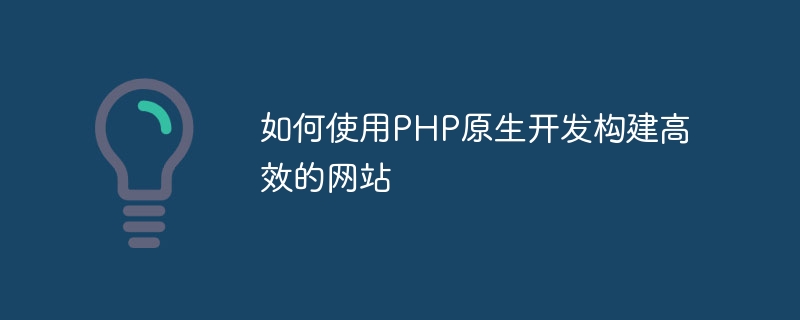
How to build an efficient website using PHP native development
PHP is a very popular server-side programming language, which is widely used to develop websites and web applications. While there are many modern frameworks available for PHP, such as Laravel and Symfony, there are situations where developing natively with PHP can be more efficient and flexible. In this article, we'll cover how to build an efficient website using PHP native development and provide some code examples.
- Configuring the environment
Before we begin, we need to make sure our environment is configured correctly. First, we need a web server such as Apache or Nginx. Secondly, we need to install PHP. You can download the latest PHP version from the official website. After installing PHP, we also need to install some commonly used extensions, such as MySQL, Redis and Memcached.
- Use object-oriented programming style
PHP natively supports the object-oriented programming paradigm. Using object-oriented programming style can better organize the code structure and improve the readability and maintainability of the code. The following is a simple example:
class User {
private $name;
private $email;
public function __construct($name, $email) {
$this->name = $name;
$this->email = $email;
}
public function getName() {
return $this->name;
}
public function getEmail() {
return $this->email;
}
}
$user = new User("John Doe", "john@example.com");
echo $user->getName(); // 输出 "John Doe"
echo $user->getEmail(); // 输出 "john@example.com"- Using PDO for database operations
PHP natively supports PDO (PHP Data Objects), which is a light tool for accessing databases. Level of abstraction. Using PDO, we can easily connect and perform database operations. Here is an example:
$dsn = "mysql:host=localhost;dbname=mydatabase";
$username = "root";
$password = "";
try {
$pdo = new PDO($dsn, $username, $password);
$statement = $pdo->prepare("SELECT * FROM users WHERE id = :id");
$statement->execute(["id" => 1]);
$user = $statement->fetch(PDO::FETCH_ASSOC);
echo $user["name"];
} catch (PDOException $e) {
echo "连接数据库失败:" . $e->getMessage();
}- Use caching to improve performance
Caching is one of the keys to improving website performance. Using PHP natively, we can easily interact with common caching systems such as Memcached and Redis. Here is an example:
$cache = new Redis();
$cache->connect("127.0.0.1", 6379);
$key = "user_1";
$user = $cache->get($key);
if (!$user) {
$user = getUserFromDatabase(); // 从数据库中获取用户数据
$cache->set($key, $user, 3600); // 将用户数据缓存一小时
}
echo $user["name"];- Using a template engine
The template engine can help us separate logic and display, making the code easier to manage and maintain. PHP natively supports a simple template engine, such as using the include statement to include template files. Here is an example: The
variable can be used in the Summary: Using PHP native development can provide higher flexibility and customization, allowing us to better control the development process and performance of the website. In this article, we introduced how to configure the environment and use technologies such as object-oriented programming style, PDO for database operations, caching and template engines to build efficient websites. I hope these examples will be helpful to you and enable you to better use PHP to natively develop web applications. The above is the detailed content of How to build an efficient website using PHP native development. For more information, please follow other related articles on the PHP Chinese website!$user = getUserFromDatabase();
include "templates/user.php";

Hot AI Tools

Undresser.AI Undress
AI-powered app for creating realistic nude photos

AI Clothes Remover
Online AI tool for removing clothes from photos.

Undress AI Tool
Undress images for free

Clothoff.io
AI clothes remover

AI Hentai Generator
Generate AI Hentai for free.

Hot Article

Hot Tools

Notepad++7.3.1
Easy-to-use and free code editor

SublimeText3 Chinese version
Chinese version, very easy to use

Zend Studio 13.0.1
Powerful PHP integrated development environment

Dreamweaver CS6
Visual web development tools

SublimeText3 Mac version
God-level code editing software (SublimeText3)

Hot Topics
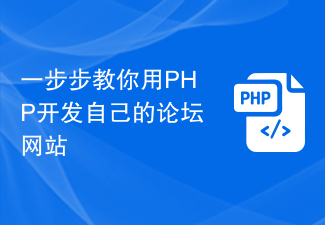 Teach you step by step to develop your own forum website using PHP
Oct 28, 2023 am 08:23 AM
Teach you step by step to develop your own forum website using PHP
Oct 28, 2023 am 08:23 AM
With the rapid development of the Internet and people's increasing demand for information exchange, forum websites have become a common online social platform. Developing a forum website of your own can not only meet your own personalized needs, but also provide a platform for communication and sharing, benefiting more people. This article will teach you step by step how to use PHP to develop your own forum website. I hope it will be helpful to beginners. First, we need to clarify some basic concepts and preparations. PHP (HypertextPreproces
 How to use Memcache in PHP development?
Nov 07, 2023 pm 12:49 PM
How to use Memcache in PHP development?
Nov 07, 2023 pm 12:49 PM
In web development, we often need to use caching technology to improve website performance and response speed. Memcache is a popular caching technology that can cache any data type and supports high concurrency and high availability. This article will introduce how to use Memcache in PHP development and provide specific code examples. 1. Install Memcache To use Memcache, we first need to install the Memcache extension on the server. In CentOS operating system, you can use the following command
 How to develop a hotel booking website using PHP
Oct 28, 2023 am 08:19 AM
How to develop a hotel booking website using PHP
Oct 28, 2023 am 08:19 AM
How to use PHP to develop a hotel booking website With the development of the Internet, more and more people are beginning to arrange their travels through online booking. As one of the common online booking services, hotel booking websites provide users with a convenient and fast way to book hotels. This article will introduce how to use PHP to develop a hotel reservation website, allowing you to quickly build and operate your own online hotel reservation platform. 1. System requirements analysis Before starting development, we need to conduct system requirements analysis first to clarify what the website we want to develop needs to have.
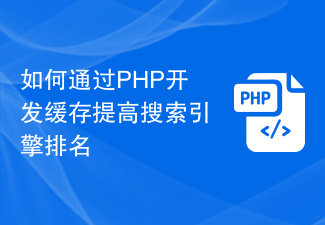 How to improve search engine rankings with PHP cache development
Nov 07, 2023 pm 12:56 PM
How to improve search engine rankings with PHP cache development
Nov 07, 2023 pm 12:56 PM
How to improve search engine rankings through PHP cache development Introduction: In today's digital era, the search engine ranking of a website is crucial to the website's traffic and exposure. In order to improve the ranking of the website, an important strategy is to reduce the loading time of the website through caching. In this article, we'll explore how to improve search engine rankings by developing caching with PHP and provide concrete code examples. 1. The concept of caching Caching is a technology that stores data in temporary storage so that it can be quickly retrieved and reused. for net
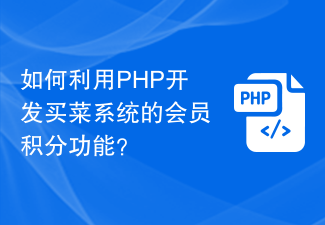 How to use PHP to develop the member points function of the grocery shopping system?
Nov 01, 2023 am 10:30 AM
How to use PHP to develop the member points function of the grocery shopping system?
Nov 01, 2023 am 10:30 AM
How to use PHP to develop the member points function of the grocery shopping system? With the rise of e-commerce, more and more people choose to purchase daily necessities online, including grocery shopping. The grocery shopping system has become the first choice for many people, and one of its important features is the membership points system. The membership points system can attract users and increase their loyalty, while also providing users with an additional shopping experience. In this article, we will discuss how to use PHP to develop the membership points function of the grocery shopping system. First, we need to create a membership table to store users
 How to use PHP to develop an online tutoring service platform
Oct 28, 2023 am 09:01 AM
How to use PHP to develop an online tutoring service platform
Oct 28, 2023 am 09:01 AM
How to use PHP to develop an online tutoring service platform. With the rapid development of the Internet, online tutoring service platforms have attracted more and more people's attention and demand. Parents and students can easily find suitable tutors through such a platform, and tutors can also better demonstrate their teaching abilities and advantages. This article will introduce how to use PHP to develop an online tutoring service platform. First, we need to clarify the functional requirements of the platform. An online tutoring service platform needs to have the following basic functions: Registration and login system: users can
 How to implement version control and code collaboration in PHP development?
Nov 02, 2023 pm 01:35 PM
How to implement version control and code collaboration in PHP development?
Nov 02, 2023 pm 01:35 PM
How to implement version control and code collaboration in PHP development? With the rapid development of the Internet and the software industry, version control and code collaboration in software development have become increasingly important. Whether you are an independent developer or a team developing, you need an effective version control system to manage code changes and collaborate. In PHP development, there are several commonly used version control systems to choose from, such as Git and SVN. This article will introduce how to use these tools for version control and code collaboration in PHP development. The first step is to choose the one that suits you
 How to use PHP to develop the coupon function of the ordering system?
Nov 01, 2023 pm 04:41 PM
How to use PHP to develop the coupon function of the ordering system?
Nov 01, 2023 pm 04:41 PM
How to use PHP to develop the coupon function of the ordering system? With the rapid development of modern society, people's life pace is getting faster and faster, and more and more people choose to eat out. The emergence of the ordering system has greatly improved the efficiency and convenience of customers' ordering. As a marketing tool to attract customers, the coupon function is also widely used in various ordering systems. So how to use PHP to develop the coupon function of the ordering system? 1. Database design First, we need to design a database to store coupon-related data. It is recommended to create two tables: one





